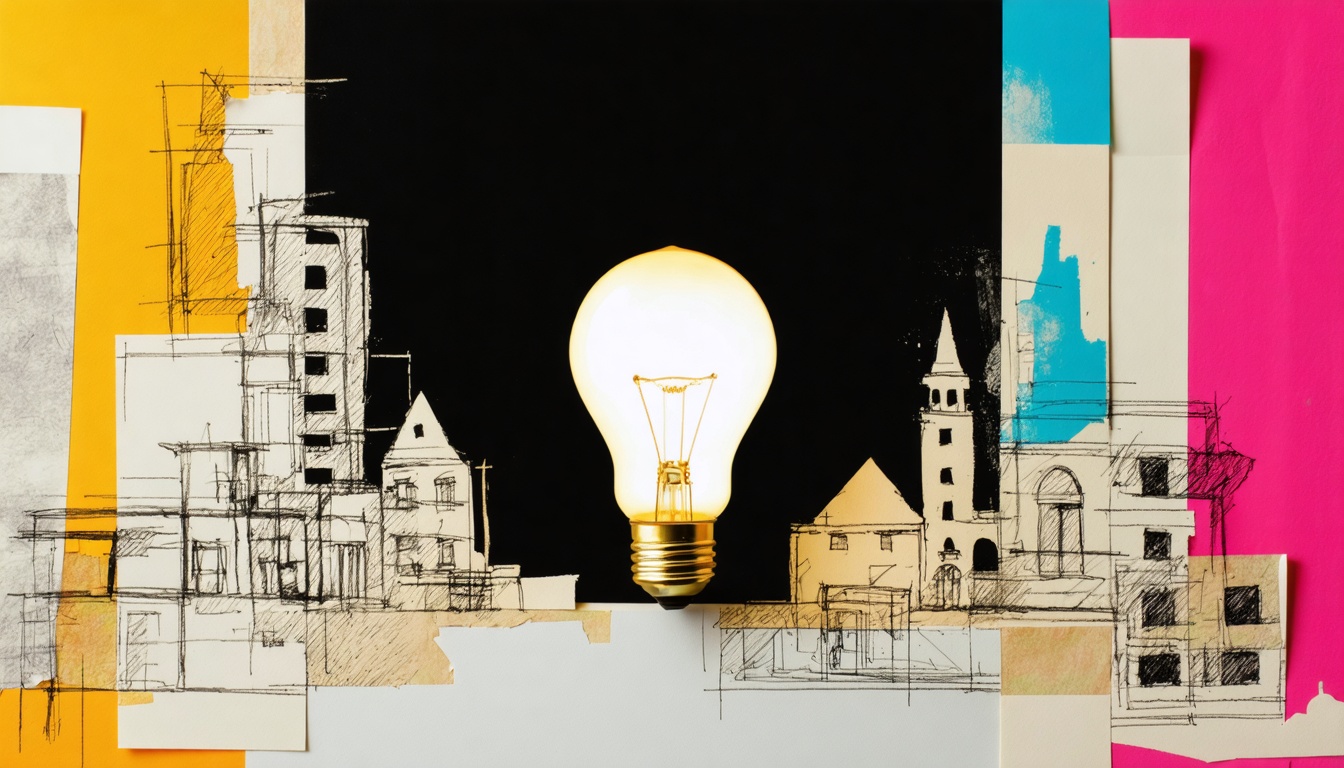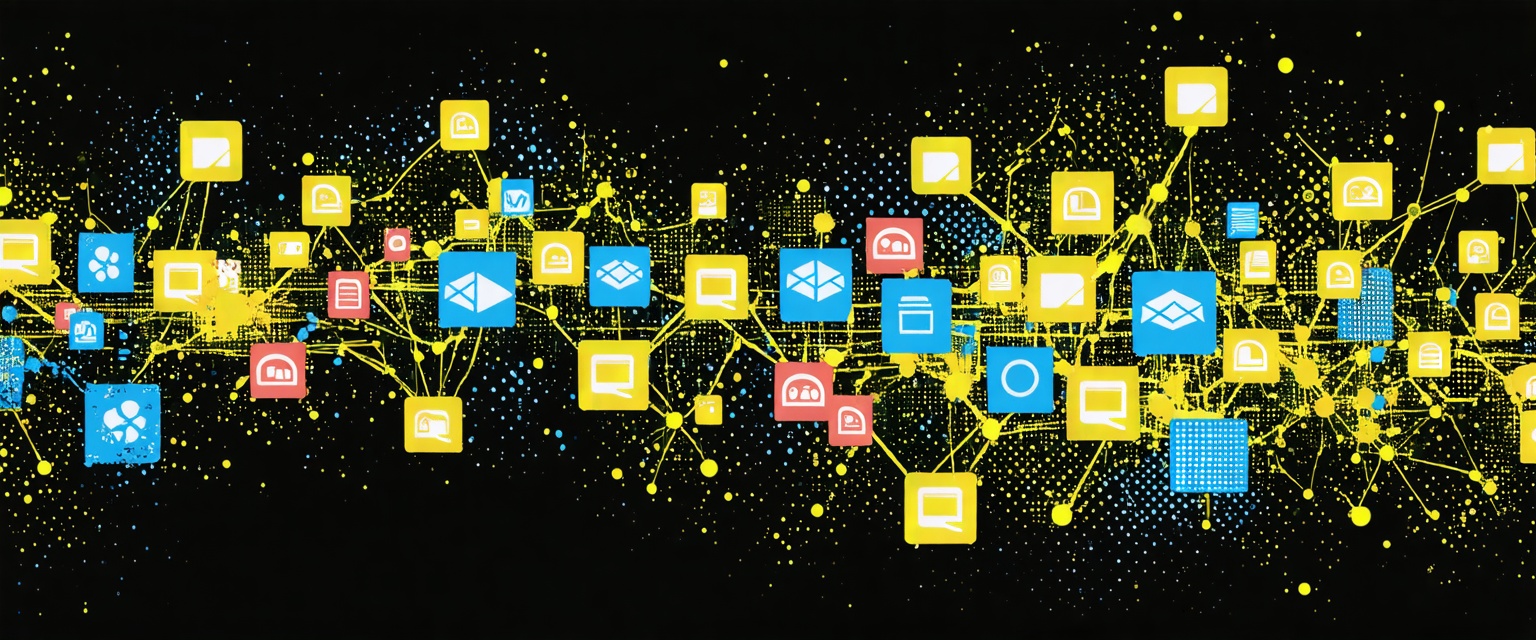Learn how to automate Word file migration effectively with Datagrid's AI agents. Discover tools, strategies, and benefits for seamless document transfer.
Manual migration ties up your valuable IT resources with tedious document fixing rather than strategic work. Every hour spent manually transferring and repairing documents costs your organization money and momentum. By leveraging AI agents for automation, you can streamline these processes and improve efficiency.
Automation keeps your documents intact while saving serious time and money. Implementing solutions that automate document processing can help overcome these business challenges. With Datagrid's AI data connectors, you can eliminate these headaches completely, preserving document integrity while automating the entire migration process. Let's explore how to automate your Word document migration effectively.
Understanding Automated Word Files Migration
An automated Word files migration project involves the systematic transfer of Word documents from one location, system, format, or environment to another while maintaining their integrity, functionality, and accessibility.
Automating these projects can range from relatively straightforward tasks, such as moving a few hundred files to a new server, to complex undertakings involving thousands of documents across multiple systems with intricate dependencies.
Common Scenarios Requiring Automated Word Files Migration
Several business situations typically trigger the need for automated Word file migrations:
- System Upgrades: When organizations upgrade from legacy document management systems to newer platforms, they need to automate the migration of existing Word documents to maintain continuity.
- Cloud Transitions: As businesses move from on-premises infrastructure to cloud-based solutions like Microsoft 365 or Google Workspace, automating document migration becomes essential.
- Organizational Mergers: During mergers and acquisitions, combining document repositories from different companies requires careful and automated migration planning.
- Compliance Requirements: New regulatory standards may necessitate moving documents to systems with better security, audit trails, or retention capabilities, making automation crucial.
- Digital Transformation: Organizations transitioning from paper-based to digital processes often need to convert and migrate large volumes of documents, benefiting greatly from automation.
In many cases, these migrations are complicated by issues like broken links between documents.
Types of Automated Word File Migrations
Automated Word file migrations can be categorized based on the nature of the transition. Understanding the best practices for data migration is essential to ensure a smooth transition:
- Version Upgrades: Moving documents from older Word formats (.doc) to newer ones (.docx), which may involve feature compatibility challenges.
- Platform Changes: Transitioning documents between different document management platforms (e.g., from SharePoint to Google Drive) through automation.
- Format Conversions: Automating the conversion of Word documents to other formats like PDF, HTML, or XML for specialized use cases. Utilizing tools that automate PDF transformation can streamline this process.
- Storage Migrations: Moving documents from local file systems to networked storage or cloud repositories while maintaining organization and accessibility through automated processes.
- Metadata Transformations: Enhancing documents with new metadata structures to improve searchability and classification in the target system.
Each type presents unique challenges, including potential formatting inconsistencies, metadata loss, and compatibility issues with features like macros or embedded objects. Automation helps mitigate these challenges by ensuring consistency and reducing human error.
Pre-Migration Planning and Implementation for Automated Word Files Migration
Good migration starts with solid planning. This detailed approach sets you up for success by helping you understand what you're working with and creating clear goals for your migration.
Creating a Comprehensive Document Inventory
Start by building a detailed map of all your Word documents. This inventory will guide your entire migration journey. To create an effective document inventory:
- Use automated tools to catalog documents efficiently rather than relying on error-prone manual discovery.
- Capture key metadata including location, file type, size, owner, and last modified date.
- Document existing naming conventions and folder structures.
- Include both electronic and physical documents that might need digitization.
- Identify duplicate content that could be consolidated.
Your inventory should do more than count files—it should help you understand your content landscape. This deeper understanding will make classification and requirement setting much more effective in the next steps.
Document Classification and Categorization
With your inventory complete, classify and categorize your documents based on various criteria. This helps prioritize migration efforts and determine how to handle different document types. Try these classification approaches:
- Develop a classification system based on content types, business value, and retention needs.
- Separate business-critical documents from non-essential content.
- Note regulatory or compliance requirements for sensitive data.
- Analyze usage patterns to identify frequently accessed versus rarely used documents.
- Determine which documents can be archived, deleted, or must be migrated.
Your classification system should align with your organization's information architecture and governance policies to ensure migrated documents fit seamlessly into your broader content management strategy.
Defining Success Metrics and Requirements
Now establish clear requirements and success metrics for your migration project. Document both functional and non-functional requirements. Specify target systems and desired end-state for your documents.
Establish data quality standards for migrated documents. Identify document transformation needs (format conversions, etc.). Determine integration requirements with other systems. Define user access and security requirements.
Your success metrics should be specific and measurable. You might set targets for migration completion time, document accessibility, metadata accuracy, or user satisfaction with the new system.
This thorough pre-migration planning significantly increases your chances of a smooth, successful Word document migration that meets your organization's needs.
Document Migration Tools and Platforms
Picking the right tools for document migration can make or break your project. The market offers specialized migration solutions designed for everything from simple file transfers to complex transformations that preserve metadata and relationships.
Implementation Considerations
When implementing document migration tools, several factors should influence your decision:
- Small organizations with limited budgets may benefit from free tools if they're already using Microsoft products.
- Mid-sized organizations often need more robust solutions that handle complex migration scenarios.
- Large enterprises typically require enterprise-grade solutions with high-volume processing capabilities and advanced error handling.
Consider your team's technical expertise when selecting a tool. Some tools require significant configuration and customization. AI-enhanced tools often provide more automation but may need training with your specific document types.
Ensure the migration tool integrates with both your source and target systems. Look for tools that support your specific document management systems. Consider security and compliance features for regulated industries.
By carefully evaluating your organization's specific needs against the capabilities of available migration tools, you can select a solution that balances cost, functionality, and ease of implementation. The right tool will not only facilitate a smooth migration but also help maintain document integrity and relationships throughout the process.
AI-Enhanced Document Processing
Modern AI technologies are revolutionizing how we approach document processing, making migrations faster, more accurate, and less resource-intensive.
AI for Document Classification and Tagging
One of the most powerful applications of AI in document migration is automated classification. Instead of manually sorting through thousands or millions of documents, AI systems can rapidly categorize files based on their content, structure, and metadata.
Modern AI classification systems can:
- Automatically identify document types with high accuracy.
- Scale to process thousands of documents in minutes.
- Learn from examples and continuously improve over time.
Automated Content Extraction and Restructuring
Beyond just organizing documents, AI technologies excel at extracting valuable information from them. This capability transforms static Word files into structured data that can be analyzed, queried, and integrated with other systems.
AI-powered extraction tools leverage several advanced technologies:
- Optical Character Recognition (OCR) powered by neural networks that accurately extract text from scanned documents.
- Natural Language Processing (NLP) to understand context and semantic meaning.
- Advanced form and table recognition to extract structured data.
These extraction capabilities aren't limited to text recognition. Modern AI systems can understand document structure, identify relationships between content elements, and transform information into new formats tailored to the target system's requirements.
Companies like Datagrid offer AI-powered solutions that include automatic document sorting, data extraction, and intelligent handling of complex documents. Their systems support various formats including Word documents, PDFs, and other common file types.
The most significant advantage of AI-enhanced document processing is that these systems improve over time. As they process more documents and encounter more exceptions, they become increasingly adept at handling complex migration scenarios with minimal human intervention.
How Agentic AI Simplifies Word File Migration
Datagrid's data connectors and AI agents offer a powerful solution for professionals looking to boost productivity, streamline data management, and automate routine tasks. By leveraging advanced AI technology and integrating with over 100 data platforms, Datagrid enables professionals to focus on high-value activities while the platform handles time-consuming processes.
At the heart of Datagrid's offering are robust data connectors, which serve as the foundation for seamless information flow across various platforms.
These connectors integrate with popular CRM systems like Salesforce, HubSpot, and Microsoft Dynamics 365, ensuring that customer information, lead data, and sales pipeline stages are always up-to-date and accessible.
Marketing automation platforms such as Marketo and Mailchimp are also supported, allowing for the smooth transfer of email campaign metrics and lead scoring data.
Extract, export, and leverage data locked in every document format and boost productivity with Datagrid’s AI agents.
Simplify Word File Migration with Agentic AI
Don't let data complexity slow down your team. Datagrid's AI-powered platform is designed specifically for insurance professionals who want to:
- Automate tedious data tasks
- Reduce manual processing time
- Gain actionable insights instantly
- Improve team productivity
See how Datagrid can help you increase process efficiency.
Create a free Datagrid account