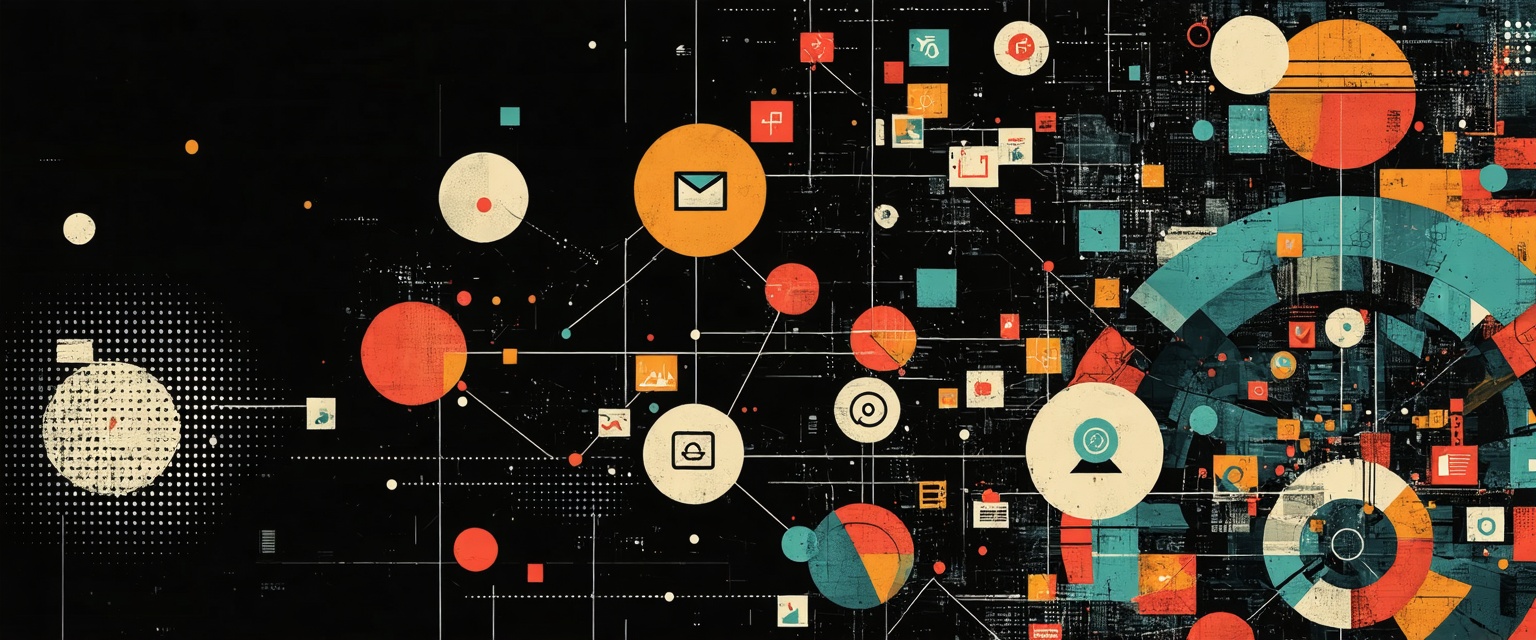Discover how to automate sales quotes processing to improve efficiency and accuracy, reduce errors, and enhance customer satisfaction. Get started with AI tools.
Struggling with quote processing errors that drain time and revenue? You're not alone. Manual quote creation remains one of the biggest pain points in sales, leading to pricing mistakes and frustrated customers. Fortunately, thanks to advancements in Agentic AI, there's a better way. Datagrid's data connectors, including Salesforce integration, automate the entire quote-to-cash process, making it faster and more accurate.
In this article, we'll explore how these tools can transform your sales operations and eliminate costly errors.
Understanding Quote Processing in Sales
Manual quote processing slows operations and reduces customer satisfaction. Automating this process enhances efficiency, reduces errors, and frees up sales teams to focus on closing deals.
The Anatomy of an Effective Sales Quote
An effective sales quote should include clear product descriptions, transparent pricing, payment terms, validity periods, delivery timeframes, and branding elements. Automating these elements ensures accuracy and consistency, improving the customer experience and protecting your business interests.
Pain Points in Manual Quote Processing
Manual quoting causes time inefficiencies, pricing errors, approval delays, inconsistent pricing, and siloed information. These issues extend sales cycles, reduce win rates, and frustrate customers. Automation can streamline the process, improving accuracy and efficiency.
The Solution: Automating Quote Processing
Automating the quote-to-cash process improves accuracy, reduces errors, and increases productivity. With tools like Datagrid’s data connectors, you can create quotes faster, maintain pricing consistency, and shorten sales cycles, giving your business a competitive edge.
Assessing Your Current Quote Process
Before automating, it's essential to assess your current quote process. Start by mapping your workflow, identifying manual steps that cause delays or errors, and tracking the flow of information between departments. Collect data on quote turnaround times and error rates. Ask your team how much time they spend on manual quote creation, how often errors occur, and which steps cause the most delays.
This audit helps identify integration opportunities to improve quoting efficiency. Implementing list-building automation can also streamline your sales pipeline by ensuring accurate and up-to-date prospect lists, enhancing overall quoting efficiency.
Calculating the ROI of Quote Automation
To build a business case for automation, calculate the potential ROI using these metrics:
- Time savings: Multiply hours spent per quote by the number of quotes and time saved with automation.
- Error reduction: Calculate savings from reduced errors based on current error rates.
- Revenue impact: Estimate how increased conversion rates could boost revenue. Even modest improvements in time reduction and conversions can lead to significant savings.
Full Automation vs. Hybrid Models
Not all aspects of quoting should be fully automated. Based on your audit, automate standard tasks like product configurations, pricing calculations, and document generation. Keep complex customizations, high-value deals, and relationship-building steps under human control. Automation works best when combined with human expertise for more intricate scenarios.
Step-by-Step Implementation Guide
Implementing quote automation requires a structured approach. Here's a practical roadmap broken down into four manageable phases to help you automate quotes processing in sales successfully.
Phase 1: Foundation Setup
Start by standardizing your data and processes. Create a unified product catalog with consistent naming and pricing. Design approval workflows based on deal size or discounts and automate approvals for routine cases. Develop standardized templates that include key sections like pricing, terms, and e-signatures. Ensure all customer and pricing data is accurate before migration to prevent errors.
Phase 2: System Integration
Integrate your quote automation system with your existing tech stack. Connect your CRM via APIs to enable real-time data flow, eliminating manual entry. Link to financial tools like ERP to maintain pricing accuracy. Implement e-signature services for immediate approvals, and use tools like Calendly for easier client scheduling. Set security protocols to manage permissions and maintain data integrity.
Phase 3: Workflow Automation
Automate your quoting workflows. Set up approval routes based on predefined criteria, and use automated notifications to keep sales reps informed. Implement exception handling for quotes outside the standard process and version control to track revisions. For pipeline management, check out how to automate pipeline updates to further streamline your sales process.
Phase 4: Testing and Optimization
After deployment, conduct A/B testing on quote formats and track key performance metrics such as delivery time and acceptance rates. Gather feedback from sales teams and customers, and refine templates and workflows based on insights. For efficiency, automate your list building to keep prospect data up to date. Continuous improvement ensures better performance and higher conversion rates.
Following these four phases will help you establish a quote automation system that enhances efficiency, reduces errors, and improves conversion rates. Effective communication with stakeholders is key to success.
Overcoming Common Implementation Challenges
Even with the clear benefits of automating quotes processing in sales, implementation presents several hurdles. By tackling these common obstacles head-on, you can ensure a smoother transition and better results.
Data Quality Issues and Solutions
Poor data quality can derail automation. Start by cleaning and standardizing your data before migration, implementing validation checks, and centralizing your product catalog. Regular audits and a governance framework will maintain accuracy.
Automated contract validation tools can also ensure compliance and reduce errors. A manufacturing company improved quote consistency by centralizing its catalog and implementing automated validation checks.
User Adoption Strategies
To overcome resistance, involve key sales members early, provide role-specific training, and offer a phased rollout. Incentives and success stories showing improvements in quote turnaround time will motivate adoption. Using tools for prospect database cleanup can also improve data quality and ease the transition.
Managing Exceptions and Special Cases
Not all quotes fit into automated workflows. Identify common exceptions, establish workflows for them, and create clear escalation paths. Build flexibility into approval processes and document manual intervention procedures. Many organizations use tiered approval workflows to ensure oversight while maintaining efficiency.
By addressing these challenges, you can maximize the value of quote automation and improve sales efficiency.
How Agentic AI Simplifies Sales Document and Data Handling
Datagrid’s data connectors and AI agents streamline sales processes by automating routine tasks and integrating with over 100 platforms, allowing sales teams to focus on relationship-building and closing deals.
Seamless Integration with Sales Platforms
Datagrid’s data connectors integrate with popular CRMs like Salesforce, HubSpot, and Microsoft Dynamics 365, ensuring that customer and lead data are always up-to-date. It also integrates with marketing platforms like Marketo and Mailchimp, making email campaign metrics and lead data easily accessible.
For example, integrating Salesforce and LinkedIn can enhance prospect engagement by combining CRM data with professional networking insights.
AI Agents as Intelligent Assistants
Datagrid’s AI agents automate key tasks:
- Lead Generation and Qualification: AI analyzes data from platforms like LinkedIn and Twitter to identify and qualify high-potential leads. Learn more about automating lead scoring with AI.
- Personalization at Scale: AI creates detailed prospect profiles and enriches data for personalized outreach.
- Task Automation: Automates scheduling, follow-up emails, and team collaboration using tools like Slack, Teams, Asana, and Trello.
- Data Analysis and Insights: AI analyzes financial data and sales forecasts to provide insights into business performance.
- Multi-Channel Engagement: Optimizes communication timing and content across multiple channels to improve engagement.
Practical Benefits for Sales Teams
Datagrid’s platform automates time-consuming tasks, giving sales teams more time to build relationships. With integrated systems and AI-powered insights, sales professionals can make informed decisions, personalize outreach, and drive faster, more efficient sales processes.
Furthermore, automating contract creation and tracking can significantly reduce errors and save time. Learn more about automating contract processes. Additionally, automating proposal tracking ensures that sales teams can follow up on proposals efficiently, boosting conversion rates.
Simplify Quotes Processing with Agentic AI
Don't let data complexity slow down your team. Datagrid's AI-powered platform is designed specifically for sales professionals who want to:
- Automate tedious data tasks
- Reduce manual processing time
- Gain actionable insights instantly
- Improve team productivity
See how Datagrid can help you increase process efficiency.
Create a free Datagrid account