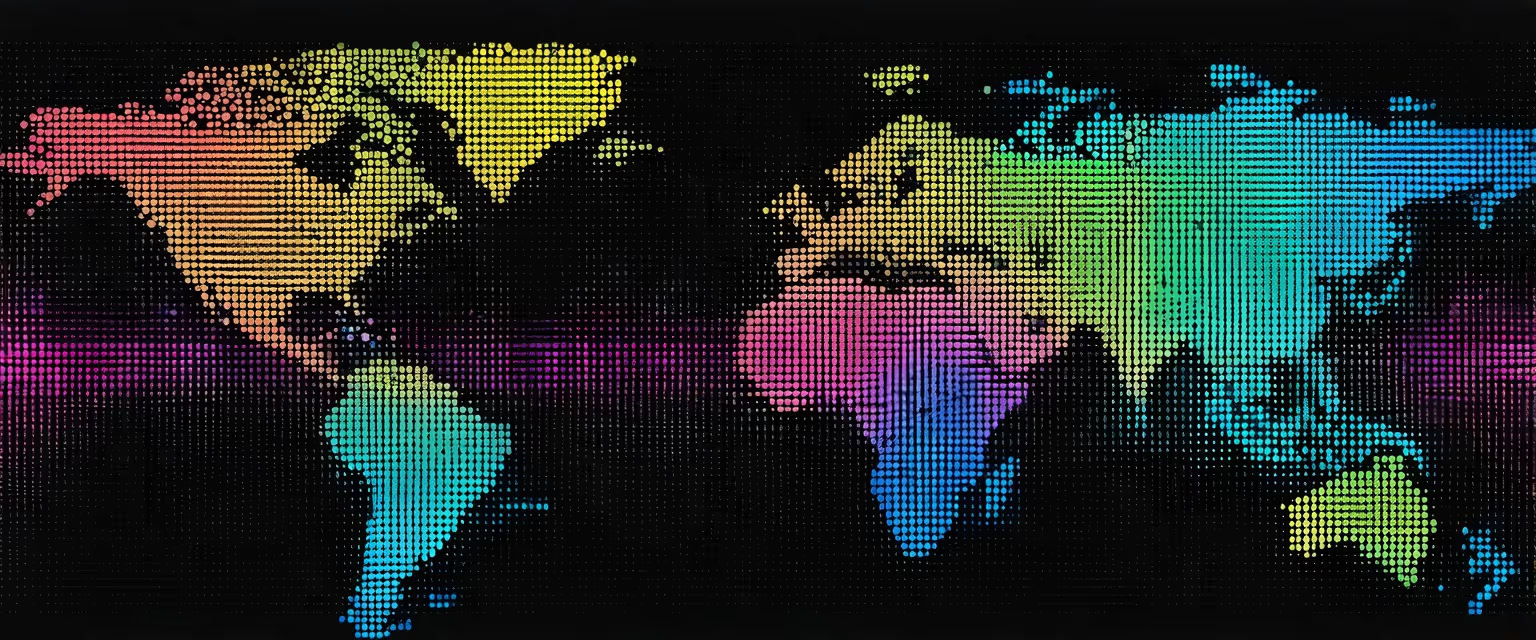We’re now in an era where competitor data lives scattered across dozens of sources—pricing pages, press releases, review sites, social feeds, SEC filings—updating at different frequencies with no centralized processing.
Sales teams manually check competitor websites weekly, marketing pulls social mentions into spreadsheets monthly, and product teams compile feature comparisons quarterly. This fragmented approach means critical competitive moves get buried in data noise until it's too late.
Competitive intelligence isn't an information problem anymore—it's a data processing speed problem. Manual research cycles that take days or weeks let competitors gain decisive advantages in hours.
In this guide, we see how to use AI agents to eliminate this processing bottleneck by automating competitor data collection, analysis, and distribution across your entire go-to-market team and stay one step ahead of the competition.
What Is AI-Powered Competitor Tracking?
AI-powered competitor tracking is the use of AI systems and agents to automatically monitor and analyze competitors' activities, strategies, and performance. It automates the collection of data from various sources like websites, social media, and news to identify trends and forecast future actions in real-time.
AI-powered competitor tracking goes beyond traditional manual tracking by deploying algorithms capable of processing vast amounts of information in real-time, providing actionable insights for strategic decisions.
Advantages of AI-Powered Competitor Tracking
Automating competitor tracking with AI agents offers numerous advantages, from increased efficiency and improved accuracy to enhanced scope and depth:
- Automated Data Collection: Automated competitor tracking tools can collect and analyze vast amounts of data from various sources, including social media, customer reviews, and market reports. This provides a more comprehensive understanding of the competitive landscape.
- Real-Time Insights: Automated tools can provide real-time insights into competitor activity, enabling businesses to respond quickly to changes in the market. This is particularly important in industries where competitor activity can shift rapidly, such as technology or finance.
- Data-Driven Decision Making: Automated competitor tracking provides businesses with a wealth of data-driven insights, enabling informed decision-making. These tools can create detailed competitor profiles, providing insights into competitors’ strengths, weaknesses, and strategies.
- Market Trend Analysis and Scalability: Automated competitor tracking tools can identify market trends and patterns, enabling businesses to anticipate changes in the competitive landscape. This allows businesses to proactively adjust their strategies to stay ahead of the competition.
Core Components of AI-Powered Competitor Tracking
The foundation of AI-powered competitor tracking rests on four core components working in unison, utilizing sophisticated AI agent architectures.
- Automated data collection tools that gather information from diverse sources, including websites, social media platforms, and news articles.
- AI agents and algorithms that can handle both structured data (databases, spreadsheets) and unstructured data (social media posts, customer reviews).
- Machine learning models to identify patterns and trends.
- A system to synthesize findings into intuitive dashboards and reports that simplify competitive intelligence.
At the heart of modern competitor tracking systems are AI agents, tirelessly working 24/7 as digital analysts. These agents employ natural language processing (NLP) and machine learning to interpret large volumes of data, recognizing significant shifts in competitor strategies or market conditions.
7 Steps to Set Up an AI-Powered Competitor Tracking System
Now let's explore the practical steps to implement an effective AI-powered competitor tracking system that will transform how your business monitors and responds to market changes.
Step #1: Define Your Tracking Objectives and KPIs
Begin by clarifying your monitoring goals. When you anchor each KPI to a concrete outcome—"detect price changes on Competitor A within 30 minutes" instead of "watch pricing"—agents know exactly which signals matter and which to ignore.
Align these goals with your overarching business strategy and define SMART objectives (Specific, Measurable, Achievable, Relevant, Time-bound).
Areas worth highlighting:
- Market share and positioning changes
- Product feature updates and launches
- Pricing strategy shifts
- Marketing campaign effectiveness
- Customer sentiment and engagement metrics
Attach concrete KPIs to each objective. For instance, if social media engagement is key, identify metrics such as engagement rates, follower growth, or content performance across all relevant platforms.
Meaningful KPIs fall into three categories:
- Sales ops managers track median price-change detection time and win-loss shifts after competitor feature launches to spot deals slipping away
- B2B marketers monitor share-of-voice changes across organic and paid channels, plus competitor ad spend fluctuations
- Product strategists measure feature-release velocity and customer mention timelines in reviews
Document these metrics to create a living scorecard your team can reference.
Step #2: Deploy AI Agents for Real-Time Tracking
Once you have clear KPIs, deploy AI agents to automate competitor data collection. Manual competitor research—refreshing websites, scanning social feeds, tracking price changes—leaves teams reacting to market moves days or weeks late.
However, these AI agents crawl competitor pages continuously, capturing price shifts, press releases, review spikes, and feature updates the moment they appear. The agents access more than 100 connectors and browse the open web, ensuring comprehensive coverage.
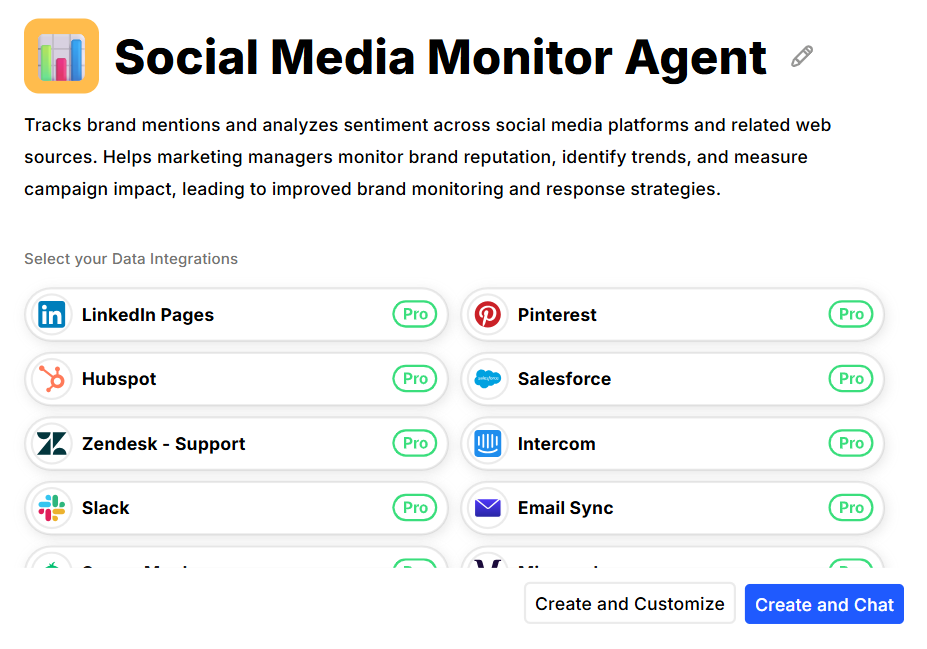
You can also build your monitoring network through Datagrid's no-code templates: connect a crawler to capture data, add a sentiment analysis component, and integrate a summarization engine.
By integrating with over 100 data platforms, Datagrid enables professionals to focus on high-value activities while the platform handles time-consuming processes. Datagrid supports GPT models, Claude Sonnet, Gemini Pro models, and Meta Llama, so you can choose the model that matches your processing requirements without rebuilding workflows.
Start with a focused monitoring scope. Tracking every competitor signal creates alert overload and dilutes critical insights. Target three to five high-impact domains initially, let the agents establish baseline patterns, then expand coverage.
Traditional monitoring tools scrape on fixed schedules. However, Datagrid's agents determine when to collect data, what information to retain, and which changes warrant immediate alerts—transforming competitor tracking from reactive research into proactive intelligence.
Step #3: Select and Connect Data Sources
Competitive intelligence lives in fragmented locations that manual tracking struggles to unify. Pricing information updates on company websites, customer sentiment shifts on G2 or Trustpilot, strategic announcements appear in SEC filings, and feature discussions bubble up across social feeds.
Manual approaches mean checking each source individually, missing updates, and losing context across channels.
Datagrid integrates with over 100 data sources, allowing for a well-rounded monitoring setup. Use Datagrid's pre-built connectors to connect AI agents to these sources, covering both structured and unstructured data.
Choose data sources based on your strategic goals:
- Social Media Platforms:
- LinkedIn for B2B trends and company announcements
- Twitter for real-time news and engagement
- Facebook and Instagram for direct-to-consumer marketing
- Market Intelligence Sources:
- Company websites and blogs
- Industry news outlets
- Financial reports and SEC filings
- Patent databases
- Digital Analytics:
- Website traffic and user behavior
- SEO rankings and keyword shifts
- Online advertising metrics
Different teams need different data streams:
- Sales ops teams focus on pricing pages and review sentiment
- Marketers track social activity and campaign metadata
- Product strategists mine SEC filings and press releases for roadmap intelligence
With Datagrid, you can route relevant data to each team automatically, eliminating the scattered spreadsheets that manual approaches create.
Stay within ethical boundaries by scraping only publicly available data. Competitive intelligence becomes a compliance liability if you cross legal lines—stick to public information that competitors intentionally share.
Step #4: Configure AI Agents for Automated Monitoring and Processing
Now that your KPIs are defined and data sources connected, configure the AI agents that will process this information continuously.
In Datagrid, a basic workflow follows a simple pattern:
- An Input Node crawls a competitor page
- An Analysis Node identifies what changed
- An Output Node delivers the insight to your dashboard while firing alerts in Slack.
The no-code templates reduce setup time—teams can go from concept to live agent in minutes rather than hours.
Take advantage of Datagrid’s multi-LLM capability by selecting from the latest AI models. Match your chosen models to the specific tasks that align with your data-monitoring goals.
Here are the key configuration steps:
- Data Collection Parameters:
- Monitoring frequency (real-time, daily, weekly)
- Data points to track
- Trigger conditions for alerts
- Analysis Rules:
- Pattern recognition settings
- Criteria for extracting competitive insights
- Thresholds for flagging notable trends
- Reporting and Alerts:
- Scheduled report times
- Alert conditions
- Preferred notification channels (email, Slack, Teams)
You can also set up automated workflows that take the guesswork out of monitoring. For example:
- "Every Monday at 7:45 am, analyze competitor social media activity and send a summary to #competitive-intel channel"
- "Track all product feature announcements and generate a comparative analysis report"
- "Monitor pricing changes on competitor sites and alert the sales team immediately"
These foundational agents provide a signal without overwhelming noise and prevent alert fatigue. Resist the urge to build a dozen specialized agents immediately. Over-engineering creates maintenance overhead and obscures problems that a simple crawl-analyze-alert loop would surface quickly.
Whether you're dragging nodes in the visual interface or scripting workflows, test each agent in a staging workspace first. A single dry run reveals misconfigured credentials or repetitive alerts before they flood your inbox and erode system trust.
Step #5: Strengthen Data Quality and Source Management
Raw competitor data from multiple sources creates validation challenges that can undermine your intelligence efforts. Without proper quality controls, automated tracking becomes unreliable: duplicate price alerts, stale product information, and false competitive signals that trigger unnecessary strategy pivots.
Implement validation protocols that evaluate every incoming data point across three dimensions:
- Source reliability
- Schema compliance
- Signal uniqueness
Datagrid agents enforce these checks automatically, eliminating duplicate records from overlapping crawlers and flagging data anomalies before they reach your dashboard.
Likewise, data validator agents standardize the inconsistent information your crawlers collect. They convert currencies to USD, normalize time zones to your business hours, and harmonize competitor terminology—transforming "Enterprise Plan" and "Business Tier" into consistent category labels for accurate comparisons.

Maintaining data quality requires ongoing attention, not a one-time setup. Clean, reliable data is the bedrock of all AI-driven competitor tracking. Plan regular checks to preserve data accuracy:
- Confirm data points with multiple references
- Compare pricing data against official competitor sites
- Cross-verify product details via diverse channels
- Conduct quarterly data source reviews
Step #6: Optimize and Fine-Tune Alert Rules
Simple threshold alerts work for obvious events like major price drops, but miss the subtle tactical shifts that often signal larger competitive moves. Your sales team can overlook the weekend press release announcing a new integration.
Marketing can miss the gradual spike in review sentiment that indicates messaging changes. Product teams don't notice competitors quietly bidding on your branded keywords.
Datagrid's agents analyze historical patterns and flag unexpected deviations—that unusual weekend announcement, the sentiment spike, the sudden keyword bidding activity. The agents continuously monitor data streams, spotting outliers in real time and notifying teams before the broader market reacts.
Route alerts through the channels where teams actually work: Slack notifications, email summaries, or direct CRM task creation so the right owner sees signals without hunting for them.
Next, bundle low-priority items into daily digests and reserve real-time notifications for high-impact triggers. This approach prevents "alert blindness" that kills response rates. The system adapts based on team behavior.
Dismiss an alert, and agents reduce similar notifications. Engage with insights, and they prioritize those pattern types.
Lastly, run tests on alert copy and routing to drive faster action:
- Push competitor feature launches directly to product channels for immediate roadmap discussions
- Send weekly pricing summaries to finance teams for budget planning
- Route partnership announcements to business development for relationship mapping
Tie every alert rule back to measurable business outcomes—deal impact, churn risk, campaign performance—so notifications stay focused on results rather than volume. Review your alerts monthly to ensure they remain both relevant and actionable.
Collect team input on which alerts proved most useful, and adjust as needed.
Step #7: Analyze, Share and Iterate on Insights
Your AI agents have been collecting and processing competitor data; now the real advantage comes from systematic analysis and continuous improvement.
Schedule bi-weekly reviews where revenue, product, and marketing leads examine the latest insights, identify actionable intelligence, and refine agent performance.
If alerts consistently get ignored, adjust the agent's scope or raise activation thresholds. If metrics prove valuable—like time-to-detect pricing changes—elevate them to core KPIs and reduce focus on weaker signals.
Ensure insights reach the teams that need them. Datagrid's export pushes fresh talking points into sales workspaces, while automated integration routes weekly summaries directly into your CRM—eliminating outdated files on shared drives.
Maintain a lessons-learned record alongside each KPI so future reviews build on previous decisions.
Track three key ROI metrics to demonstrate value:
- Hours of manual tracking eliminated
- Deals influenced by competitive intelligence
- Revenue won or protected through faster market responses
Share these wins internally—nothing builds competitive awareness faster than proof that AI agents deliver measurable business impact.
Simplify Your Competitor Tracking with Agentic AI
Data teams spend hours weekly copying competitor pricing from websites, manually tracking feature releases across dozens of sources, and building spreadsheets that go stale within days. Every week spent on manual competitor tracking means your sales team lacks current market data and your product team misses feature launches.
Datagrid's AI agents eliminate this manual overhead entirely. Don’t let data complexity slow down your competitive intelligence efforts. With Datagrid's AI-powered platform, you can:
- Automate tedious data collection and analysis
- Transform raw data into actionable insights instantly
- Reduce manual processing time significantly
- Free your team to focus on strategic decisions
Request a demo to see how Datagrid can streamline your competitive intelligence workflow.