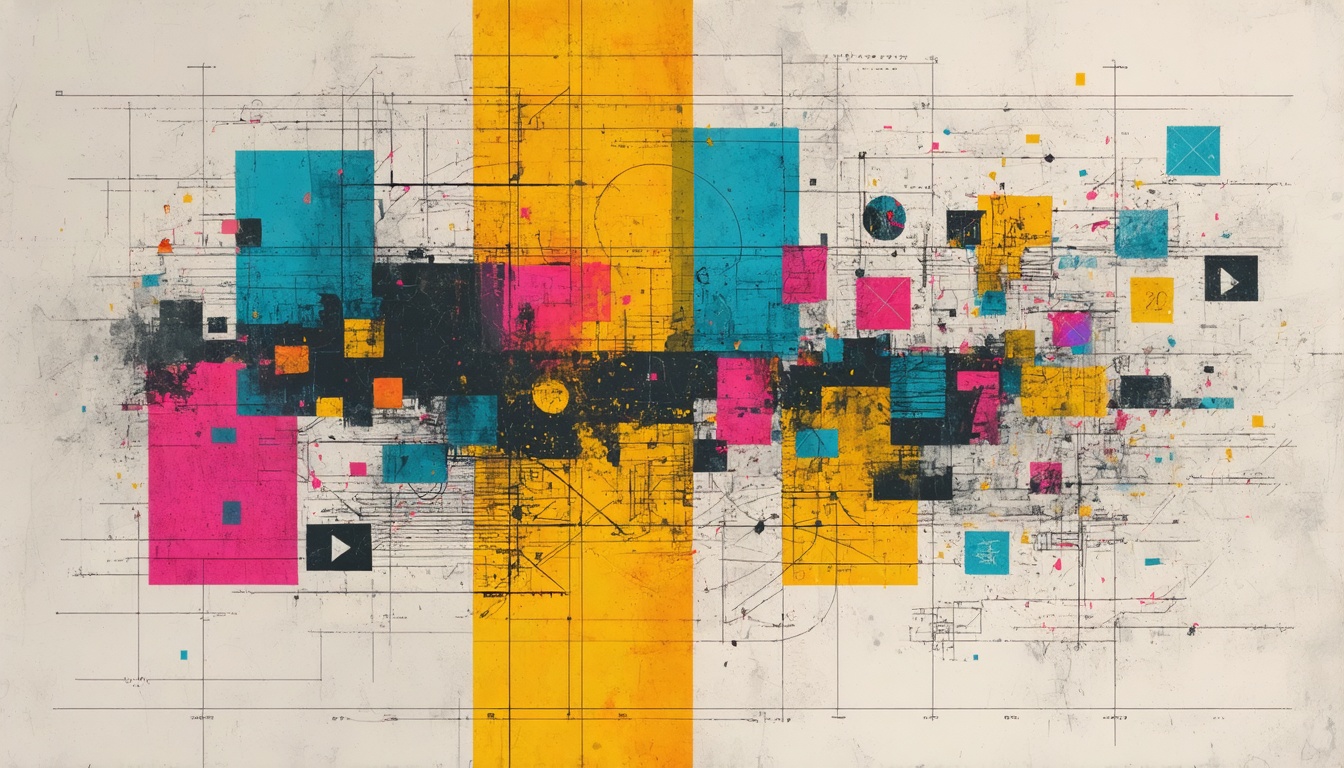AI agents fail in production despite perfect dev tests? Learn 7 metrics that predict real success and prevent costly rollbacks for enterprise architects.
Your AI agent aces every development test - perfect accuracy, sub-second responses, flawless reasoning on clean datasets. Then production launch arrives, and everything changes. Performance degrades under real usage, concurrent users. The agent stumbles on typos and incomplete queries. Token costs explode beyond projections. Emergency rollbacks become routine as stakeholders lose confidence.
This scenario repeats across organizations because development metrics create dangerous blind spots. Controlled environments and sanitized data bear no resemblance to production chaos.
Thankfully, there's a solution. This guide provides seven metrics that predict real-world success, along with deployment strategies that eliminate guesswork from enterprise AI agent launches.
Why Traditional Metrics Fail in Production
Testing AI agents in controlled settings gives a false sense of security. Perfect test data, reliable systems, and single-user scenarios create confidence that quickly disappears when real users start using your system.
- Sanitized data creates accuracy illusions: Development testing uses perfectly structured inputs, making response quality look excellent. Real users provide incomplete records, typos, and missing fields that expose weaknesses your testing never revealed.
- Single-user benchmarks hide concurrency problems: Fast response times with one user become sluggish delays when multiple users hit your system simultaneously, creating inference queues and overwhelming external APIs.
- Controlled environments mask edge cases: Predictable test scenarios miss the unusual inputs and conversation flows that break agents in production, from malformed queries to context switching mid-conversation.
- Development costs don't reflect production reality: Token usage and compute expenses in small sandboxes bear no resemblance to enterprise-scale costs when agents process thousands of real requests with complex reasoning chains.
The fundamental issue is environmental mismatch. Development metrics measure performance in sterile conditions that don't exist in production. Your agent learns to excel at clean, predictable interactions but fails when users provide messy, unpredictable input.
Load testing reveals another disconnect. Single-threaded performance says nothing about how your agent behaves when memory usage spikes, API rate limits trigger, or multiple conversations compete for processing resources simultaneously.
Cost projections collapse because development testing uses simplified queries that require minimal reasoning. Production users ask complex, multi-step questions that consume exponentially more tokens and compute resources than your baseline estimates.
Most AI agents fail after launch despite great test results because they were built for perfect test environments, not messy real-world use. You need measurements that show how your agent handles multiple users at once, deals with flawed data, and responds to the unpredictable ways actual users interact with your system.
7 Metrics That Prevent AI Agent Production Failures
The difference between successful and failed AI agent deployments comes down to measuring what matters in production environments. While development teams focus on accuracy scores and isolated performance benchmarks, enterprise architects need metrics that predict behavior under real-world conditions.
Metric #1: Response Time Under Real Load
Response time under real load measures how quickly your agent completes tasks when multiple users hit the system simultaneously, pulling data from external APIs and processing complex business workflows, not the artificial single-user benchmarks that development teams love to showcase.
This metric exposes the gap between controlled testing and production reality. While single-user tests might show sub-second responses, concurrent sessions create inference queues, overwhelm external APIs, and compete for processing resources. What looked fast in isolation becomes frustratingly slow when your sales team, marketing automation, and customer service all access the same agent during peak business hours.
Track P95 and P99 latencies rather than averages - those outlier spikes kill user experience more than occasional slow responses. Customer-facing agents need sub-three-second replies to feel natural, while internal tools processing complex reports can handle slightly longer waits without breaking workflow momentum.
Set up load testing that mirrors actual usage patterns: morning data syncs, end-of-month reporting surges, and peak conversation hours. Monitor through dashboards that alert when response times breach user patience thresholds, helping you balance model performance against infrastructure costs before users abandon conversations.
Metric #2: Task Completion Rate With User Complexity
Task completion rate with user complexity measures how often your agent successfully resolves real business requests that include incomplete information, typos, context switching, and multi-step workflows - the messy reality that clean test datasets never capture.
Real business workflows are messy by design. Marketing teams upload incomplete data files, sales reps ask questions with typos while rushing between calls, and executives change direction mid-conversation when new priorities emerge. This metric reveals whether your agent handles operational reality or just excels at sanitized demonstrations.
Successful task resolution happens when users get what they need without switching back to manual processes. Segment by complexity: simple data lookups should complete at high rates, while multi-step document analysis naturally has lower but still valuable success thresholds.
Deploy tracking through:
- Automatic conversation tagging that identifies truly resolved requests versus polite user abandonment
- Feedback collection systems that capture cases where agents provide plausible but unhelpful responses
- Silent failure detection that reveals whether your agent eliminates manual work or creates sophisticated busywork
Metric #3: Reliability Across Diverse Interactions
Reliability across diverse interactions measures whether your agent provides consistent responses to similar queries regardless of user type, conversation context, or system load - the foundation of user trust that determines long-term adoption success.
Inconsistent agents destroy confidence faster than obvious errors. When your agent gives different answers to the same pricing question depending on whether a prospect or existing customer asks, or provides conflicting information across morning versus afternoon conversations, users quickly abandon the system for manual processes they trust.
Track output consistency by comparing responses to similar queries over time, flagging sudden tone shifts, conflicting information, and stale references that indicate model drift or context management problems. Monitor reliability across different user segments - new leads, existing customers, internal analysts - since inconsistent treatment damages business relationships.
Deploy automated regression testing that replays production queries against updated models, measuring response variation before deployment.
Set consistency thresholds that trigger review when output drift exceeds acceptable ranges. High reliability keeps adoption growing while inconsistent behavior sends frustrated users back to spreadsheets and manual data processing workflows they consider more dependable.
Metric #4: Cost Efficiency at Enterprise Scale
Cost efficiency at enterprise scale measures the total expense per successful task completion, including token usage, compute resources, API fees, and human oversight costs - revealing whether your agent delivers positive ROI or becomes an expensive experiment that drains budgets without proportional value.
Development cost projections rarely survive contact with production workloads. Simple test queries consume minimal tokens while real users ask complex, multi-step questions that require extensive reasoning chains and multiple API calls. Your projected cost per interaction quickly multiplies when agents process enterprise-scale volumes with unpredictable query complexity.
Track comprehensive costs by tagging resource usage to specific agents and workflows, enabling precise cost attribution across projects. Monitor real-time spend through billing API dashboards that surface trade-offs between performance and expenses - faster models cost more but improve user experience, while aggressive caching reduces API calls but increases memory usage.
Set automated budget alerts when cost per successful task exceeds business value thresholds, allowing targeted optimization rather than blanket spending freezes that halt productive agent usage across all departments.
Metric #5: Agent-Human Handoff Success Rate
Agent-human handoff success rate measures how effectively your agent recognizes its limitations and escalates to human operators while preserving conversation context and user trust. The critical transition that determines whether automation enhances or disrupts customer experience.
Smart agents know when they're out of their depth. The challenge is calibrating escalation triggers so you're not drowning human operators with simple cases they could handle, while also preventing agents from struggling through complex requests that frustrate users and damage relationships.
Track three key indicators:
- Escalation timing accuracy - whether agents escalate at the right momentContext preservation quality - how well conversation state transfers to humans
- Post-handoff resolution success - whether human operators can complete tasks efficiently
- Monitor whether human operators need to ask users for information that the agent has already collected, indicating poor context transfer that creates friction and wastes time.
Confidence thresholds aren't suggestions, they're the difference between seamless automation and customer service disasters.
Get the calibration wrong, and you're either drowning human operators with trivial escalations or letting agents struggle through complex requests that destroy customer relationships.
The sweet spot escalates the most complex conversations that genuinely require human expertise, typically the edge cases where agents add real value by knowing their limits.
Log every handoff event with conversation state capture, enabling optimization of when agents escalate and how much context they preserve. Successful handoffs feel seamless to users while maximizing human operator efficiency on cases that truly require human judgment.
Metric #6: Context Retention Across Sessions
Context retention across sessions measures how well your agent maintains conversation memory and user preferences across multiple interactions over time, transforming one-off queries into ongoing relationships that reduce friction and improve user experience.
Users expect agents to remember yesterday's request for quarterly revenue data without forcing re-explanation today. This continuity separates sophisticated enterprise agents from basic chatbots that treat every conversation as starting from zero, creating repetitive interactions that waste time and signal poor system design.
Track recall accuracy by measuring whether agents correctly surface relevant prior conversations and maintain coherent dialogue that builds on previous interactions. Monitor conversation coherence through automated evaluation that detects when agents lose important context or fail to leverage established user preferences.
Deploy selective memory strategies that:
- Balance personalization value against privacy compliance and compute costs
- Retain information that drives workflow efficiency
- Discard stale data that provides no ongoing value to the user experience
Successful context retention creates seamless multi-session experiences where agents become more helpful over time rather than repeatedly asking for the same background information.
Metric #7: Hallucination Rate and Risk Assessment
Hallucination rate and risk assessment measures how often your agent generates factually incorrect information, fabricated references, or non-existent data that could damage business relationships and create compliance problems in enterprise environments.
Hallucinations turn impressive demonstrations into operational nightmares when agents cite non-existent policies, invent financial figures, or reference imaginary API endpoints in business-critical workflows.
Unlike obvious errors that users catch immediately, plausible hallucinations slip through and create downstream problems that damage trust and require expensive corrections.
Track factual accuracy by running automated verification against authoritative datasets and flagging discrepancies before responses reach users. Monitor hallucination trends over time since sudden spikes often indicate model drift, training data quality issues, or context windows exceeding model capabilities.
Confidence thresholds are non-negotiable for high-stakes workflows or uncertainty warnings when agents operate near accuracy boundaries.
High-stakes workflows like contract analysis and financial reporting deserve stricter verification standards than general FAQ responses. Effective hallucination monitoring protects business reputation while maintaining user confidence in agent reliability for mission-critical tasks.
Production Metrics Standards That Prevent Failure
Enterprise architects need concrete thresholds to bridge the development-production gap. This scorecard provides specific benchmarks, monitoring setups, and alert conditions that successful deployments use to catch problems before they impact users or budgets.
MetricDevelopment BaselineProduction ThresholdMonitoring SetupAlert TriggerResponse Time Under Load800ms single-user<3s P95 with 100+ usersLoad testing + dashboardsP95 >5 secondsTask Completion Rate98% clean data>85% real user queriesConversation tagging<80% completionReliability100% controlled tests<5% response variationRegression testing>10% driftCost Efficiency$0.02 per test queryCost per successful taskResource tagging + billing APIs25% over budgetAgent-Human HandoffManual escalation>90% context preservationHandoff event loggingFailed context transferContext RetentionSingle session onlyMulti-day conversation memorySession analysisLost context complaintsHallucination RateManual spot checks<2% factual errorsAutomated fact-checking>5% error rate
Build Production-Ready Agents That Actually Work
Enterprise AI agent success isn't about hoping your deployment works—it's about having the infrastructure that makes these seven metrics actionable from day one.
- Production-Ready Testing: Datagrid's 100+ integrations let you test against real data sources and actual system constraints, revealing performance gaps before they become production disasters
- Multi-LLM Optimization: Switch between OpenAI, Claude, Llama, and Gemini models while tracking what actually predicts success, eliminating the guesswork that sinks agent deployments
- Enterprise Monitoring Infrastructure: Built-in component tracking and real-time dashboards surface problems before users notice them, maintaining the reliability that keeps adoption growing
- Automated Context Management: Agents retain conversation memory and learn from production interactions without manual oversight, transforming one-off queries into productive business relationships
Ready to deploy AI agents that deliver on their promises?
Create a free Datagrid account and measure what matters for enterprise AI agent success.