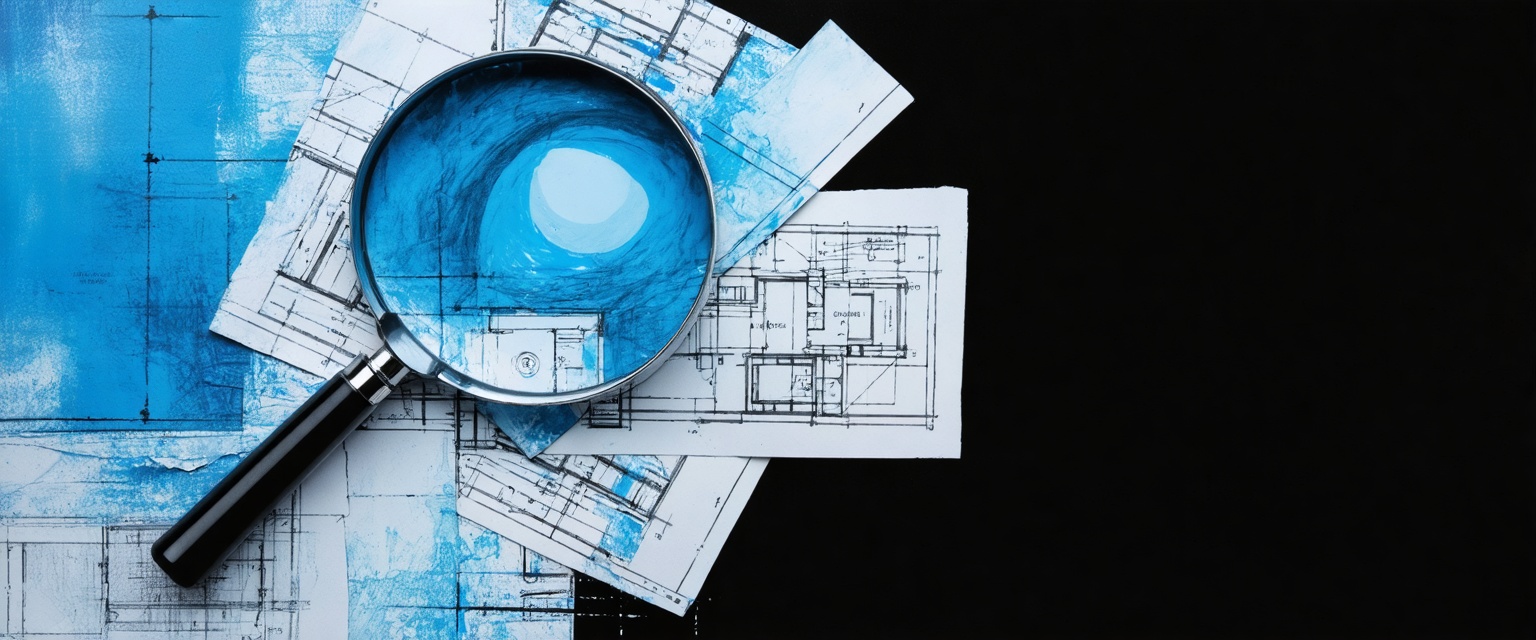Discover how AI agents revolutionize budget tracking by automating processes, reducing errors, and enhancing decision-making with real-time insights.
This article was last updated on November 25, 2025.
If you're stitching together numbers from three different systems just to learn yesterday's spend, budget tracking has stopped serving you and started slowing you down. Manual expense processes can consume a significant portion of accounting capacity and cost organizations hundreds of thousands of dollars annually in avoidable processing and error correction.
The real cost, though, is discovering overruns only after they're irreversible.
AI agents shift you from reactive to proactive budget control. By aggregating costs in real time, firing variance alerts the moment spending drifts, and forecasting cash-flow needs before bills land, they give you live financial control instead of forensic accounting.
Construction teams using automated expense tracking catch cost variances earlier and experience fewer project overruns, thanks to improved real-time visibility and faster reporting.
What is Construction Project Budget Management?
Construction budget management is the systematic process of planning, tracking, and controlling project costs throughout the entire construction lifecycle. It involves creating initial cost estimates, monitoring actual expenditures against planned allocations, and making timely adjustments to prevent financial overruns.
Key components of the budget tracking process
Effective budget management requires several interconnected components working together through automated data workflows:
- Initial Estimation: Your take-off generates labor, material, and equipment budgets that feed directly into cost codes.
- Invoice Processing: Every invoice gets processed, matched to purchase orders, and categorized automatically.
- Variance Analysis: The system compares planned versus actual spending to identify potential issues.
- Forecasting: Automated tools project cost trends forward to anticipate future financial needs.
- Reporting: Data transforms into actionable insights for stakeholders through customized dashboards.
- Real-time Updates: When materials like rebar arrive on site, invoices get automatically coded to the proper division.
- Price Monitoring: AI agents flag significant cost changes, such as steel price increases, as they occur.
- Cash Flow Management: Forecasting immediately recalculates end-of-project cash flow based on new data.
This seamless data flow between components protects project timelines and margins, where each step feeds the next and bottlenecks in one area ripple through the entire financial system.
Common time sinks caused by manual budget management
Project managers face numerous time-consuming data tasks that drain productivity and impact profits. Here are the common time sinks that prevent your team from focusing on strategic project management:
- Copying invoice details between systems: Project managers manually transfer the same information across multiple platforms, creating opportunities for errors and duplication.
- Manually re-entering timesheet data: Hours spent inputting labor hours from paper timesheets or spreadsheets into payroll and job costing systems.
- Reconciling subcontractor bills: Verifying work completed against invoiced amounts requires cross-checking multiple documents and systems.
- Processing change orders: A single change order triggers cascading updates across cost codes, approval workflows, and financial entries.
- Creating financial reports: Compiling data from disparate systems to produce status updates for stakeholders consumes hours of productive time.
- Tracking budget variances: Manually comparing actual versus budgeted costs across dozens of line items delays critical financial insights.
Every hour your team spends wrestling with spreadsheets is time not invested in risk mitigation that could save your project.
Why traditional project budgeting methods fall short
Spreadsheets break down when you're coordinating dozens of subcontractors, processing rapid-fire change orders, and maintaining compliance documentation. The lag between field spending and office records creates a dangerous blind spot.
Teams make decisions based on outdated financial data, discovering overruns only after spending caps are blown.
Siloed systems prevent holistic financial visibility, creating a failure pattern: delayed data entry leads to stale reports, poor decisions, and cost disasters. This reactive approach keeps teams perpetually behind schedule, adjusting to problems rather than preventing them.
AI agents solve this by unifying data processing and providing real-time financial visibility. Datagrid's AI agents eliminate this reactive cycle by connecting to your existing construction systems—accounting software, project management tools, field apps—and processing financial data automatically as transactions occur. Your team gets unified budget visibility without migrating platforms or changing how people work.
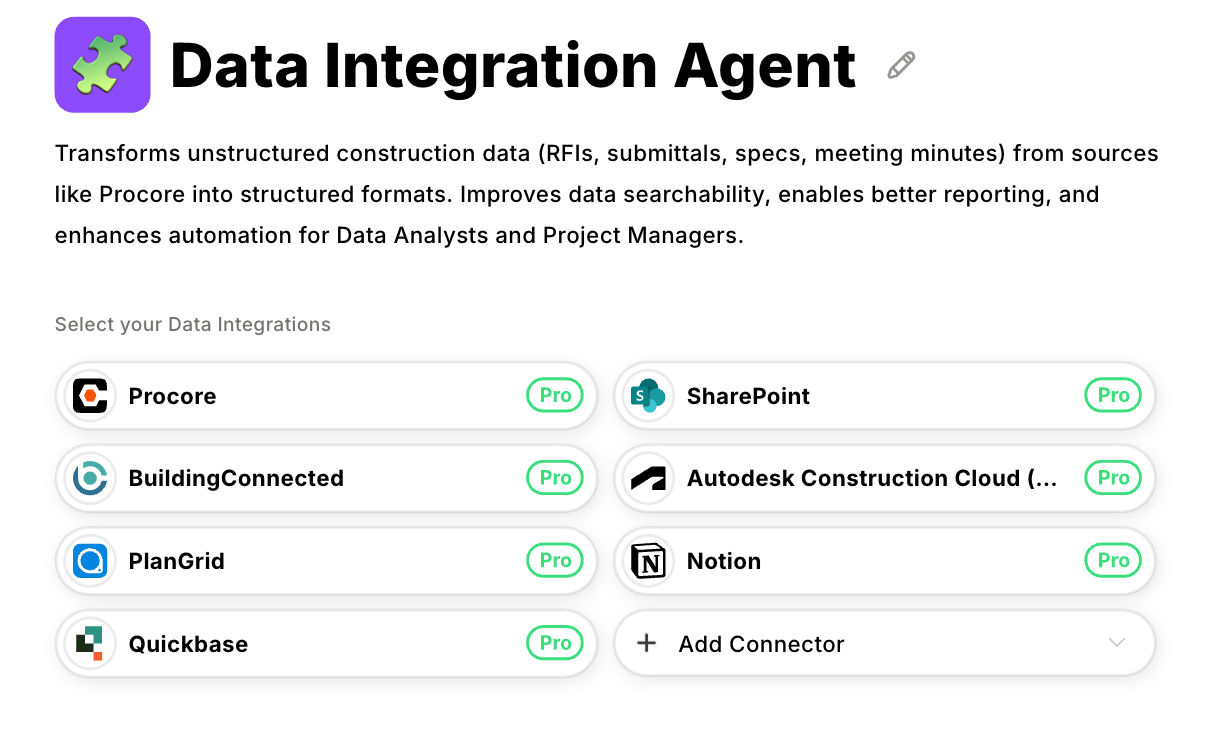
How AI Agents Solve Critical Budget Management Pain Points
AI agents process financial information in real time across every platform—accounting, procurement, field apps—eliminating the delays that create overruns. These intelligent systems address six persistent challenges that plague traditional expense management through automated data processing and predictive analytics.
Pain Point: Data fragmentation across accounting, project management, and invoicing systems
Your financial data is trapped in different places: ERP systems hold committed expenses, project management software tracks RFIs, and invoices pile up in email inboxes. This fragmentation leads to errors and delays that get worse every day.
AI agents solve this by connecting to your existing platforms, automatically syncing transactions and matching them against your budget plans. This creates real-time financial visibility where everyone works with the same numbers. No more exporting CSV files or reconciling spreadsheets manually.
Pain Point: Manual invoice processing creates weeks of delay
Traditional invoice processing requires opening PDFs, entering line items manually, matching purchase orders, then routing for approvals—workflows that stretch weeks.
AI agents read even poorly scanned invoices through OCR technology, as detailed in Ezelogs' expense management capabilities. The agent matches totals to correct purchase orders automatically, flags discrepancies, and assigns cost codes based on historical patterns.
Approvals complete in hours instead of weeks, maintaining cash flow accuracy without additional staff.
Pain Point: Budget variances discovered too late to correct
Finding cost overruns in monthly reports is too late to fix them. By then, the money is already spent.
AI agents spot problems as they happen by flagging when your actual costs exceed your budget. They immediately show you where projects are going off track so you can take action.
This early warning system lets you renegotiate with suppliers or adjust work sequences before the financial damage is done.
Pain Point: Compliance reporting consumes several hours weekly
Compiling draw requests or owner reports means extracting data from multiple systems and formatting to specifications.
AI agents record every transaction's origin, approval path, and supporting documentation automatically. Audit requests generate pre-formatted reports with hyperlinked source invoices and digital signatures. Tasks that consumed full days complete in minutes, freeing time for schedule and safety management.
Pain Point: Inaccurate cost forecasting derails project planning
Traditional spreadsheet forecasts simply copy past numbers and miss critical factors like changing material prices or weather delays.
AI agents do something better: they learn from thousands of data points about labor productivity, material costs, and even local weather patterns. Instead of giving you a single number that's probably wrong, they show you a range of likely outcomes with confidence levels.
Your team gets realistic monthly cash forecasts they can trust, helping you plan funding and prepare for problems before they happen.
Pain Point: Change order impact assessment consumes time
When a change order comes in, it affects many cost codes across your project. But figuring out exactly how much impact it has means hours of manual research and endless phone calls, delaying critical decisions.
AI agents make this simple: they read the change order documents, pull out the scope changes, and compare them with similar past modifications. In just minutes, your team receives clear cost impacts, updated financial forecasts, and lists of all the trades affected.
This faster assessment helps you negotiate better prices, keep your subcontractors on schedule, and avoid surprises when it's time to close out the project.
Best Practices for Implementing AI Agents in Budget Management
Successful AI agent deployment follows a deliberate sequence: tackle the highest-volume, most error-prone workflows first to establish clean data foundations that every subsequent agent builds on. This strategic approach ensures measurable ROI while minimizing disruption to existing operations.
Start with invoice processing automation for immediate time savings
Invoice handling consumes substantial accounting capacity each month through manual data entry, three-way matching, and cost code assignment while projects run blind waiting for paperwork. Document-processing AI ingests thousands of PDFs, images, and email attachments simultaneously, extracts totals, dates, and cost codes, then pushes structured data directly into your ERP.
Teams review exceptions instead of retyping numbers, and you establish the clean transaction history that enables advanced automation.
Deploy variance monitoring agents on your highest-risk cost categories
Once invoice data flows automatically, target the two or three expense lines that historically derail projects—equipment rentals, concrete pours, overtime labor.
AI agents learn normal burn rates for each cost code through existing integrations with project management and accounting platforms, then alert you when actuals diverge from patterns.
Focus on the riskiest categories first to prevent alert fatigue and deliver visible ROI: your team identifies overrun sources in minutes, not days.
Implement change order document analysis to accelerate decision-making
Change order evaluation kills profit because it's slow and messy. Natural-language processing parses every revision—scope notes, supplier quotes, legal clauses—then surfaces financial impact alongside comparable historical changes.
This reduces turnaround from 'send to accounting and wait several weeks' to real-time dashboards that highlight affected line items. Faster insight means you negotiate fair pricing and keep cost growth transparent.
Build predictive forecasting after establishing clean data workflows
Launch forecasting too early and models chase noisy data. Wait until invoice processing and variance monitoring have been live for a few months, then AI can analyze cost trajectories across past projects and layer in real-time variables—weather, supply chain, crew productivity.
Clean historical data produces forecasts that guide procurement timing and cash-flow planning instead of gut-feel guesswork.
Connect AI agents to your existing tech stack rather than building systems
Ripping out platforms creates expensive user resistance. Unified APIs connect to a wide range of construction software and data sources—including accounting software, PM tools, and field apps—so agents can pull from your existing systems without forcing migrations.
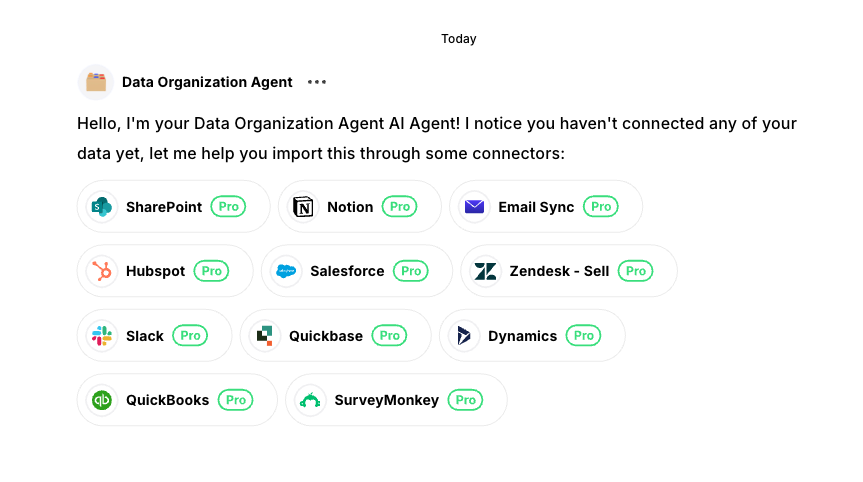
Data moves bi-directionally: invoices flow in, coded actuals push back, dashboards update everywhere. People keep working in familiar systems while automation delivers value in weeks, not quarters.
Eliminate Manual Project Budget Tracking With Datagrid
Datagrid’s AI agents address the complexity and time pressures of construction budget tracking by automating core financial workflows and providing project managers with real-time, actionable budget insights.
- AI agents automatically collect and categorize expenses from purchase orders, invoices, and receipts, eliminating manual data entry and reducing errors.
- They integrate in real time with procurement, subcontractor, and material supplier platforms, ensuring your budget dashboards always reflect the most current expenses and commitments.
- Predictive analytics forecast potential cost overruns by analyzing historical data and current spending, letting you intervene before small issues become major problems.
- Advanced invoice processing accelerates approvals and payments by extracting key data from emails, PDFs, and scanned documents, streamlining financial workflows.
- AI-driven spend analysis uncovers cost-saving opportunities by comparing your expenses to industry benchmarks, flagging overpriced vendors, and identifying purchasing inefficiencies.