How to Detect 5 Early Signs of Customer Churn with AI Agents

You already know customers are churning. The real problem? By the time you realize a customer is at risk, it's too late to save them.
The early warning signs were there all along: declining product usage, escalating support tickets, fading email engagement. But they're scattered across systems no one has time to monitor. Product analytics live in Mixpanel.
Support tickets pile up in Zendesk. Email threads sit in Gmail. Each system shows one piece of the puzzle, but no human can manually connect the dots in real time across hundreds of customers.
The result? You're reacting to churned customers instead of proactively saving at-risk ones.
The solution isn't checking more dashboards. It's building an automated early warning system that watches everything at once. We'll discuss five early churn warning signs and how to track them with ease.
Sign #1: Product Usage Declines Week Over Week
Declining usage is one of the strongest churn predictors, but it's nearly impossible to catch manually. The data sits in your product analytics tool—Mixpanel, Amplitude, wherever you track product engagement.
Here's what it takes to catch it manually: pull up each customer's dashboard. Compare their current activity to their baseline. Note whether the drop is significant or just normal variation. Now do this for every customer in your book. Every single week.
No CS manager has that kind of time. You check dashboards when something already feels off or when a renewal conversation is coming up.
By then, the decline had been happening for weeks. The customer has already mentally checked out. They've moved on to evaluating competitors or decided to handle the problem internally. Your intervention window has closed.
The silent drift is what kills you. A customer goes from 50 logins a month to 40. Then 30. Then 20. Nothing triggers an alarm because there's no single catastrophic moment. But over eight weeks, that's a 60% drop in usage, a massive red flag you never saw coming. By the time you notice, they're already planning their exit.
There's a better way. You can use AI agents to monitor your product analytics connectors. They track each customer's usage patterns against their historical baseline.
When engagement drops below the threshold, the system automatically alerts your team about login frequency, feature adoption, and session duration. The decline that would've taken weeks to notice gets flagged in days, while there's still time to intervene.
Sign #2: Support Ticket Volume Increases and Satisfaction Drops
More tickets usually mean more problems. But when you're looking at individual tickets in Zendesk or Intercom, you don't see the pattern emerging. You see Tuesday's bug report. Wednesday's feature question. Thursday's complaint about response time. Each one looks manageable on its own.
The problem is you're seeing trees, not the forest. That customer who submitted three tickets this month? Last month, they submitted one. The month before, zero. Their ticket volume tripled, but because you're handling each request individually, the escalation pattern is invisible.
It gets worse when you factor in sentiment. Not all tickets signal the same level of risk. A neutral feature question is very different from an angry complaint about poor support. But sentiment analysis requires reading through ticket content, and when you're managing hundreds of customers, that's not happening consistently.
Meanwhile, tickets are scattered across multiple systems. Some customers email support, others message on Slack. A few submit through your in-app chat. Unless you're manually checking every platform and compiling the data yourself, you're missing the complete picture of customer frustration.
Datagrid connects agents to your support systems, Zendesk, Intercom, and Slack, so that they can analyze patterns across all platforms. They track ticket volume trends per customer, measure real-time sentiment shifts, and monitor resolution times.
When a customer's ticket volume spikes or their tone turns negative, the system flags it immediately.
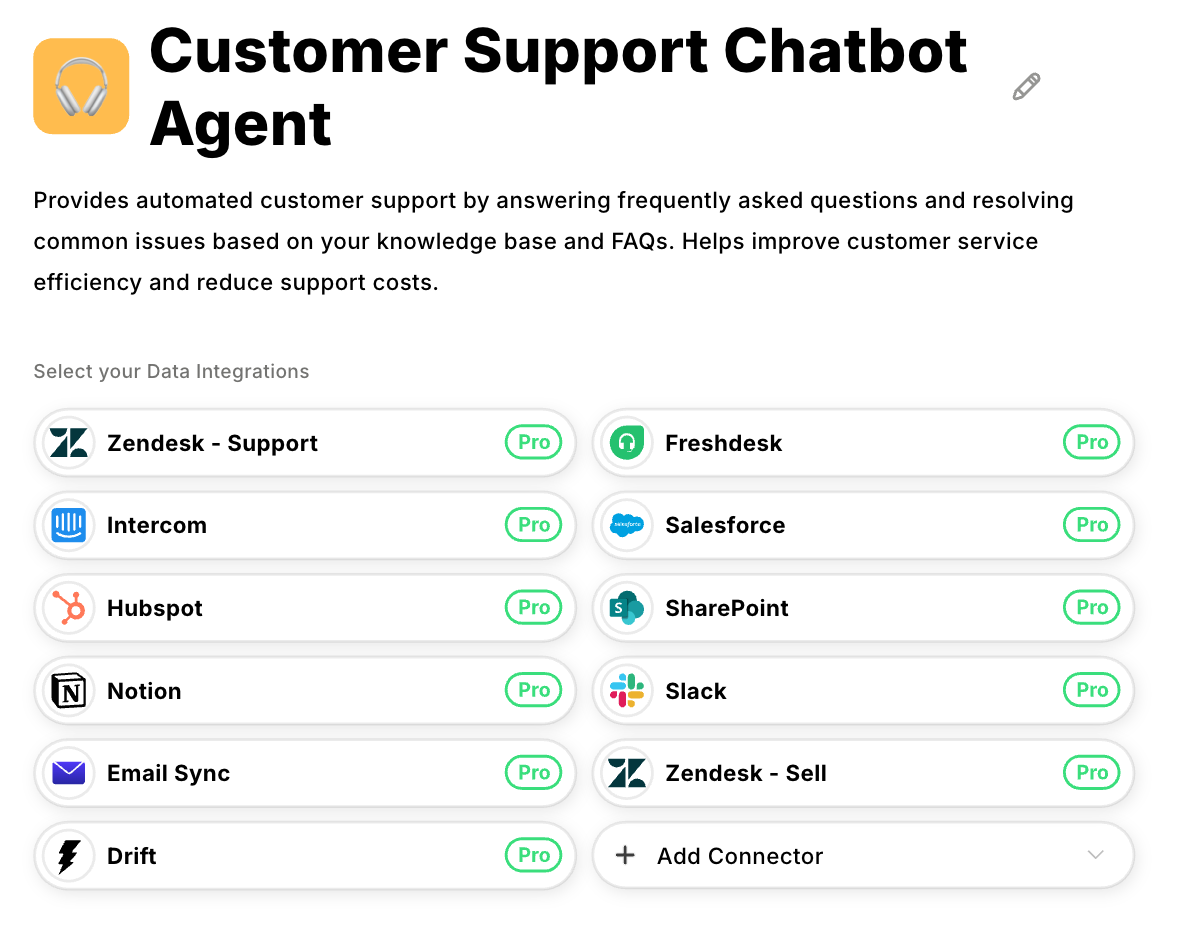
Sign #3: Email Response Times Get Longer
Your customer used to reply to check-ins within hours. Now it takes three days. Last week, they didn't respond at all.
This communication fade is a massive churn indicator, but it's buried in your inbox. To catch it, you'd need to scroll through each customer's email threads. Check when they last responded. Compare it to their usual pattern. Then do this across your entire book of business.
That's not realistic. You notice the silence when you're actively trying to reach someone, usually right before a renewal conversation. By then, they've been disengaging for months.
The same thing happens with meetings. A customer cancels a quarterly business review. Then reschedules and cancels again. Eventually, they stop accepting invites altogether. But these signals live in your calendar history, not in any place you're actively monitoring.
Email and calendar data are especially tricky because they're personal tools, not shared systems. Each CSM has their own threads and meeting history. There's no central view showing which customers are fading across the entire team. You might notice your own customers going quiet, but you won't spot company-wide patterns.
Fortunately, there is a solution. Datagrid's agents, using email and calendar connectors, automatically track engagement shifts. They measure response times against each customer's baseline and flag delays that exceed it.
Meeting acceptance rates, reschedule patterns, and no-shows are continuously monitored. When a customer who replies typically in six hours starts taking three days, you get alerted while there's still relationship equity to salvage.
Sign #4: Your Main Point of Contact Just Left the Company
Here's what usually happens: You send an email to your champion. It bounces back. That's when you realize they left the company two months ago.
The problem is that contact changes don't announce themselves. Your main advocate gets promoted to a different department. They take a job at another company. The organization restructures, and suddenly you're talking to someone who has no idea why they bought your product in the first place.
These changes show up in random places. LinkedIn notifications you scrolled past. Email bounce-backs. Someone new appears on a call without context. But there's no system tracking this.
You're not checking LinkedIn daily to see if your champions changed roles. You're not cross-referencing your CRM contacts against email deliverability. You find out too late that it's too late to build a relationship with the new stakeholder.
The reality is that most customer relationships live through one or two key people. When they leave, you lose your internal advocate, the person who defends your product in budget meetings, the one who understands the value you deliver. Their replacement inherits a tool they didn't choose, with no context about why it matters.
Here's the solution: Datagrid solves this with connectors to LinkedIn, email, and your CRM. Agents continuously monitor this data, tracking email deliverability, spotting profile changes, and flagging when key contacts drop out of communications.
Datagrid helps you stay updated on account health and automates customer interactions, reducing the risk of missing key renewal or contact changes.
Sign #5: Payment Issues Are Starting to Surface
A payment fails. Your billing system flags it. But you don't connect it to the customer's declining usage or their three unresolved support tickets from last month.
The problem is that payment data lives in isolation. It sits in Stripe or your billing system, completely disconnected from everything else you know about the customer. When you see a failed payment, treat it as a billing issue; maybe their card has expired, or there's a temporary hold. You send a reminder email and move on.
But payment issues are rarely just payment issues. They're often the final signal in a pattern you didn't catch earlier. The customer has been disengaging for weeks. Usage dropped.
Support tickets piled up. They stopped responding to emails. Now they're not paying, and that's when you finally realize something's wrong.
By the time payment problems surface, the conversation shifts entirely. Instead of discussing value and outcomes, you're chasing an overdue invoice. It's harder to address the underlying issues that led them to stop paying in the first place.
The reality is, payment issues should never be your first warning sign. They should confirm what you already know from watching usage, support, and engagement patterns. Datagrid's agents with billing system connectors correlate payment data with every other signal across your systems.
Identify Churn Early with Agentic AI That Centralizes Your Data
Hours every week checking product analytics, scanning support tickets, reviewing email threads, and cross-referencing payment data. Each system shows only one piece of the puzzle, but manually connecting the dots means you're always reacting too late.
Most CS teams accept this as the reality of managing customer health, but it doesn't have to be.

Datagrid eliminates the manual monitoring bottleneck.
- Catch declining engagement days earlier: Monitor usage patterns, support escalations, and communication fade across all your systems simultaneously. Changes that take weeks to spot manually get flagged in days—while customers are still saveable.
- See the full churn pattern, not isolated signals: When a payment fails, don't just see the transaction. See the declining usage over eight weeks, five escalated support tickets, and radio silence on emails. Understand you're not dealing with a billing issue—you're dealing with a churn problem that's been building for months.
- Track hundreds of customers without scaling your team: Datagrid enables teams to monitor significantly more accounts with the same resources, leveraging AI automation for continuous monitoring and allowing CSMs to focus more on high-value customer conversations.
- Get alerts when champions leave, not two months later: Stop finding out from bounce-back emails. Agents monitor contact validity across LinkedIn, email, and your CRM in real time, flagging stakeholder changes immediately so you can rebuild relationships before renewals are due.
- Build workflows that prevent churn rather than react to it: Automated pattern detection feeds directly into your intervention playbooks. Your team spends time saving at-risk customers, not piecing together warning signs from scattered dashboards.
Ready to catch churn signals before customers walk out the door?

