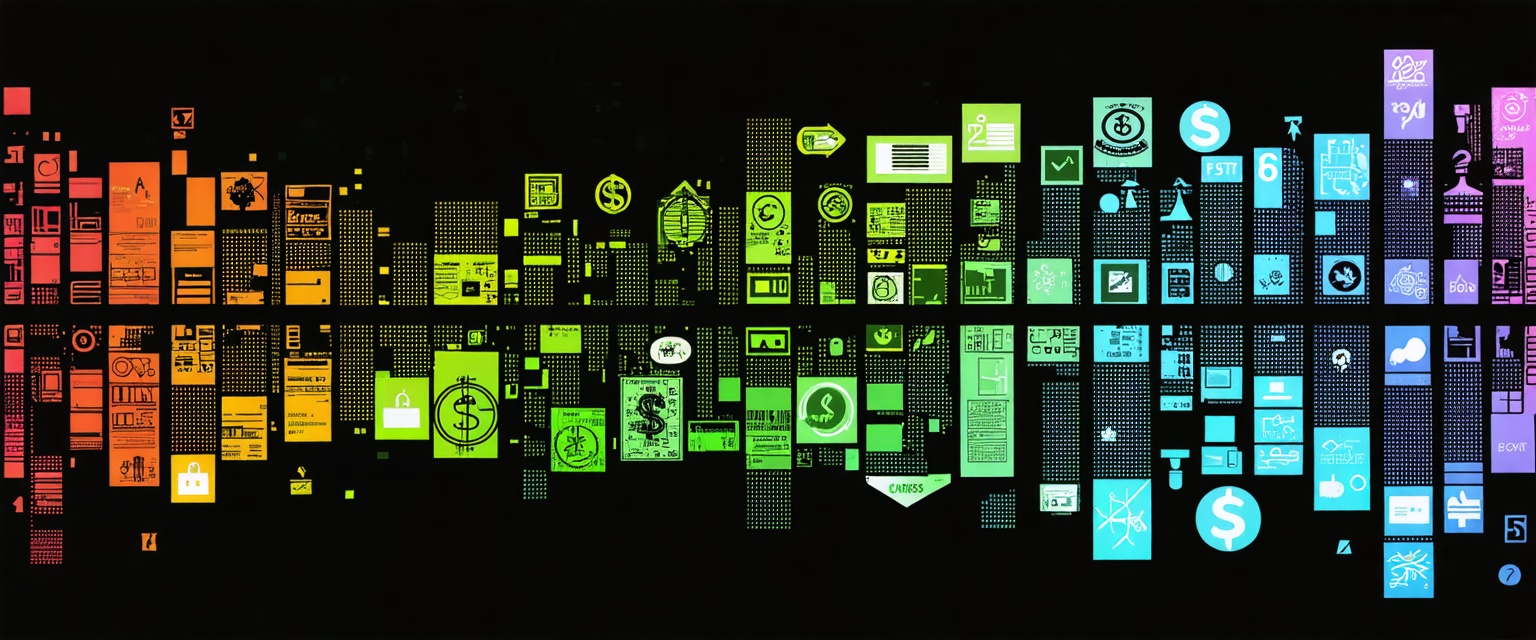Stop manual CRM cleanup. Automate data enrichment, validation, and deduplication with AI agents. Improve data quality without constant effort
Your sales reps are complaining again. The CRM records are half-empty. Contact information is outdated. Prospects are entered three different ways. And somehow, you're the one who gets blamed when poor data quality tanks the sales forecast.
You know what good CRM data looks like, but keeping it clean requires more hours than you have in a day. Every manual cleanup project just buys you a few weeks before the chaos returns.
The real challenge isn't understanding what needs to be done; it's finding strategies that actually scale without constant effort. These 8 strategies will help you improve your CRM data quality without creating never-ending bottlenecks.
Strategy #1: Automate Data Enrichment
Incomplete CRM records force a choice: research or outreach. Most sales reps choose research because personalizing emails requires knowing company size, industry, tech stack, and role details. Your best sellers spend hours on Google and LinkedIn instead of closing deals.
New leads enter your system with minimal information—name, email, maybe company name. Someone has to fill the gaps. Research queues create bottlenecks. SDRs get pulled into enrichment work when they should be qualifying leads.
Records stay incomplete, and reps do the research themselves. None of these approaches scales as your team grows.
The workflow looks like this: An SDR opens a lead, tabs to LinkedIn for title and seniority, Googles the company for employee count and industry, checks the website for tech stack from job postings, searches for funding news or expansion announcements, returns to CRM, and enters everything manually.
This multiplies across every lead, every day. Hundreds of leads weekly means a massive productivity drain.
This manual process doesn't have to be the default. Datagrid's enrichment agents handle the research automatically. A new lead enters your CRM. The agents pull company revenue, employee count, and industry from business databases.
They analyze the company website and job postings to identify the tech stack. LinkedIn data fills in professional details while the system validates email deliverability. Everything updates in your CRM without manual intervention. The leads that used to sit in research queues are ready when your sales team logs in.
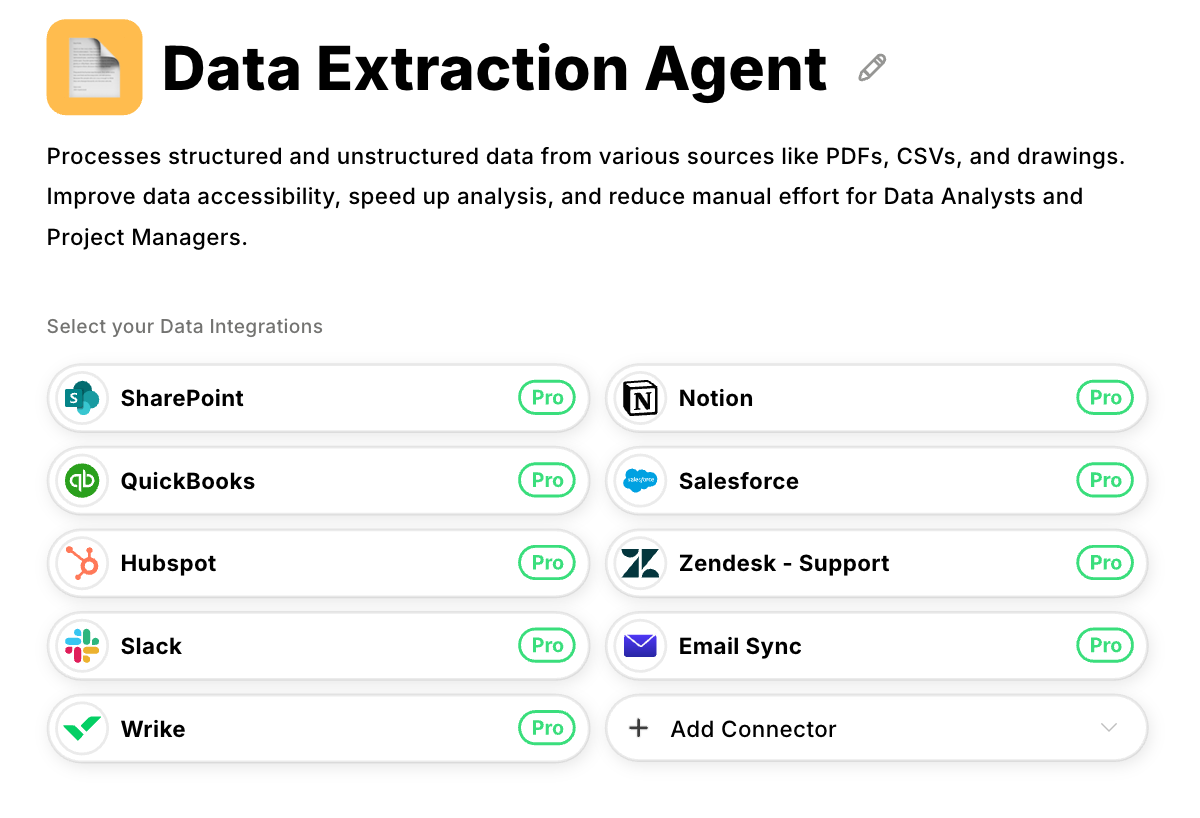
Strategy #2: Validate Data at Point of Entry
Enrichment fills missing data. Validation ensures the data entering your system is accurate in the first place. Bad data costs more than missing data because it wastes time on activities that can't succeed—emails to addresses that don't exist, calls to disconnected numbers, research on companies that went out of business.
Manual data entry includes errors. Sales reps mistype email addresses, and marketing imports lists without checking if contacts are valid. Prospects fill out forms with fake information to access gated content.
Your CRM can't distinguish between an email that looks correct and one that actually works until a sales rep gets a bounce notification.
The consequence chain looks like this: A sales rep researches a prospect and crafts personalized outreach. They hit send. The email bounces. That time is wasted, and bounced emails damage the domain's reputation, affecting deliverability for the entire team. This multiplies across hundreds of records.
Prevention beats cleanup. Datagrid's validation agents work at the point of entry, catching bad data before it enters your CRM. Email addresses get verified for existence and deliverability. Phone numbers are checked for proper format and active status.
Company information gets matched against business registries to catch typos or outdated names. When data doesn't pass validation, it gets flagged immediately—before any sales rep touches it.
Strategy #3: Eliminate Duplicate Records
Validated data solves one problem, but duplicate records create another. The same prospect entered multiple times, the same company with three different name variations, and contacts existed twice because they came from different lead sources.
Duplicate records distort reporting. The pipeline looks bigger than reality, throwing off forecasting. Sales reps contact the same prospect twice, looking disorganized. Account history gets scattered across multiple records. Operations teams waste time piecing together which record is real.
Duplicates enter from multiple directions. Sales reps create new contacts instead of checking if they already exist. The same person enters through different lead sources—webinars, conferences, purchased lists, and each creates its own record.
Companies get entered with slight variations: "Google" versus "Google Inc." versus "Alphabet Inc." Basic CRM duplicate checkers only catch exact matches.
Standardized data prevents many duplicates before they happen. When Datagrid's agents enrich records, they normalize company names to official registered names, standardize contact formats, and structure data consistently.
This means 'Google,' 'Google Inc.,' and 'Google, Inc.' all become the same standardized entry, making duplicates easier to spot and preventing format-based variations from creating redundant records in the first place.
This prevention approach beats periodic cleanup. Most teams run quarterly deduplication projects that fix the problem temporarily before duplicates start accumulating again.
Datagrid's standardization during enrichment stops format-based duplicates at the source. Your database stays cleaner without dedicating entire weeks to cleanup marathons every quarter.
Strategy #4: Update Outdated Information Continuously
Standardized, deduplicated data doesn't stay accurate forever. People change jobs. Companies get acquired. Email addresses become invalid when someone leaves their role. Phone numbers disconnect.
The contact information that was perfect six months ago is wrong today, and your sales reps discover this the hard way, by reaching out to someone who hasn't worked there in months.
CRM data has a shelf life. Contacts leave companies, decision-makers get promoted into different roles with different priorities, and companies rebrand or restructure.
This happens constantly across your database, but you don't know about it until a sales rep gets an auto-reply saying "I no longer work here" or realizes mid-conversation that they're talking to someone who was promoted out of the role they're selling to.
Traditional approaches to keeping data current involve periodic refresh projects. Someone exports contact lists and manually verifies information. Operations teams check LinkedIn to see if people still have the same titles.
You might run email campaigns just to identify which addresses bounce. These snapshot approaches catch some outdated data but miss the changes that happen between refresh cycles, and they require significant manual effort each time.
Continuous monitoring beats periodic updates. Datagrid’s AI agents track when contacts change roles on LinkedIn and update their titles and responsibilities in your CRM. The system identifies when someone moves to a new company and flags the record as outdated.
Email patterns that indicate addresses are no longer active get detected automatically. Company information changes, mergers, acquisitions, and name changes get updated accordingly. This happens in the background without manual monitoring of projects.
Your sales team reaches the right person at the right company with current information. No embarrassing outreach to someone who left months ago.
No wasted conversations with contacts who were promoted out of the role you're targeting. Your data stays fresh without requiring quarterly refresh projects that consume your team's time.
Strategy #5: Standardize Data Formats
Your data is enriched, validated, deduplicated, and regularly refreshed. But there's still a consistency problem that breaks reporting and segmentation: the same information entered in different formats.
Phone numbers with different conventions, company names with varied punctuation, and addresses structured inconsistently. This formatting chaos makes it impossible to segment contacts accurately or run reliable reports.
When the same company appears as "Google," "Google Inc.," and "Google, Inc." in different records, your reporting tools treat them as three separate companies. When phone numbers are entered as "(555) 123-4567," "555-123-4567," and "5551234567," you can't reliably filter or deduplicate by phone.
When addresses use different abbreviations and structures, geographic segmentation breaks. Format inconsistency turns into data fragmentation that undermines analysis.
Format problems emerge from multiple sources. Different people enter data differently based on their habits. Marketing imports lists from various sources, each with its own formatting conventions. Prospects fill out forms using whatever format feels natural to them.
Your CRM accepts all of it without normalizing, creating a database where the same information exists in multiple formats. Even with data entry guidelines, manual entry means format drift over time.
Automated normalization prevents format chaos. Datagrid's agents standardize formats during data enrichment. Phone numbers entered into the system in any format and get normalized to a consistent structure.
Company names get standardized to their official registered names regardless of how they were entered. Addresses are structured consistently with standardized abbreviations. Job titles are normalized to standard classifications.
This normalization happens automatically as data enters or gets enriched, preventing format inconsistency before it accumulates.
Standardized formats mean your reports are accurate. When you filter by company, you see all records for that company, not just the ones that match your exact spelling. When you segment by phone area code or geographic region, the data structure supports it.
When you analyze by job title or seniority, normalized classifications give you reliable results. Format standardization is invisible to users but critical for everything built on top of your CRM data.
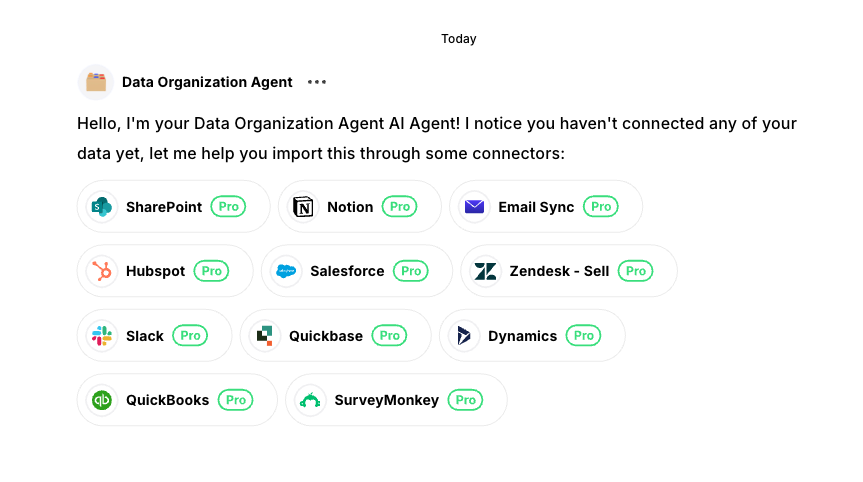
Strategy #6: Segment and Prioritize Data Cleaning
Standardized formats solve ongoing data entry, but you probably inherited a database that already has quality problems. Thousands of existing records with incomplete fields, outdated information, and formatting inconsistencies. You can't fix everything at once.
Not all dirty data is equally costly. An incomplete record for a million-dollar prospect actively in your pipeline matters far more than an old, cold lead from three years ago. A high-value customer account with outdated contact information needs immediate attention.
A lead that was never qualified and hasn't engaged in 18 months can wait.
Segment your database by business value and data quality. Active opportunities with incomplete or outdated data get cleaned first. High-value accounts where missing information could slow sales cycles come next.
Engaged leads from the last 90 days that lack critical fields follow. Work through these segments systematically rather than randomly picking records to clean.
Your CRM's reporting shows where data quality breaks down most often. Some lead sources consistently deliver incomplete records. Specific fields stay empty across your highest-value accounts.
Specific teams make more data entry errors than others. These patterns point you toward the process improvements and automation opportunities that will have the biggest impact.
Strategy #7: Establish Clear Data Entry Standards
Clear data governance establishes who owns data quality, what standards apply, and how enforcement happens across your organization. Technology solves many data quality problems, but you still need a governance framework and human standards for when people enter data manually.
Start by defining data ownership. Sales operations typically owns CRM data quality, but each team, sales, marketing, and customer success, should have clear accountability for the data they create.
Document who's responsible for maintaining contact records, who approves data entry exceptions, and who has the authority to make governance decisions when conflicts arise.
Document which fields are required versus optional for different record types. A qualified lead needs different information than a cold prospect. An active opportunity requires more detail than a nurture-stage contact.
Specify format conventions for phone numbers, addresses, and other structured data. Define when to create new records versus updating existing ones.
Make these standards accessible where people actually work. A one-page quick reference guide works better than a 20-page document nobody reads. Pin it in Slack, link it in your CRM, include it in onboarding materials. Show visual examples of correct versus incorrect data entry.
Establish data quality metrics that leadership reviews regularly. Track completeness rates by field and record type. Monitor validation failure rates. Measure how quickly records get enriched after entering the system. Report these metrics monthly to demonstrate progress and identify areas needing attention.
Train new team members on data entry expectations from day one, not something they pick up through trial and error. When you notice patterns of incorrect entry, address them directly.
If marketing consistently imports lists without cleaning them first, fix it. If sales reps skip required fields, find out why and address the root cause.
Standards only work if people follow them. Make correct data entry the path of least resistance. If your required fields are actually optional in practice, people will skip them.
If data entry takes longer than the value it provides, people will cut corners. Design your standards around reality, not wishful thinking.
Even with perfect standards and training, manual entry will have some error rate. That's why the automated strategies—validation, enrichment, standardization—are essential complements.
Standards reduce the volume of problems that automation needs to fix. Automation catches the errors that slip through despite standards.
Strategy #8: Integrate Data Quality into Workflows
Standards document expectations, but workflows enforce them. You can write that opportunities need complete contact information before moving to the proposal stage, but if your CRM lets reps advance deals anyway, nobody follows the rule. Building data quality requirements into your workflows turns guidelines into actual gates.
Stage progression should depend on data completeness. An opportunity can't move from qualification to proposal without a verified email, phone number, and decision-maker title. A lead can't be marked sales-ready without company size, industry, and budget information.
These gates create natural moments where incomplete data gets caught and fixed rather than passed along.
Automated triggers handle routine quality maintenance. When a lead enters your CRM, enrichment runs automatically. When opportunities reach certain stages, contact information gets validated.
When accounts sit inactive for 90 days, they get flagged for review. Quality actions happen in the background without manual tracking.
Routing based on completeness keeps your sales team focused on ready records. High-quality leads with complete information go directly to sales reps. Incomplete leads route to operations for enrichment first. Reps spend time on outreach instead of researching missing information.
Datagrid's AI agents fit naturally into workflow automation. When records hit quality gates, agents enrich missing fields automatically instead of creating bottlenecks.
When validation fails, agents search alternative sources for correct information. The gates improve data quality without slowing down your pipeline.
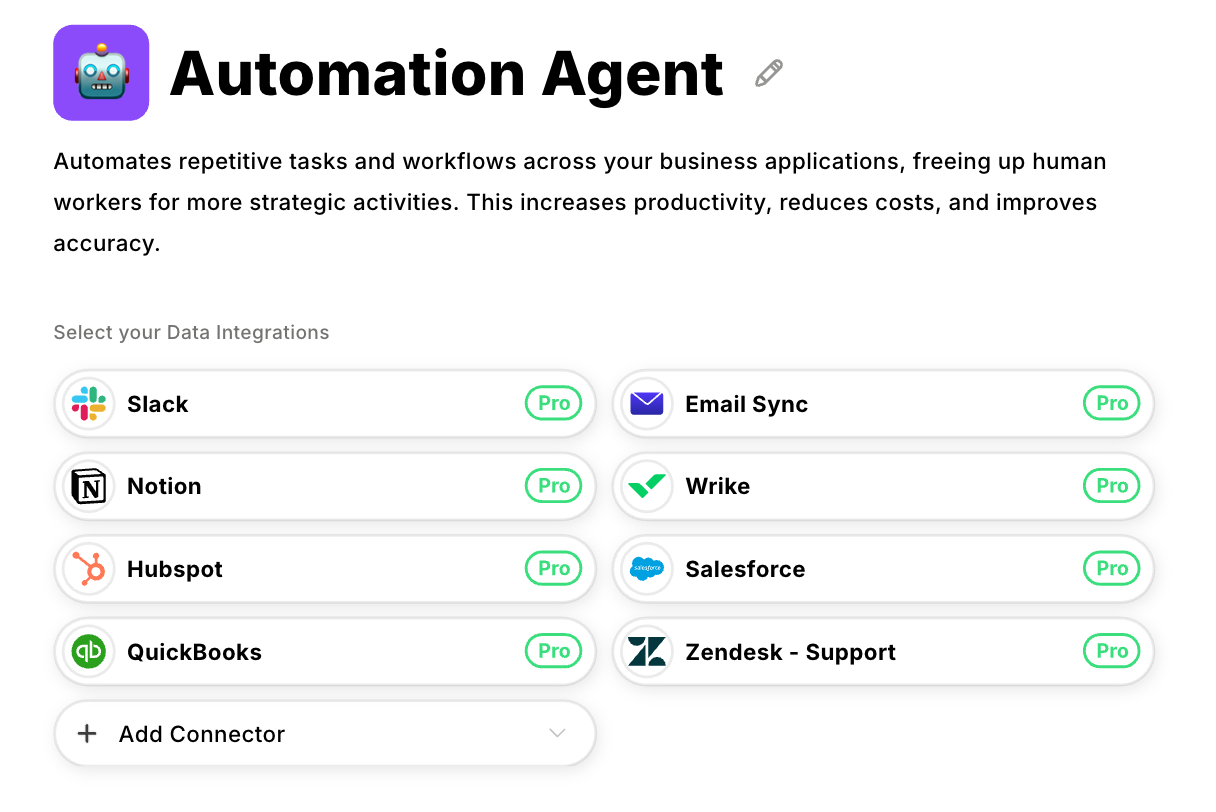
Stop Manual CRM Cleanup with AI Agents
Manual data enrichment takes hours every week. Sales reps research prospects on LinkedIn instead of selling. Outdated contact information wastes outreach on people who left their companies months ago.
Duplicate records inflate pipeline forecasts and embarrass your team with double outreach. Most sales operations teams accept manual CRM maintenance as unavoidable, but it doesn't have to be.
With the datagrid, you can:
- Enrich leads automatically without research queues: Pull company revenue, employee count, industry, and tech stack from business databases and LinkedIn. Leads enter your CRM incomplete and get enriched automatically before sales reps see them.
- Validate data at the point of entry before it corrupts your database: Verify email deliverability, check phone number formats, and match company information against business registries. Bad data gets flagged immediately instead of wasting sales time on bounced emails.
- Prevent duplicates through automated standardization: Normalize company names to official registered names and standardize contact formats during enrichment. "Google," "Google Inc.," and "Google, Inc." all become the same entry, preventing format-based duplicates.
- Keep data current without quarterly refresh projects: Track when contacts change roles on LinkedIn and flag records when someone moves companies. Email patterns indicating inactive addresses get detected automatically in the background.
- Integrate quality gates into your sales workflows: When records hit pipeline stages, agents enrich missing fields automatically. When validation fails, agents search alternative sources for correct information. Data quality improves without slowing your pipeline.
Ready to stop manual CRM cleanup projects?
Create a free Datagrid account