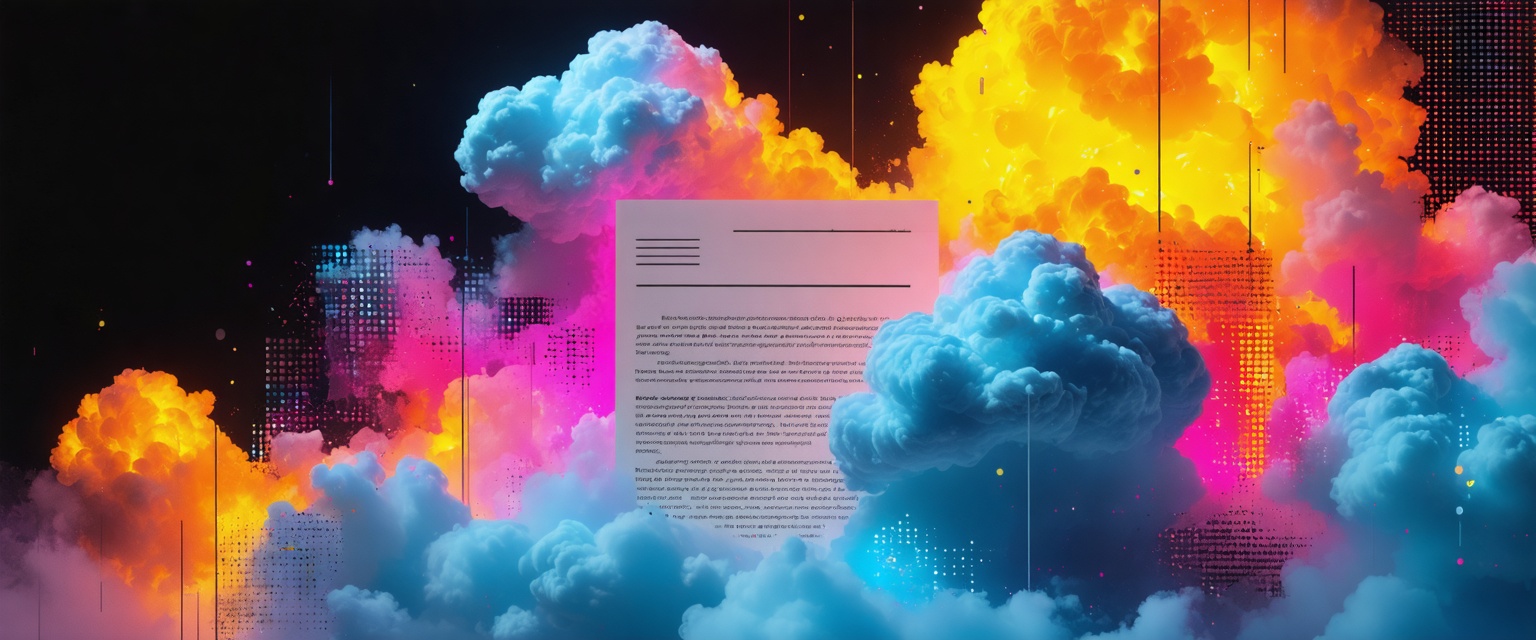Project sites are dynamic environments, generating vast amounts of visual data every day. Traditionally, capturing live discussions with experts on the job has been a tedious process. In the moment, these discussions often reveal problems and issues that must be addressed — but recording them in your PM system is still a manual process.
Enter Datagrid's Superintendent AI Assistant. With this AI, you can upload audio and video recordings to identify issues that would otherwise require manual, time-consuming effort to key in critical information. Moreover, information often gets lost, and projects are delayed when communication breaks down. Missing key details is the cause of 30% of project delays — adding cost and shrinking your bottom line when operating construction crews in the field.
Today, we're introducing a capability designed to address this challenge head-on: Video Analysis in Datagrid AI. Now, you can transform on-site video footage from a passive record into an active, intelligent data source that works for you. This new Agentic tool unlocks a whole new level of analysis for field teams using AI Agents.
From Manual Review to Automated Execution
With this new feature, Datagrid AI empowers your AI Agents to watch and understand video content through a multi-stage context understanding process — automating the entire workflow of issue identification and documentation by combining audio, video, and visual understanding, then correlating it with your project drawings and specs.
This isn't just about flagging potential problems; it's about execution. Datagrid AI doesn't just assist — it runs the playbook. The AI Agent takes the necessary steps to post the issue or observation to your PM tool, such as Procore, Autodesk Construction Cloud, or FieldWire, providing contextualized details pulled directly from video and audio recordings, and integrating them into the systems you already use.
How Video Analysis Streamlines Your Workflows
Our new video analysis capability is built to integrate seamlessly into your existing project management processes. Here's what it can do for your team today:
- Analyze On-Site Footage: Upload short videos (currently up to 10 minutes, with support for hour-long videos coming soon) directly to the platform. The AI Agent analyzes the content to identify potential issues, safety observations, or progress milestones.
- Correlate with Project Documents: To provide full context, the AI Agent cross-references what it observes in the video with your project documentation. It connects the visual data to relevant drawings, locations, RFIs, and other files, ensuring every logged item is rich with information.
- Create Issues Automatically: The agent creates issues, observations, and RFIs directly in your connected project management platforms, including Procore, Autodesk Construction Cloud (ACC), and FieldWire. This eliminates manual data entry, reduces the risk of human error, and significantly cuts down the time your team spends on administrative tasks.
By automating these repetitive processes, you get your time back — allowing your team to focus on problem-solving and execution rather than data entry.
See the Future of Site Monitoring in Action
The best way to understand the impact of this feature is to see it in action. Watch our short demo to see how a Datagrid AI Agent turns raw site footage into structured, actionable tasks within your existing tools.
Get Started with Agentic AI
This new feature is another step toward our core mission: to provide AI Agents that get work done for you. By connecting to your tools, files, and systems, Datagrid AI automates entire workflows, helping you 10x your team's output.
If you're interested in exploring how Agentic AI can be deployed on your projects to automate workflows like video analysis, reach out to our team to learn more about how Datagrid can be customized for your specific needs.


.jpeg)