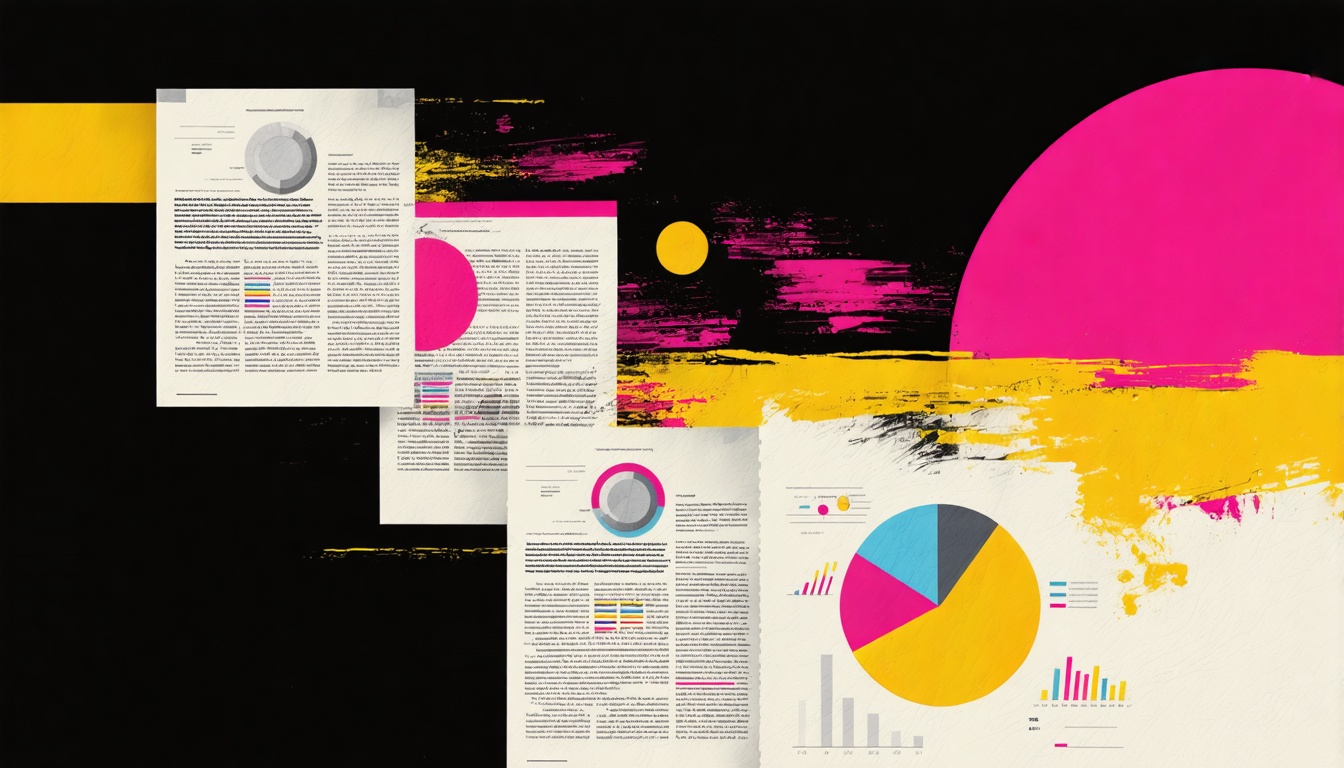Understand context windows and learn why your AI agents miss critical details in long documents. Fix attention problems that cause agents to lose focus.
Context windows are limiting your AI agents in ways you might not expect. Your document processors work perfectly on simple contracts but miss critical clauses in complex agreements. What looks like an agent logic problem is a context management challenge.
Here's what's actually happening: agents lose focus as contexts fill up, forgetting early information while fixating on recent irrelevant details.
When agents can't handle real-world documents reliably, teams lose confidence and avoid complex use cases. This article will discuss how to optimize context windows and attention so your agents can process enterprise-scale information without losing focus or missing critical details.
What are Context Windows?
A context window is an AI agent's working memory—the maximum amount of information it can actively process and remember during a single conversation or task. Think of it as the agent's attention span measured in tokens, where each token represents roughly three-quarters of a word.
When your agent analyzes a document, everything counts toward this limit: the original document text, your instructions, the agent's reasoning process, tool outputs, and its responses. Once this window fills up, earlier information gets pushed out and forgotten, even if it contained critical details the agent needs for accurate analysis.
Context windows determine how much your agent can "see" at once. A small window means agents can only handle brief conversations or short documents before losing track of important context.
Larger windows allow agents to maintain awareness across lengthy interactions, but they come with their challenges around attention management and processing.
Current Model Context Limits
The gap between different AI models' context windows keeps growing wider, and if you're building agents, these differences directly impact what you can actually accomplish.
Bigger context windows sound impressive, but what really matters is whether your agents can process lengthy contracts and complex documents without losing their train of thought.
Model
Context Window Size
Approximate Word Capacity
GPT-5
400,000 tokens (API) / 8K-128K tokens (ChatGPT)
~300,000 words / ~6K-96K words
GPT-4.1
1 million tokens (API) / 8K-128K tokens (ChatGPT)
~750,000 words / ~6K-96K words
GPT-4o
128,000 tokens
~96,000 words
Claude 4 (Opus & Sonnet)
200,000 tokens
~150,000 words
Claude 3.5 Sonnet
200,000 tokens
~150,000 words
Gemini 2.5 Pro
1 million tokens
~750,000 words
Here's the catch: your agent's instructions, reasoning process, and responses all eat into these limits. What looks like a million-token capacity becomes much smaller when you factor in everything your agent needs to think through.
The effective space for your actual documents ends up being way less than these impressive numbers suggest.
Agent Design Factors That Cause Context Windows to Run Out
Agents don't randomly hit context limits. Specific design patterns create predictable overflow problems that catch architects off guard.
Multi-Turn Conversation Accumulation
Conversations with agents snowball faster than you expect, and what starts as "analyze this contract for liability issues" quickly turns into 15 exchanges where the agent explains each clause, asks clarifying questions, and provides detailed breakdowns.
The problem is that every exchange consumes more context space, so the agent starts forgetting the vital information from earlier in the conversation.
Customer service agents face this constantly when a simple "help me with my account" becomes a winding conversation about billing, feature requests, technical issues, and policy explanations.
The agent remembers everything, including tangential discussions about the weather and small talk, until it hits the context limit. Suddenly, it can't recall the original account problem that started the whole conversation.
The worst part is that agents can't tell you when they're approaching limits or what information they're about to lose. Thus, context overflow happens silently until you realize your agent has completely forgotten why the conversation started.
Large Document Processing
Your document analysis agents work great on short contracts, but fall apart when they hit real enterprise documents. The problem isn't that they can't read—it's that they try to remember every single word from a 50-page merger agreement when all you need is liability information buried somewhere in the middle.
Here's what happens: your agent loads the entire document and starts burning context tokens on boilerplate language, standard clauses, and formatting details that have nothing to do with what you're looking for. By the time it gets to the critical sections, there's no mental space left to process them properly.
RFP analysis shows this perfectly. Your agent ingests 100+ pages of requirements, background information, and submission guidelines, but you only need it to extract maybe 20 key technical requirements for your response.
Instead of staying focused on what matters, it wastes precious context tracking formatting rules and submission deadlines. In parallel, the critical specifications get lost in the shuffle.
Cross-referencing becomes impossible. Your agent spots a compliance requirement on page 15 but completely forgets the related technical details from page 40—everything in between cluttered up its working memory.
Tool Output Retention
Your agents collect data like digital hoarders, keeping every single detail from external tool calls, even when they only need the highlights when your lead enrichment agent pulls prospect information from LinkedIn, ZoomInfo, and company databases.
It stores complete profiles, company histories, and social media activity in context instead of just the buying signals and contact details you actually need.
This gets expensive fast because tool outputs are usually verbose. Your document extraction agent processes a PDF and keeps the entire raw text output, formatting details, and metadata. All you really needed was three key contract terms.
API responses pile up in context while your agent burns through tokens, storing information it will never reference again.
Multiple tool calls make this worse. Each API response stays in working memory. Your agent finishes gathering data from five different sources. Most of the context window is now filled with tool outputs rather than the business logic needed to make smart decisions.
The result? Your agents spend more context space storing research than actually thinking about what to do with it.
System Prompt and Instructions Bloat
System prompts are context killers that architects don't think about until it's too late. You start with simple instructions, then add edge case handling. Formatting requirements get thrown in. Error messages pile up.
Detailed examples multiply. Next thing you know, your prompt consumes 2,000 tokens before your agent even sees the actual document.
Development makes this worse because you keep adding instructions to fix specific problems. Your proposal agent struggles with technical requirements, so you add three paragraphs explaining the requirement detection.
It misses indemnification terms, so you throw in more examples. Each fix seems small, but your system prompt grows into a monster that devours context space.
The real problem is the verbose examples that seemed helpful during testing. You include complete sample contracts, detailed reasoning chains, and step-by-step walkthroughs that eat up thousands of tokens.
Your agent might spend 30% of its context window just reading instructions before it gets to work on your actual business document.
5 Tips to Design Better Agents So Context Windows Don't Run Out
Most agents hoard information like digital pack rats, which is exactly why your context windows overflow when they shouldn't.
They hang onto every detail from tool outputs and conversation history when they only need the pieces that actually drive business decisions, and that means you're paying for storage instead of intelligence.
Tip #1: Implement Smart Context Compression
Look at conversation bloat, and you'll see the problem immediately. Your customer service agent remembers every "thanks" and "have a great day" from previous exchanges, even though none of that small talk helps resolve the current issue.
What it needs is the customer's problem, what solutions were tried, and what worked.
Sliding window compression fixes this by keeping recent exchanges detailed while turning older conversations into useful summaries. The trick is setting up triggers based on token usage rather than conversation length, because context fills up at different rates depending on what people are discussing.
When your context hits the halfway mark, start compressing older exchanges into structured summaries that keep the business logic and ditch the pleasantries.
Here's what works for document compression: semantic chunking that breaks documents into logical sections based on content similarity.
Your regulatory compliance agent processes safety requirements and extracts key findings like 'standard safety protocols in section 4, unusual testing requirements in section 7'
The challenge is building compression that preserves what matters while eliminating redundant content. Use extractive techniques that pull key sentences from each section, then organize them into decision-relevant categories.
Test your compression by comparing agent accuracy with full context versus compressed context, because you want maximum token savings without agents making worse business decisions.
Performance matters because compression adds processing time that can slow agent responses. Track compression speed versus context savings to make sure the token reduction justifies the extra work your system has to do.
Tip #2: Use Selective Information Retention
Your agents need to get pickier about what they remember. Most context windows overflow because agents treat everything like it's equally important. They can't tell the difference between mission-critical data and background noise.
Here's how this plays out: your lead scoring agent pulls in company history, recent news, social media activity, and financial data. What you need is buying signals and contact information. All that extra information takes up valuable context space without making your outreach any smarter.
Priority scoring helps agents identify what matters for their current task.Build keyword weighting systems that track which terms influence agent decisions.
Use frequency tracking to spot data that gets referenced repeatedly versus information that just sits there unused. Your enterprise sales agent keeps the funding history, while your small business agent focuses on contact details.
Relevance filtering shows you which context elements influence outputs versus what's just eating up space. Your invoice processing agent might load payment history, vendor details, and account terms.
If it only ever uses the technical specs for compliance checking, everything else is context bloat that should get filtered out.
Dynamic retention changes what is preserved based on your current workflow position. Agents need different context depths at different stages.
Early in document processing, your agent needs a broad context to understand the structure. When extracting specific terms later, it can drop background information and focus on actionable business data.
Build dependency maps that track which information connects to other parts before you start filtering aggressively. You don't want to accidentally remove context that seems irrelevant but becomes essential for cross-referencing later in the process.
Tip #3: Build External Memory Systems
Context windows aren't your only option for storing information, and the smartest architects figured this out when their agents started choking on enterprise workloads. Instead of trying to fit everything into working memory, you can build external storage that agents tap into when they need specific information.
Vector databases handle the messy, unstructured stuff like contract language and customer conversations. Your contract analysis agent processes hundreds of agreements over time, building up this searchable knowledge base of clause patterns and risk indicators.
When it hits an unusual indemnification clause, it searches past contracts for similar language and pulls just those insights back into working memory.
Here's where most people mess up the storage setup: they dump everything into one giant database and wonder why performance tanks. Sales agents need prospect data organized by industry and deal size because that's how sales workflows operate.
Contract agents need legal precedents grouped by clause type. Structure your storage around how agents work, not how you collect the data.
Indexing makes or breaks your retrieval speed, and generic setups don't cut it for agent workloads. Create indexes that match your actual query patterns. If your sales agent always searches by industry plus company size, index those fields together.
Use vector similarity for semantic search and traditional indexes for exact matches on structured data.
Performance gets tricky when multiple agents hit the same storage simultaneously. Connection pooling handles concurrent requests without overwhelming your database. Cache the information agents use constantly and distribute query load in various database instances when your workload scales up.
Data sync becomes a nightmare when multiple systems update the same information. Customer details change in your CRM, support platform, and billing system all at once.
Build event-driven updates that propagate changes immediately, rather than batch syncing that leaves agents working with outdated information.
The integration piece determines how cleanly external memory fits into your existing setup. Build abstraction layers that separate memory operations from agent logic, so you can swap storage backends without rewriting everything.
Tip #4: Apply Dynamic Context Pruning
Old information piles up in your agent's memory like digital clutter, and eventually it can't focus on what actually matters right now.
Dynamic pruning clears out outdated context automatically. This sounds simple until you realize that pruning the wrong information can break your agent's ability to cross-reference critical details later in the workflow.
Age-based pruning works well for customer service conversations because they follow predictable patterns. What happened 30 minutes ago becomes less important as new issues emerge.
You can safely drop older exchanges while keeping the recent context that drives current problem-solving. The key is setting triggers based on conversation depth rather than fixed time intervals, since some discussions naturally need more background than others.
Relevance tracking shows you which information agents use versus what just sits there taking up space. Your customer support agent might load account history, but if it never references that data while resolving billing issues, there's no point keeping it around.
Build simple monitoring that tracks which context pieces influence agent reasoning and outputs. Then, prune the unused stuff automatically.
Sliding windows keep conversation flow intact while making room for new information. Recent interactions stay detailed while older exchanges get compressed into summaries that preserve the business logic without all the conversational filler.
Your document agent keeps full context for the current section but only summary-level details for sections it has already processed.
The tricky part is handling dependencies between different pieces of context without breaking agent reasoning. Build maps that show which information connects to other parts of the conversation before you start pruning aggressively.
You don't want to accidentally remove something that seems irrelevant but becomes essential when your agent needs to cross-reference details from earlier in the process.
Performance monitoring ensures pruning operations don't slow down your agents more than they help. Track processing overhead versus context savings to make sure the optimization improves overall system performance.
Tip#5: Design Position-Aware Context Strategies
Here's a problem that catches most architects off guard: agents pay way more attention to stuff at the beginning and end of their context window.
Critical details buried in the middle are completely ignored. Your proposal agent nails the executive summary and pricing but misses the technical requirements.
This happens because attention mechanisms naturally focus on recent information and whatever came first. Your RFP analysis agent processes requirements at the start perfectly. It remembers details from the final sections just fine.
But those technical specifications in the middle get overlooked even though they're usually the most important part for your proposal response. Strategic placement fixes this by putting critical data where agents naturally look. Don't hope they'll find it buried somewhere in the middle.
Move key requirements and decision points to the beginning or end of your context where agents pay attention. Your contract agent should see liability terms upfront, not hunt for them in section 47 after processing tons of standard legal language.
Context reordering takes this further by restructuring how information flows to your agents based on what matters most, rather than sticking with the original document order. Your contract agent can review liability terms first, then standard clauses, regardless of where they appear in the document.
Build priority systems that automatically identify and promote critical sections based on content patterns and business rules.
Attention guidance helps agents stay focused through explicit markers that highlight what's important throughout long documents. Content tags like [CRITICAL] or [REFERENCE] signal information importance.
Chunking breaks documents into manageable segments with clear boundaries that help agents maintain focus.
The challenge is balancing attention optimization with document coherence because aggressive reordering can confuse agents about how different sections relate to each other. Test positioning strategies against actual agent performance to find what works without breaking logical document flow.
Eliminate Context Window Headaches Without Building Everything From Scratch
Most architects spend months building context optimization into their agents, dealing with compression logic that breaks unexpectedly, external memory systems that slow down retrieval, and attention mechanisms that work in testing but fall apart on real business documents.
Datagrid's specialized agents already handle the context management work so you don't have to. You get document processing that works on lengthy contracts and complex RFPs without the engineering overhead of building custom memory systems.
- Process large documents without losing critical information: Specialized document agents handle 50+ page agreements while maintaining focus on critical terms, compliance requirements, and technical specifications without the attention dilution that affects general-purpose models.
- Handle long conversations without context overflow: Customer service and sales agents maintain conversation continuity across extended interactions using built-in compression and pruning that preserves business context while eliminating conversational filler.
- Cross-reference information across multiple documents: RFP and proposal agents access relevant information from thousands of documents simultaneously without keeping everything loaded in working memory.
- Focus on business outcomes instead of context engineering: Document processing across PDFs, spreadsheets, and Word files works reliably without building custom attention mechanisms, external memory systems, or compression algorithms.
Create a free Datagrid account.