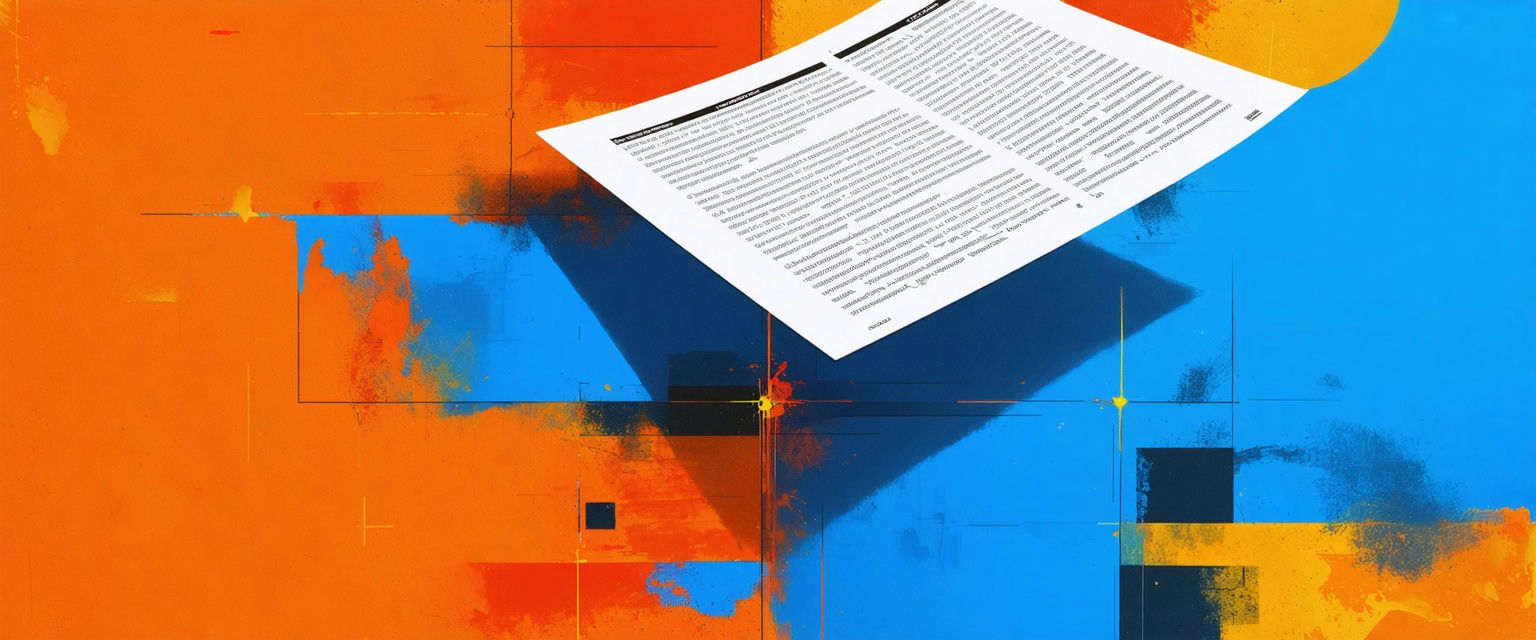Streamline Word file transformations using Datagrid's powerful automation. Say goodbye to manual errors & wasted time with seamless conversion & integration.
Are you drowning in tedious, manual Word document work that wastes valuable time and introduces costly errors? If you're looking to enhance efficiency with AI and learn how to automate Word files transformation, you're not alone. For legal, financial services, and healthcare professionals, document accuracy is a compliance requirement with serious consequences.
Automating Word file transformation solves this critical challenge by converting tedious manual document work into streamlined digital processes through AI-powered document processing. It's about using technology to automatically convert, modify, and standardize Word documents—from format conversions and template population to style standardization—without the mind-numbing manual effort.
Understanding How to Automate Word File Transformation
Working with Word documents is part of daily business life, but manual transformations waste time and create errors. Before automating, you need to understand exactly what transformations your organization needs and how they'll benefit you.
Common Types of Word File Transformations
Businesses routinely perform several document transformation tasks:
- Format Conversions: Converting between document formats like DOC to DOCX, or Word to PDF. Document conversion automation can streamline this process, especially when sharing documents with clients, partners, or regulators who need specific formats. The challenge is keeping consistent formatting across conversions.
- Content Standardization: Making sure documents follow consistent formatting, terminology, and structure. This matters especially for customer-facing documents and brand materials. The challenge is maintaining consistency across many documents, particularly when multiple departments create them.
- Template Application: Using standardized templates to create new documents. Sales proposal automation demonstrates how templates can speed up and improve document creation. Good templates not only ensure consistency but also improve accessibility for all users, including those with disabilities.
- Data Merging: Filling document templates with data from CRM systems, databases, or spreadsheets. This works well for creating personalized communications, contracts, or reports. The challenge is mapping data fields accurately and handling large volumes efficiently.
- Content Extraction: Pulling specific information from documents for analysis or to feed other systems. This might involve scanned document extraction from forms, reports, or other structured documents. The challenge is accurately identifying and extracting the right information from documents with different formats.
Building a Custom Document Transformation Pipeline
Creating an effective document transformation pipeline requires careful planning, proper tool selection, and a structured implementation approach. By following a systematic process, you can design a solution that improves efficiency and reduces errors in your document workflows.
Designing the Document Workflow
The first step in building your pipeline is mapping out the entire document journey from creation to distribution. Start by identifying all touchpoints and transformation requirements:
- Document intake: Define how documents enter your system (uploads, emails, scans)
- Processing requirements: List all transformations needed (format conversion, data extraction, content modification)
- Distribution channels: Determine how processed documents will be delivered (email, storage systems, other applications)
- User involvement: Identify where human approval or input is required
Create a visual workflow diagram showing document progression through each stage. This visualization helps identify bottlenecks and automation opportunities before implementation begins.
Tools Selection
Selecting the right tools depends primarily on your transformation complexity and document volume. Consider integration capabilities, existing technology stack, and team expertise when making your selection.
Implementation Roadmap
Follow this phased approach to implement your document transformation pipeline:
Phase 1: Pilot (1-2 months)
The initial pilot phase, lasting 1-2 months, focuses on selecting a single high-ROI document type to implement core transformation workflows. During this period, the solution is tested with a limited user group to collect feedback and refine the processes before broader implementation. This controlled approach allows for optimization while minimizing disruption to regular operations.
Phase 2: Expansion (2-3 months)
In the 2-3 month expansion phase, the solution grows to incorporate additional document types and more sophisticated transformation capabilities. The system integrates with existing organizational platforms while key personnel across departments receive comprehensive training, ensuring smooth adoption and maximizing the automation's potential across different business units.
This phase strengthens the foundation for organization-wide scaling while maintaining operational stability.
Phase 3: Full Deployment (3-4 months)
The full deployment phase marks the organization-wide rollout, where all end-users gain access to the automated system while advanced features are implemented to maximize efficiency. During this critical stage, formal governance processes are established to maintain quality control, with all procedures thoroughly documented and supplemented by comprehensive training programs to ensure smooth adoption across teams.
This final implementation phase transforms the solution from a departmental tool into an enterprise-wide system, complete with the necessary safeguards and knowledge base for long-term sustainability.
Monitoring and Measuring Success
To ensure your pipeline delivers value, establish key performance indicators (KPIs) and monitoring processes:
- Processing time: Measure end-to-end document processing time
- Error rates: Track accuracy of transformations and processing failures
- User satisfaction: Collect feedback through surveys and interviews
- Cost savings: Calculate labor hours saved and reduced error correction costs
- Volume handling: Monitor system performance under varying document loads
Implement dashboards to visualize these metrics and establish regular review processes to identify improvement opportunities.
How Agentic AI Simplifies Word File Transformation
Agentic AI is changing how professionals handle routine tasks, letting you focus on strategic work that matters. To understand the various AI agent types and their applications, it's helpful to explore the different ways they can automate tasks.
Datagrid’s approach starts with data connectors that bridge over 100 different platforms. This connectivity matters for professionals who need information flowing across their tech ecosystem. The system integrates with leading CRMs like Salesforce, HubSpot, and Microsoft Dynamics 365, keeping customer information, lead data, and sales pipeline stages synchronized and accessible.
Datagrid also has deep integrations with marketing platforms such as Marketo and Mailchimp. This enables smooth transfer of email campaign metrics and lead scoring data, giving marketing professionals complete visibility across campaigns without manual data transfers.
One of the most valuable capabilities is document processing. The AI agents can extract, export, and use data from virtually every document format. This means you can automatically process contracts, proposals, reports, and other text-heavy documents that traditionally required manual review and data entry.
The real value of these agentic systems is how they transform your workflow. Instead of spending hours on repetitive tasks like data entry, format conversion, or information retrieval, you can let Datagrid's AI agents handle this work in the background. This frees you to focus on activities that need human creativity, judgment, and strategic thinking.
Professionals across industries are finding they can dramatically increase their output while reducing the mental drain of task-switching and routine processes. The result isn't just better efficiency but more meaningful and satisfying work.
Simplify Word File Transformation with Agentic AI
Don't let data complexity slow down your team. Datagrid's AI-powered platform is designed specifically for professionals who want to:
- Automate tedious data tasks
- Reduce manual processing time
- Gain actionable insights instantly
- Improve team productivity
See how Datagrid can help you increase process efficiency.
Create a free Datagrid account


.jpeg)