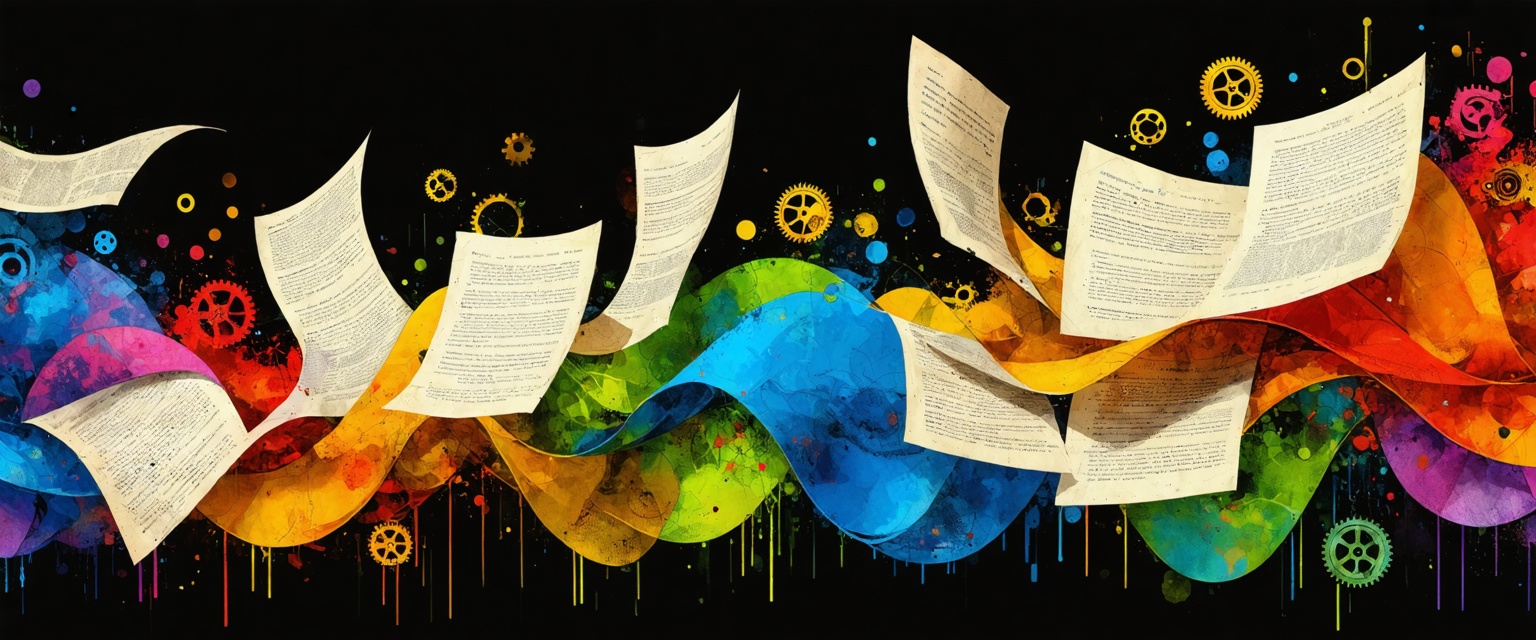Unlock effortless Word file automation and integration with Datagrid's intelligent connectors. Enhance workflow efficiency without programming skills. Discover how!
Are you trapped in the endless cycle of manually moving data between Word documents and databases? Learning how to automate Word files integration can free you from this repetitive task. Datagrid's data connectors now seamlessly allow you to integrate documents with your existing systems without requiring programming expertise.
In this article, we'll explore how to automate Word files integration using intelligent connectors, freeing your team from manual workflows. Whether you're drafting legal contracts or sending personalized communications, learning how to automate Word files integration can completely reshape your document workflows.
Understanding How to Automate Word Files Integration: Core Concepts
Word automation changes how we create, edit, and manage documents by cutting manual effort and boosting efficiency. At its heart, automating Word file integration uses technology to streamline tasks that would otherwise keep you clicking and typing for hours. This takes different forms depending on what you need.
Types of Word Files Integration Automation Scenarios
Word file integration falls into several clear categories:
- Document generation: Creating documents dynamically using data from external sources like databases, spreadsheets, or API responses. Perfect for creating personalized communications at scale.
- Content extraction: Pulling specific information from Word documents for use in other systems. This bridges the gap between document content and your business systems.
- Document assembly: Building complex documents by combining various components based on rules. Great for situations requiring customized documents with standardized sections.
- Batch processing: Applying the same operations across multiple documents simultaneously. Ideal for tasks like formatting, text replacement, or conversion to other formats.
Different industries use Word automation in ways that fit their specific needs:
- Legal: Law firms generate contracts and legal documents with consistent language and formatting.
- Financial services: Banks automate report generation and compliance documentation.
- Healthcare: Medical providers automate patient documentation and records management to ensure accuracy and regulatory compliance.
- Marketing: Agencies create personalized communications at scale.
Many specialized tools use artificial intelligence, implementing effective AI automation strategies. For example, Datagrid uses AI to enhance document creation and data extraction, improving accuracy in data-heavy workflows. These AI features often include scanned document conversion, enabling organizations to digitize and process paper documents efficiently.
Implementation Guide for Automating Word Files Integration
Implementing Word automation isn't just about the technology—it's about careful planning and a structured approach. Here's how to plan, implement, and troubleshoot your projects to automate Word files integration for the best chance of success.
Planning Your Automation Project
Before writing a single line of code, assess your organization's readiness for automation and find the right opportunities.
Start with an automation readiness assessment by analyzing your existing document workflows. Look for repetitive tasks that follow consistent patterns—these make perfect automation candidates. If your team regularly creates the same types of reports, contracts, or letters with minor variations, you've found ideal automation targets.
Document process mapping helps visualize your current workflows. Create flowcharts showing:
- Where document data comes from (internal systems, user input, external sources)
- Each manual step in the current process
- Decision points and variations in the workflow
- How final documents are distributed
For stakeholder identification and engagement, use this framework:
- Primary users: Team members who'll directly use the automated system
- Process owners: Managers responsible for the business processes being automated
- IT stakeholders: Technical staff who'll support the automation infrastructure
- Compliance/legal: Representatives ensuring automated documents meet regulatory requirements
Evaluate each potential automation opportunity. Remember to standardize document structures before automating. Using content controls and styles consistently makes your automation more effective and maintainable.
Step-by-Step Implementation Framework
Once you've identified your opportunities to automate Word files integration, follow this framework:
- Requirements Gathering:
Document specific input variables required for each document type. Define expected output formats and distribution methods. Identify edge cases your automation must handle. Collect sample documents representing both typical and atypical cases.
- Selecting Pilot Projects:
Choose a high-value but relatively simple process for your first project. Select a process with clearly defined inputs and outputs. Ensure pilot users are receptive to new technology. Verify that success can be easily measured.
- Testing Methodology:
Develop test cases covering both standard scenarios and edge cases. Create a test plan with expected results for each test case. Implement version control for your templates and code. Establish a testing schedule with specific milestones.
- Rollout and Training Approach:
Begin with a small group of power users. Develop clear, step-by-step documentation. Create video tutorials for visual learners. Implement a feedback mechanism for users to report issues.
Use built-in analytics in document automation software or integrate with business intelligence tools to track KPIs automatically. AI-powered tools offer several analytics capabilities to monitor document usage, creation times, and other key metrics. For more advanced needs, consider dedicated analytics platforms.
- Conduct Regular Audits:
Schedule periodic audits of your automated documents to ensure quality and compliance. This helps identify any patterns of errors or inconsistencies in your automated systems. Look specifically for issues with:
- Brand consistency
- Legal compliance
- Data accuracy
- Formatting standards
Create a formal process for users to provide ongoing feedback. The people using these systems daily often have the most valuable insights into what works and what needs improvement. Consider implementing:
- Regular user surveys
- Focus groups with power users
- A dedicated channel for improvement suggestions
- "Office hours" where users can discuss issues with the automation team
By implementing these continuous improvement strategies, you'll ensure that your Word files integration automation delivers ongoing value and adapts to your organization's changing needs. The most successful automation programs evolve over time, incorporating new technologies like AI data extraction and responding to user feedback.
How Agentic AI Simplifies Word File Integration
Think of having a smart assistant that handles your routine data tasks while you work on what matters most. That's what Agentic AI and Datagrid's technology deliver. Using advanced artificial intelligence, Datagrid creates an automation environment that transforms how professionals handle information and complete everyday tasks.
The foundation of this capability is robust data connectors that integrate with over 100 data platforms. These connectors serve as bridges for information flow across your tech stack, eliminating manual data transfer and repetitive import/export processes.
Seamless CRM Integration
Datagrid connects with popular CRM systems including Salesforce, HubSpot, and Microsoft Dynamics 365. This means your customer information, lead data, and sales pipeline stages stay up-to-date across all platforms automatically. For example, you can easily connect Salesforce and Google Sheets to synchronize data between these platforms. When a lead status changes in your CRM, Datagrid's agents can trigger appropriate actions in other connected systems.
For marketing teams, Datagrid connects with platforms like Marketo and Mailchimp, ensuring email campaign metrics and lead scoring data move smoothly between systems. This breaks down the data silos that typically plague marketing operations and enables truly data-driven decisions.
Document Handling Capabilities
One of Datagrid's standout features is its ability to extract, export, and use data locked in virtually any document format, including PDF extraction automation. Whether working with contracts, reports, spreadsheets, or presentations, Datagrid's AI agents can process these documents, extract relevant information, and route it to appropriate destinations.
This transforms document management from a manual process into an automated workflow. For example, when receiving a new contract, Datagrid can extract key terms, deadlines, and obligations, then update your project management system with the relevant information.
By automating these routine tasks, Datagrid lets you focus on high-value activities while the platform handles time-consuming processes that previously filled your day. The result is not just better efficiency but also enhanced data quality and consistency across your organization's entire information ecosystem.
Simplify Data Processing with Agentic AI
Don't let data complexity slow down your team. Datagrid's AI-powered platform is designed specifically for insurance professionals who want to:
- Automate tedious data tasks
- Reduce manual processing time
- Gain actionable insights instantly
- Improve team productivity
See how Datagrid can help you increase process efficiency.
Create a free Datagrid account