Transform document chaos into order with AI. Discover techniques to automate Word file indexing, ensuring faster, accurate, and consistent results.
This article was last updated on November 25, 2025.
Open your shared drive and count the Word files named "Lease_Final_v8.docx." Commercial real estate teams know this problem: contracts buried in sub-folders, analysts spending considerable time scanning PDFs for clause details, and every client question triggering a document hunt. Manual tagging and folder systems shift work from deal negotiations to clerical maintenance.
Teams using AI-driven indexing, which parses content, creates semantic embeddings, and extracts metadata automatically, report significant operational efficiency improvements. Instead of searching for "rent escalation" keywords, you ask direct questions to an AI agent and get every relevant paragraph with dates, tenant names, and termination triggers extracted automatically.
In this article, you'll learn how artificial intelligence eliminates manual document processing, accelerates access to critical information, and delivers accuracy that keyword systems can't match.
What is Document Indexing for Real Estate Teams?
Document indexing creates structured, searchable catalogs of your files by extracting and organizing key information from each document. For Word files specifically, indexing captures content, metadata, and relationships between documents to make finding information faster and more accurate.
Commercial real estate teams traditionally rely on several indexing methods:
- Subject indexes organizing documents by topic areas (properties, lease types, markets)
- Name indexes tracking documents by tenant, owner, or broker
- Figure/table indexes for financial data, floor plans, and property specifications
- Custom indexes for specialized document collections like environmental reports or zoning documentation
Full-text indexing, which captures every word in every document, provides comprehensive searchability but often drowns users in irrelevant results without proper context. This approach struggles with the specialized terminology and document complexity typical in real estate.
The manual indexing workflow in commercial real estate creates significant pain points:
- Property managers manually reviewing leases to extract expiration dates
- Leasing agents tagging hundreds of amendments with inconsistent terms
- Legal teams hunting through unstructured repositories for specific clauses
- Finance departments reconstructing payment schedules buried in various documents
These manual processes consume time that could be spent on revenue-generating activities, create bottlenecks during transactions, and introduce errors through inconsistent tagging practices.
How Traditional Document Indexing Compares to AI Approaches
Traditional document organization relies on folder hierarchies, keyword tagging, and exact-match search engines that quickly break down with scale. Searching for "Austin leases expiring Q2" fails when documents use "Austin properties" and "second quarter renewals." These manual systems consume considerable time without delivering consistent results.
AI agents eliminate this inefficiency through semantic understanding rather than keyword matching. Documents are automatically converted into vector representations that capture meaning and context. When you search for "leases expiring next quarter in Austin," the system finds the relevant clauses regardless of terminology variations, learning from your document patterns without manual intervention.
Here's how the approaches compare:
Intelligent agents transform document management from a manual bottleneck into automated intelligence. Teams redirect time from organizing files to lease negotiations, property analysis, and client relationships. Your document repository becomes a strategic asset that actively supports business decisions instead of hiding critical information behind inconsistent file names.
Key Document Indexing Fields for Efficient Retrieval
Commercial real estate teams spend considerable time searching for document details buried in PDFs. Lease managers dig through files hunting for renewal dates. Project teams manually track down contract amendments. Legal departments recreate compliance matrices from scratch because critical terms live in different documents.
The most powerful document indexing systems capture several categories of essential fields:
Document Identification Fields:
- Heading/Title: Provides instant recognition - "Master Lease Agreement - 100 Main Street"
- Creator and Recipient: Identifies the maker and receiver for traceability and authorization
- Important Dates: Creation date, sending date, and registration date track versions and ensure compliance
Management and Security Fields:
- Document Classification: Categorizes by type (lease, amendment, inspection report)
- Security Level: Ensures protection of sensitive financial or personal information
- Access Flags: Controls user permissions and complies with data privacy requirements
Commercial Real Estate-Specific Fields:
- Property identifiers linking documents to specific assets
- Lease terms including duration, renewal options, and termination conditions
- Tenant information including company details and authorized representatives
- Contract dates such as commencement, expiration, and option deadlines
- Parties involved including legal entities, guarantors, and signatories
Structured metadata fields eliminate manual hunting. When documents carry precise information (title, type, dates), teams find exactly what they need instead of wading through irrelevant results. During ingestion, OCR converts scanned files to text, while AI extracts entities and context. Intelligent systems then enrich every file with structured metadata—creating searchable databases that power advanced workflows.
This structured approach enables high-value automation: faceted search across document types, automated lease expiration alerts, portfolio-wide analytics, and AI assistants that answer complex questions about contract terms. Teams focus on negotiating deals instead of hunting through filing systems because every document responds to targeted queries.
Which Organizations Benefit Most From AI Document Indexing?
Teams dealing with extensive document processing workflows get the most value from intelligent automation. Sales operations managers spend hours manually extracting contract terms, project managers hunt through folders for compliance documentation, and contract administrators re-key the same lease data across multiple systems. Automated agents eliminate this manual data work by extracting, categorizing, and routing document information to the right business systems.
In commercial real estate specifically, several roles benefit dramatically:
- Leasing Managers: Who need to track hundreds of agreements, amendments, and tenant communications
- Property Managers: Who must access maintenance records, inspection reports, and tenant files quickly during urgent situations
- Client Services Directors: Who require immediate access to complete tenant histories during stakeholder conversations
Commercial real estate operations amplify these challenges. Leasing managers process hundreds of lease amendments monthly, property managers track maintenance records across multi-building portfolios, and client services directors need instant access to tenant agreements during urgent calls. When lease terms, inspection data, and closing documents are automatically processed and searchable, teams respond to requests in minutes instead of hours.
Datagrid's AI agents enhance this transformation by automatically processing incoming documents, extracting key metadata, and making content instantly searchable without manual intervention. Property managers spend less time hunting through folders and more time delivering value to tenants and owners.
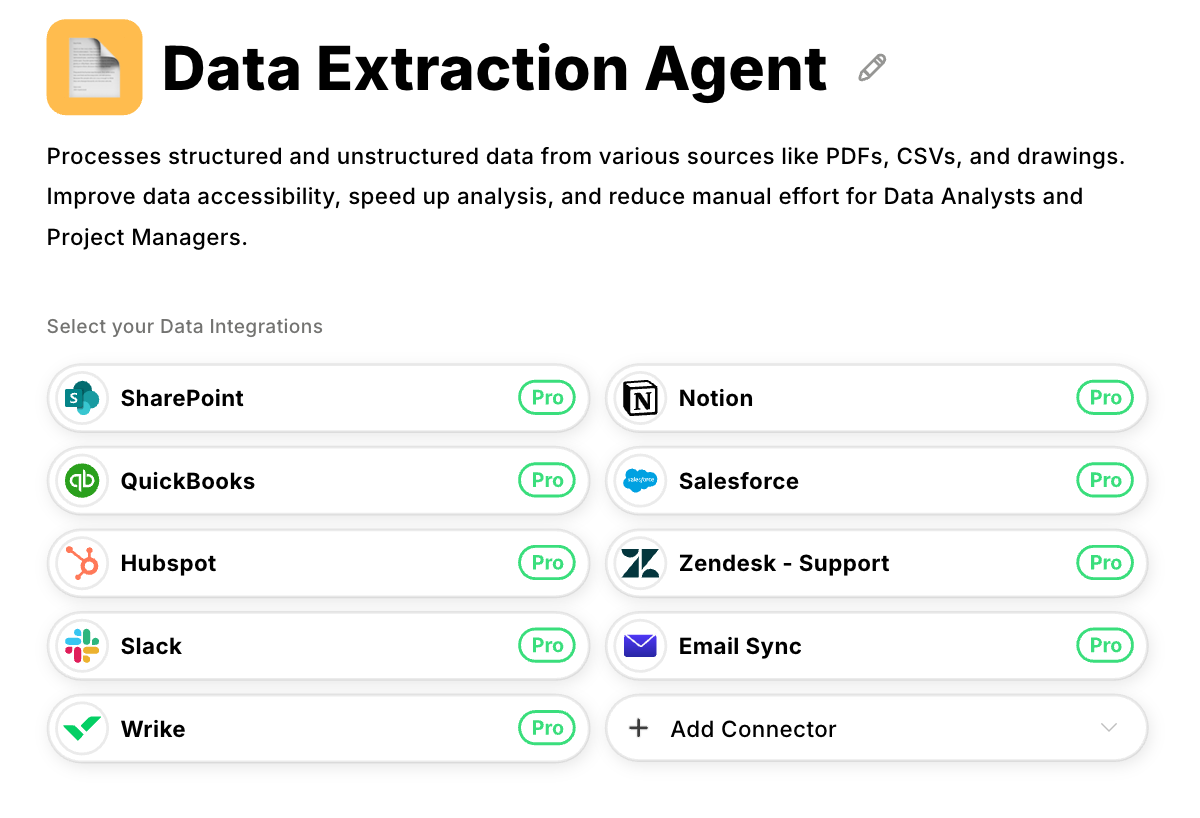
5 Ways AI Document Indexing Transforms Business Workflows
Document processing bottlenecks reduce productivity as teams struggle with scattered information. Here are 5 ways AI document indexing transforms business workflows:
- Instant Data Access: Intelligent document processing eliminates data friction by converting unstructured text into instantly searchable, workflow-ready information. Teams shift from digging through files to acting on insights.
- Reclaimed Business Time: Companies implementing automated solutions report significant efficiency gains. One commercial real estate firm cut document search time substantially by integrating processing technology with SharePoint, freeing analysts for deal analysis instead of document archaeology.
- Improved Accuracy and Classification: Automated systems classify documents more consistently than manual processes, reducing misfiled contracts and duplicate records. Automatic entity recognition extracts parties, dates, and clauses with legal-grade precision, removing data entry errors.
- Enhanced Search Intelligence: Vector-based semantic search understands meaning rather than matching keywords. Teams ask natural language questions like "early termination penalty" and find relevant clauses even when exact phrases don't appear.
- Simplified Compliance and Scalability: Modern systems automatically tag retention dates, document types, and audit trails for instant regulatory compliance. The technology scales effortlessly, with vector databases handling millions of document chunks while continuously improving through training.
Datagrid's intelligent agents integrate directly into this workflow, automatically ingesting lease documents, extracting property IDs and rent escalations, then pushing structured data into property management systems. Teams review insights rather than rekeying information, while the system learns from corrections to improve future processing accuracy.

Where AI Indexing Delivers Results for Commercial Real Estate
Every deal you close involves the same paperwork challenge—leases, amendments, purchase agreements, environmental reports scattered across shared drives and email chains. You spend considerable time hunting for answers instead of moving transactions forward. Intelligent document processing changes that reality immediately.
The most significant impacts appear in these practical applications:
Automating lease abstraction and contract analysis Lease abstraction delivers the first win. Automated agents read every clause, extract renewal dates, escalation formulas, and break options, then surface the details you need. Modern platforms turn a 100-page lease into structured data you can query in minutes. Your team stops re-keying data and starts negotiating better terms.
Populating property management systems with contract data Processed data feeds property management software automatically. Rent schedules, insurance requirements, and maintenance triggers push straight into work orders and invoicing without manual data entry—eliminating errors while every stakeholder sees the same source of truth.
Improving decision-making through better document access When you compare lease terms across a portfolio, semantic search handles the heavy lifting. Ask for "all leases with CPI caps over 5%," and the vector database returns exact paragraphs, even when drafters used different wording. You spot risk and opportunity before it blindsides you.
Streamlining tenant service delivery Tenant service improves dramatically when information is instantly accessible. Customer success teams answer questions in real-time without promising to "get back to you after checking the file."
Enhancing compliance tracking and audit readiness Compliance audits become routine rather than fire drills. Processed documents carry consistent metadata—property ID, jurisdiction, effective dates—so pulling everything an auditor requests takes minutes, not days. A national CRE firm achieved this transformation by implementing automated document processing that reduced retrieval times dramatically while maintaining airtight audit trails.
During due diligence, intelligent processing shortens the gap between "data room open" and "go/no-go decision." Natural-language questions—"show purchase options with environmental contingencies"—return context-rich answers without scrolling through PDFs.
How to Overcome Common AI Indexing Challenges
Document variety hits first. Commercial real estate archives mix clean Word files with decades-old lease scans that look like they survived a flood. You need an engine with solid OCR paired with flexible classification pipelines—PDFs, DOCX files, and images should flow through one ingestion path without manual preprocessing.
Several key challenges require careful planning:
Handling diverse document formats and structures Real estate documents range from standardized forms to highly customized agreements. Your indexing solution needs flexibility to handle this variety without requiring extensive template configuration for each document type.
Ensuring data privacy and security Data privacy creates the second headache. Lease clauses expose tenant names, payment schedules, banking details. Choose platforms built for regulated industries with field-level encryption, granular permissions, and audit logs. Role-based access keeps sensitive deal data locked down while maintaining searchability.
Training and adoption within real estate teams User adoption requires human psychology, not just technology. People who've spent years tagging files by hand don't trust invisible algorithms. Start with a pilot project. Show extracted fields side-by-side with source text. Build feedback loops. Transparent review screens and confidence scores convert skeptics into power users while catching errors.
Balancing automation with human oversight That human-in-the-loop approach solves accuracy concerns. When edge cases—unusual escalation clauses, non-standard language—confuse the model, manual corrections teach the system while protecting your contracts. The right balance keeps automation efficient while maintaining quality control.
Legacy repositories don't vanish overnight. Modern pipelines connect directly to existing file shares or ECM systems, process documents in place, and migrate only when business rules require it. Think connectors, not rip-and-replace migrations. Teams keep working while the system builds its understanding in the background, processing thousands of documents without downtime.
Stop Searching, Start Finding With Datagrid
Datagrid transforms document chaos into operational advantage for commercial real estate teams:
- Automated lease processing: AI agents extract key terms, dates, and obligations from hundreds of lease documents simultaneously, eliminating manual abstraction work that delays deal execution and creates data entry errors
- Unified document intelligence: Connect property management systems, file storage, and CRM platforms through a single integration layer, so contract data flows automatically to the systems your teams use daily without manual data transfer
- Instant portfolio insights: Natural language queries across your entire document repository surface relevant clauses, tenant agreements, and compliance requirements in seconds, enabling faster decision-making during negotiations and due diligence
- Scalable accuracy: Document processing learns from your specific lease language and property types, continuously improving extraction accuracy while handling growing document volumes without proportionally scaling staff
Get started with Datagrid to transform your document repository from a filing burden into instant business intelligence.













