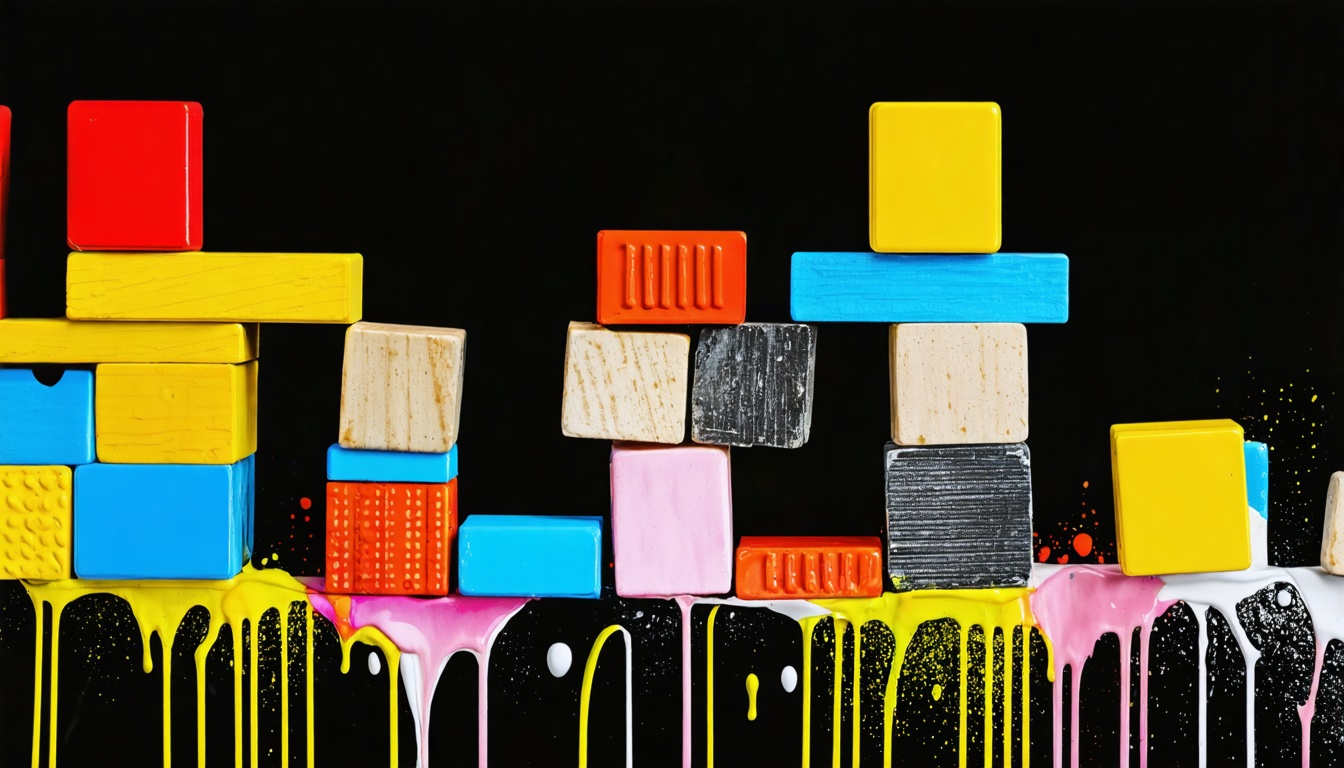Discover how AI enhances scheduling in construction with Primavera P6 and Smartsheet. Automate tasks, reduce errors, and streamline processes effectively.
Managing construction projects often means juggling multiple software platforms like Primavera P6 and Smartsheet for scheduling tasks. This fragmented approach leads to scattered data sources, manual data entry, and constant updates across disconnected systems—resulting in errors, delays, and inefficiencies that can jeopardize project timelines and budgets. But what if AI could automate Primavera P6 and Smartsheet scheduling in construction?
Datagrid's intelligent data connectors seamlessly integrate your systems, simplifying scheduling and enhancing collaboration. In this article, we'll explore how AI automates Primavera P6 and Smartsheet scheduling in construction, and why trying Datagrid's data connectors might be just what you need.
How AI Automates Primavera P6 & Smartsheet Scheduling in Construction
In construction, keeping projects on schedule is crucial. Miss a deadline, and costs climb while trust takes a hit. By automating manual chores like data entry and timeline analysis, AI provides updates and forecasts so you can tackle issues before they become bigger problems.
Traditionally, project managers juggle multiple spreadsheets, adjusting tasks and resources as new challenges arise. AI changes that by quickly analyzing project data, flagging risks, and offering scheduling suggestions. Managers can see potential delays and resource conflicts at a glance, giving them time to address issues. The result? Less stress and a smoother path to completion.
On Primavera P6, AI examines past project data to create forecasts that account for real-world challenges. Smartsheet users benefit from this intelligence too, with dynamic schedules that adapt as conditions change. By letting AI handle routine scheduling, teams can focus on solving problems and strategizing. That shift leads to a more collaborative approach to construction management, moving beyond outdated manual scheduling methods.
Overview of Primavera P6 and Smartsheet
Primavera P6 is known for its detailed approach to scheduling and resource management. Created by Oracle, it's trusted for large-scale, complex projects that require precision. Features include critical path scheduling, risk analysis, and comprehensive reporting. Teams can track thousands of tasks, coordinate dependencies, and manage multiple contractors without losing sight of the big picture. While it has a learning curve, those who master it value its depth and accuracy.
Smartsheet takes a different route. It feels like a spreadsheet but offers dashboards, Gantt charts, and automated workflows for everyday project tracking. It's quick to set up, and you can easily include people who aren't familiar with traditional scheduling tools. Smartsheet encourages collaboration by bringing everyone into a shared, real-time workspace. Updates happen instantly, and team members can comment or tag each other to keep the project moving smoothly.
When choosing between these two, consider the level of detail and complexity you need. For automating scheduling in construction, Primavera P6 excels at resource-intensive projects that require tight control over scheduling variables. Smartsheet is ideal when you want a straightforward, accessible interface for communicating with a broader group. It's less focused on advanced scheduling, but it's flexible enough for many construction teams looking for a balance between structure and simplicity.
Both tools have proven their worth in construction, whether you're managing a high-rise build or tracking smaller renovations. The key difference lies in their feature depth and how each supports your collaboration style. Some teams even use them together, relying on Primavera P6 for detailed scheduling and Smartsheet for day-to-day coordination. One thing's certain: as projects become more complex, you'll appreciate a platform that keeps you organized and reduces uncertainty.
The Role of AI in Automating Scheduling Tasks
Scheduling construction projects can feel like piecing together a puzzle with too many moving parts. AI helps automate Primavera P6 and Smartsheet scheduling tasks in construction by taking on routine tasks, spotting patterns in project data, and adjusting schedules as you progress. The benefit is clear: less manual juggling, fewer errors, and more confidence in meeting deadlines.
Primavera P6 and Smartsheet both integrate AI to streamline scheduling. They can pull real-time updates from field reports, resource logs, and equipment trackers. AI processes that information, updates tasks automatically, and even suggests schedule changes if risks appear. By handling the details of scheduling, AI frees managers to focus on strategy instead of micromanaging dates and dependencies.
One standout feature is predictive forecasting. AI looks at historical data—like weather records or resource availability—to anticipate delays and offer solutions. This proactive approach prevents problems before they start, saving time and money.
Another advantage is resource leveling, where AI considers labor constraints and equipment usage to keep everything balanced. Instead of finding out too late that you've overbooked a team or machine, the system shows potential conflicts upfront.
Combining AI with Primavera P6 or Smartsheet does more than automate scheduling. It turns real-time data into practical insights. When your schedule updates automatically, your entire team shares the same information, boosting transparency and collaboration. AI keeps the schedule accurate and current, so you can guide the project knowing your decisions are based on real data, not guesses.
Benefits of Using AI for Scheduling in Construction
AI-driven scheduling is gaining attention in construction because it cuts tedious work and helps avoid mistakes that can slow down a project. By automating manual tasks, these tools boost efficiency with AI, delivering speed, precision, and consistency.
Efficiency improves because AI quickly gathers data from site reports, material inventories, and even weather forecasts. This combined information allows for real-time adjustments to your schedule. When you see where delays might happen, you can shift resources or timelines to keep things on track.
Accuracy is another big benefit. Human planners can't always spot every risk or scheduling conflict, especially on large projects. AI doesn't get tired of sifting through data, so it's better at catching potential issues and alerting you before it's too late. Some systems even analyze past project records, highlighting patterns that predict delays or cost overruns.
Time savings may be the biggest draw. Traditional scheduling often requires constant data entry, cross-checking, and reorganizing tasks. AI automates Primavera P6 and Smartsheet scheduling in construction, handling the heavy lifting.
Instead of redoing your schedule each time conditions change, you let the system handle updates while you focus on more strategic tasks. This shift to higher-level thinking leads to better resource allocation and decision-making.
AI also brings data-driven decision-making. With analytics at your fingertips, you're no longer navigating project complexities by gut feeling alone. AI can factor in historical performance data from vendors and suggest adjustments. This leads to transparent, repeatable improvements in how you plan, schedule, and execute construction jobs.
Resource optimization is another perk. AI tools track labor, materials, and equipment in one place, so if a shipment is delayed or a machine breaks, the schedule updates automatically. You see the ripple effect immediately, reducing the risk of last-minute scrambles. That real-time responsiveness keeps your operations running smoothly.
Embracing AI for construction scheduling isn't about chasing trends. It's about adopting a more reliable and efficient way to plan large, complex projects. In a field where one small error can cause major issues, the clarity and time savings that AI provides can change how you approach every phase of a build.
Challenges and Considerations
Introducing AI into construction scheduling isn't as simple as flipping a switch. Data variety, technical know-how, and team buy-in can all pose challenges. If you rush implementation, you might end up with half-baked solutions that cause more confusion.
Data management is often the first hurdle. AI platforms rely on abundant, accurate information, but outdated records, scattered files, or inconsistent naming can lead to faulty results. Integrating systems effectively, such as integrating Salesforce with DocuSign, can improve data consistency. The cleaner and more consistent your data, the more reliable AI's scheduling insights become.
There's also a learning curve. AI depends on specialized tools and algorithms, which means you need trained staff or outside help to set up and maintain it. Construction teams already have a lot going on, so successfully adopting AI often involves investing in training. This helps people trust and use the system effectively.
Change management is another big piece. AI can alter familiar workflows, causing anxiety among staff who aren't used to automated processes. Open conversations about what AI does—and doesn't—replace can ease concerns. When workers know that AI handles routine tasks, not their expertise, they're more likely to support the transition. Rolling out AI gradually and providing the necessary training helps teams feel engaged and prepared.
Pilot projects are a smart way to work out any issues. Choose one department or project, use AI-based scheduling for a while, and gather feedback. This controlled setting helps uncover problems without disrupting the whole operation. Adjust the setup, refine data inputs, and document what you learn. By the time you expand AI to more projects, you'll have a roadmap for success.
These challenges might seem daunting, but they're manageable when approached thoughtfully. Organizing your data, investing in the right resources, and guiding your team through the change sets the stage for benefiting from AI. Done right, AI becomes a long-term asset—promoting better schedules, smoother operations, and happier clients.
How Agentic AI Simplifies Construction Task Automation
For construction managers handling complex projects, Agentic AI offers a new way to streamline daily tasks. The platform integrates with essential construction systems, automating documentation and routine work so you can focus on oversight and client communication.
Imagine linking core software like Procore, PlanGrid, or Autodesk BIM 360 to Agentic AI's intelligent platform. RFPs, submittals, and change orders flow between systems without the usual copy-and-paste. Communication gaps shrink because each team member sees the latest status in one place.
Agentic AI also scans bid documents, checks specifications against similar past work, and flags anything that needs attention. You can track permit statuses and deadlines across multiple sites or jurisdictions with less manual effort.
Beyond construction-specific tools, Agentic AI integrates with project management platforms like Microsoft Project and Primavera P6. Real-time schedule updates and resource data sync across systems, letting teams check a project's progress directly. Financial systems like Sage 300 or QuickBooks also connect, so cost tracking and budget projections happen in the background.
The real advantage is how Agentic AI automates tasks that usually take up hours:
- Document management: AI reads incoming submittals, RFIs, and change orders, pulling out key details and routing them to the right people. This speeds up reviews and cuts out messy email chains.
- Safety compliance: When connected to safety logs, Agentic AI can monitor incident reports, equipment certifications, and worker qualifications. Anything out of compliance triggers alerts, prompting faster fixes.
- Progress tracking: The platform compiles daily reports, photos, and schedule updates automatically. If it spots potential bottlenecks, you'll know before they affect critical timelines.
- Communication: Slack or Microsoft Teams can receive direct updates from Agentic AI. If an RFI gets answered or a safety incident occurs, the relevant team member sees it instantly and can respond.
Agentic AI's strength isn't just in connecting different software—it uses AI to handle the grunt work so managers can focus on leadership decisions and building better client relationships. By automating Primavera P6 and Smartsheet scheduling in construction, routine paperwork and data transfers happen automatically, putting you ahead of the next project twist. That extra agility is crucial in a competitive market pushing for tighter deadlines and bigger deliverables.
Simplify Primavera P6 and Smartsheet Scheduling in Construction with Datagrid's AI
Ready to enhance your construction project management with AI-driven automation? Datagrid offers seamless connections to major platforms like Procore, PlanGrid, and BIM 360, AI-assisted RFP analysis and bid management, automated handling of submittals and change orders, and real-time project visibility with schedule improvements. Increase your efficiency with Datagrid's integrated approach. Want to see how it fits your workflow?
Create a free Datagrid account and experience the difference firsthand.