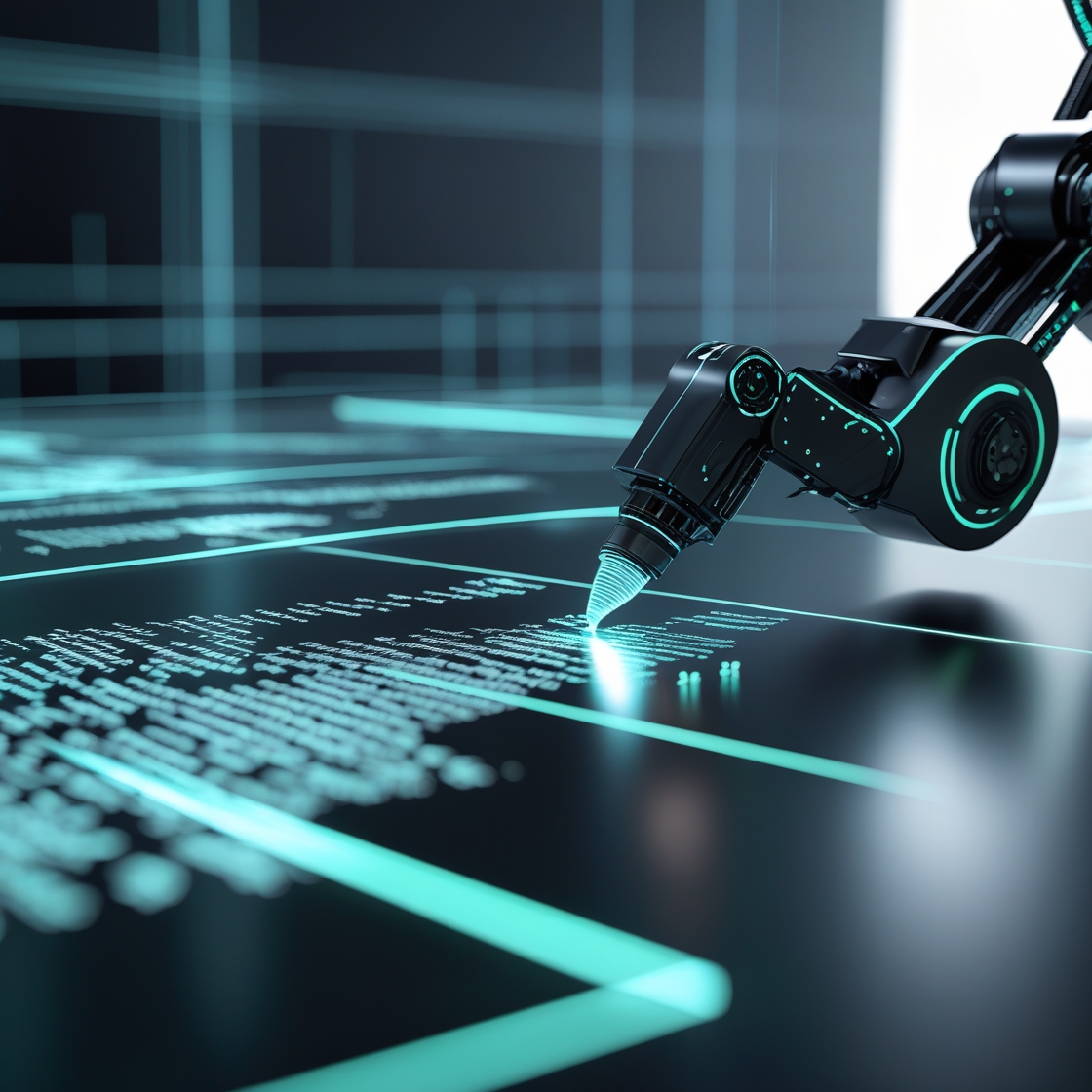Your organization recognizes the need for AI automation, but you're caught between two fundamentally different approaches. Should you implement deterministic workflows that deliver predictable outcomes, or deploy autonomous agents that adapt intelligently to changing conditions?
You're weighing reliability against flexibility, comparing operational simplicity with adaptive capabilities, trying to balance compliance requirements while ensuring your AI systems can handle the unpredictable nature of real business data.
Understanding these architectural trade-offs becomes critical when business stakeholders demand both perfect consistency and intelligent adaptation. The wrong pattern choice can mean failed audits, runaway costs, or automation systems that break every time requirements evolve.
In this guide, we'll examine the workflows versus agents' decisions through systematic comparisons across key architectural dimensions, providing a practical framework to help you choose the right AI automation pattern for your organization.
Quick Comparison of AI Workflows vs AI Agents
Reference this comparison when determining which pattern aligns with your automation goals and technical constraints. The table captures fundamental architectural distinctions that influence both development effort and long-term operational success.
Criteria #1: Execution Predictability vs Adaptive Intelligence
When you automate a data-heavy process, the first decision is whether you need every run to finish the same way, or whether the system should improvise as conditions change. Classic workflows give you that first guarantee.
Each step follows a predetermined path outside the model's decision-making, so identical inputs always yield identical outputs. Financial teams rely on this deterministic logic for fee calculations because any drift triggers compliance issues.
Agents flip that equation entirely. They sense context, plan, and select tools on the fly, trading certainty for flexibility. In customer support or research tasks, where questions morph minute by minute, an agent's ability to re-plan mid-conversation becomes essential.
Additionally, engineers at several firms saw resolution times fall once they replaced rigid triage flows with agentic hand-offs that adapt to sentiment and past tickets.
However, misalignment costs you dearly when audit requirements conflict with agent capabilities. If your stakeholders require line-by-line provenance for regulatory compliance, adaptive intelligence becomes a liability rather than an asset.
Autonomous decision-making that satisfies business logic may fail audit standards that demand transparent, traceable processes.
This choice shapes everything you build next. Structured workflows simplify state storage, cost forecasting, and incident replay because the path stays consistent.
In contrast, autonomous agents demand real-time monitoring to catch divergent behavior and specialized infrastructure to support their adaptive capabilities. Your tolerance for variability and your risk appetite determine which pattern works for your business. Everything you build afterward depends on getting this balance right.
Criteria #2: Memory and State Architecture Requirements
Workflow engines treat state as a checkpoint, write the payload, status flag, and job context to a database, then move to the next step. This simple pattern stays easy to audit, recover after crashes, and scales predictably because context lives in one place. When something breaks, you know exactly where to look.
AI agents destroy this simplicity entirely. Each agent maintains short-term thoughts, long-term memories, and evolving goals that change with every interaction. Decisions depend on chat history, retrieved documents, tool outputs, and other agents' actions.
Agentic workflows scale memory from kilobytes of job context to gigabytes of embeddings, vector indexes, and serialized reasoning chains. You need architecture that stores, retrieves, consolidates, and synchronizes this data in real time without throttling response times.
Technically, this means databases supporting low-latency vector queries, memory sharding by agent ID, caching hot documents, and background consolidation jobs to prevent storage explosion.
Meanwhile, UI teams must surface this invisible state to operators—agents need dashboards showing what they "know" at any moment. Without this visibility, debugging becomes guesswork and troubleshooting becomes extremely time-consuming.
State management complexity stops ambitious agent projects before they reach production. These systems need persistence across every user interaction, sometimes for months, while traditional approaches only require it across sequential steps.
This comes down to a fundamental choice: predictable storage beats clever reasoning if you cannot trust what the system remembers. Before choosing agents, decide whether your team can own a living, growing memory layer, or whether a simpler workflow state delivers the same business outcome with fewer moving parts.
Criteria #3: Decision-Making Complexity and Autonomy Levels
When every possible branch of business logic fits on a whiteboard, you're looking at a deterministic workflow. You encode each rule, wire the API calls, and the system behaves the same way every time, perfect for tasks like compliance checks or financial calculations where auditors need a clear trail.
Because the control flow sits outside any single model, you can trace a failure to a specific step, replay it, and patch the logic in minutes.
Once uncertainty enters your data processing, autonomous agents become necessary. A support bot interpreting free-form tickets, deciding which tool to invoke, and learning from customer follow-ups quickly outgrows linear logic.
An autonomous agent can loop, backtrack, or invent new approaches on the fly, behavior impossible to pre-script without exponential complexity. However, this adaptability comes with opaque reasoning; decisions unfold inside a black box that's hard to replay or certify, creating governance challenges across the agentic spectrum.
The trade-off is stark between these approaches. Traditional workflows demand heavy upfront design but minimal runtime oversight. Intelligent systems flip that equation: upfront design is light, yet you invest continuously in guardrails, telemetry, and cost controls to catch runaway tool calls or hallucinated conclusions.
Regulated industries often default to deterministic paths because audit requirements make black-box decision-making impractical. Many teams overlay agents inside workflow guardrails as a compromise approach.
Your choice comes down to tolerance for unpredictability. If perfect repeatability outweighs adaptability, encode the rules. But if the environment shifts faster than you can update flow diagrams, deploy an agent, then budget for the monitoring that autonomy demands.
Criteria #4: System Integration and Tool Orchestration Patterns
Every data initiative succeeds or fails based on integration quality. Brilliant automation ideas stall when API timeouts, authentication failures, or version changes create expensive bottlenecks for both patterns. Whether you choose deterministic processes or autonomous agents, system connectivity determines success.
Traditional approaches maintain tight integration control. A central orchestrator calls each API in fixed order, pull customer data, enrich it, push it back, following sequential patterns. The path never changes, so you can hard-code credentials, throttle calls within rate limits, and write clear rollback logic when steps fail.
Additionally, version upgrades happen on schedule, while regression tests catch breaking changes before production. This predictability creates operational contracts with downstream teams: same input, same calls, same output.
However, intelligent agents break that operational model entirely. An agent decides at runtime which tool to invoke, in what order, and how many times. Tool calling and self-directed planning unlock powerful flexibility, but create moving targets.
Authentication tokens must refresh on demand, API quotas spike unpredictably, and version mismatches surface only when agents hit unmapped edge cases. Meanwhile, monitoring changes from tracing linear execution to following dynamic decision paths.
Ultimately, integration architecture matters more than the pattern you choose. Resilient data pipelines, with centralized secrets management, adaptive retry policies, and real-time observability, support both linear workflow choreography and emergent agent behavior.
Teams with solid connectivity spend time improving business outcomes instead of firefighting brittle API calls. Therefore, build integration infrastructure first, then select the pattern that matches your data processing requirements.
Criteria #5: Monitoring, Debugging, and Operational Visibility
Monitoring separates theoretical AI automation benefits from operational reality. Traditional systems provide what enterprises expect: step-by-step execution logs with timestamps, input validation checkpoints, and clear failure points you can trace and replay.
However, AI agents operate differently—they plan, reason, and make tool selections inside internal loops that rarely surface detailed decision trails by default.
Compliance requirements determine how much visibility you actually need. Financial reporting and healthcare data processing demand audit trails that external reviewers can follow from input to output. Structured approaches excel here because deterministic paths and explicit error handling satisfy even the strictest auditors.
In contrast, customer service AI and research assistants can tolerate more uncertainty since fast adaptation often outweighs reduced visibility for business outcomes.
Debugging follows the same operational divide. Traditional failures let you set breakpoints, inspect step inputs, and rerun specific branches until you identify the root cause. Meanwhile, agent troubleshooting requires different tooling entirely.
Most data teams inject lightweight reasoning logs that capture prompts, intermediate decisions, and tool selections, then store them alongside standard application telemetry. Additionally, event-sourcing architectures help reconstruct an agent's complete context at any point in time.
Monitoring strategies must adapt to each pattern's operational characteristics. Orchestrated systems emit predictable events, step started, completed, retried, so you can wire alerts to SLA breaches and processing volume thresholds.
By contrast, agents require behavioral analytics that track decision patterns, API call anomalies, and model drift over time since their variability makes simple threshold alerts insufficient.
Hybrid data environments need unified logging that tags every record with execution context: workflow IDs, agent IDs, and correlation keys that let you pivot from high-level process metrics to individual decision paths without losing operational visibility. This cohesion keeps data teams in control as AI automation scales across more business processes.
Criteria #6: Resource Consumption and Cost Management
Your CFO wants a clear budget line; your data team wants freedom to experiment. Whether you reach for a structured process or an AI agent often comes down to how confidently you can forecast compute, storage, and API spend.
Traditional systems make that conversation easy. Each step is predefined, so you know exactly how many database calls, model inferences, or batch processing hours a run will consume.
You can schedule heavy jobs during off-peak windows, profile bottlenecks, and fine-tune concurrency without budget surprises. Because the same input always triggers the same path, cost-per-transaction stays flat—ideal for compliance reporting and fixed-price contracts.
However, AI agents change the math entirely. Every reflection loop spawns fresh LLM prompts, vector searches, or external API calls. Emergent behavior can trigger sudden resource spikes, an agent stuck rewriting a prompt repeatedly or selecting a high-latency tool in loops.
Autonomous systems create unpredictable execution paths that break per-unit cost models, and teams report nondeterministic automation exceeding monthly quotas when guardrails fail.
Therefore, budgeting for autonomous systems shifts from fixed allocations to spending envelopes with real-time alerts. Practical safeguards include token and time limits per task, cost-aware reward models, shared retrieval caches, and throttling of high-cost APIs.
Meanwhile, many enterprises embed agents inside a parent process so the orchestration layer can terminate runaway processes before they destroy budgets.
The payoff justifies the variability when adaptive intelligence unlocks new revenue potential. An agent that drafts a custom proposal quickly is worth the extra compute cycles. Ultimately, evaluate the flexibility-performance trade-off against concrete business value, then choose the pattern that keeps both your budget and automation goals aligned.
When to Choose Between Workflows and Agents
The architectural choice between workflows and agents isn't just a technical decision. It's a business strategy that affects everything from compliance requirements to operational costs.
Most teams get stuck here because both approaches can automate the same processes, but they fail in completely different ways when requirements don't match the pattern.
The decision comes down to understanding your tolerance for variability versus your need for predictability. Workflows excel when you need identical outcomes every time, while agents shine when adapting to unpredictable conditions creates more value than consistent execution.
Your industry constraints, team capabilities, and business requirements determine which trade-offs make sense for your organization.
Choose Workflows for Predictable, Auditable Outcomes
You reach for a structured approach when every step of the job can be written down today and still be correct tomorrow. Compliance teams love that a deterministic pipeline always turns the same input into the same output—exactly what regulators expect.
If your finance group needs a precise audit trail or your insurance platform must meet strict SLAs, the externalized control flow in an orchestration engine gives you that certainty. Additionally, you gain instant cost transparency: orchestration logs show how long each step ran, so budgeting is as simple as reading the meter.
Structured processes excel when tasks follow stable business rules that rarely change, and missing a deadline is riskier than missing an edge-case insight. They're ideal for linear integrations, call API A, then B, then write to the database, where you'd rather handle errors with retries than real-time reasoning.
Furthermore, if your team lacks bandwidth to maintain agent guardrails or you're still building the monitoring stack agents demand, traditional approaches provide the reliability you need. Any creative deviation in regulated environments could generate fines, rework, or brand damage, making predictable execution non-negotiable.
Tasks like bank transfer reconciliation or tax calculations represent classic workflow territory, highly regulated, structured data processing where deterministic outcomes matter more than adaptive intelligence.
Choose Agents for Autonomous Adaptation to Uncertainty
Structured processes crumble the moment reality stops following the script. When customer requests arrive in unpredictable formats, product catalogs change daily, or a research assistant must explore sources you've never seen, autonomy trumps rigidity.
An agent can sense new context, plan its own actions, and pick whichever tool moves it closer to the goal—behaviors a static flow can't mimic.
However, adaptive reasoning does introduce variability, but in dynamic domains the upside outweighs the risk: agentic systems learn from every interaction, improving output without a rebuild.
Agents become essential when facing inputs you can't fully specify—free-form emails, evolving regulations, novel datasets—or requirements that change faster than release cycles. You need learning, not patching. Meanwhile, business value tied to creative problem-solving, such as personalized outreach or real-time troubleshooting, justifies the complexity.
Dynamic tool selection matters when an agent may query CRM data, scrape a website, and launch a pricing model in one session. Your monitoring stack must be ready for behavioral tracking; you'll monitor patterns and outcomes, not just step logs.
Static ETL jobs don't need agent intelligence, but when your support bot must diagnose never-before-seen issues and pick the right API dynamically, autonomous adaptation becomes essential for business success.
Deploy AI Agents That Work in Your Enterprise Environment
You can use Datagrid to accelerate your AI agent deployment while addressing the core integration challenges across workflows and autonomous systems. Our platform transforms the traditional complexity of data connectivity by delivering enterprise-grade AI agents with the integration depth you need.
Datagrid provides intelligent agents that work within your existing infrastructure while offering the flexibility to handle both predictable automation and adaptive reasoning.
- AI agents with 100+ platform integrations: Deploy agents that connect to your existing systems without months of custom API work, handling everything from data enrichment to automated follow-ups
- Specialized AI agents for document processing: Process thousands of PDFs, spreadsheets, and Word files simultaneously with agents designed for specific industries and document types
- Multi-modal AI agent capabilities: Choose from ChatGPT 4.0, Meta Llama 3, Claude 3.5, and Gemini 1.5 Pro to build agents that best suit your task-specific needs
- Grid of purpose-built AI agents: Deploy agents specialized for RFP analysis, PDF data extraction, or document cross-referencing, delivering unprecedented processing power across your document ecosystem
Ready to evaluate how AI agent platforms can accelerate your automation adoption?
Create a free Datagrid account