How AI Agents Help Tax Preparers Streamline Tax Document Organization and Client Communication
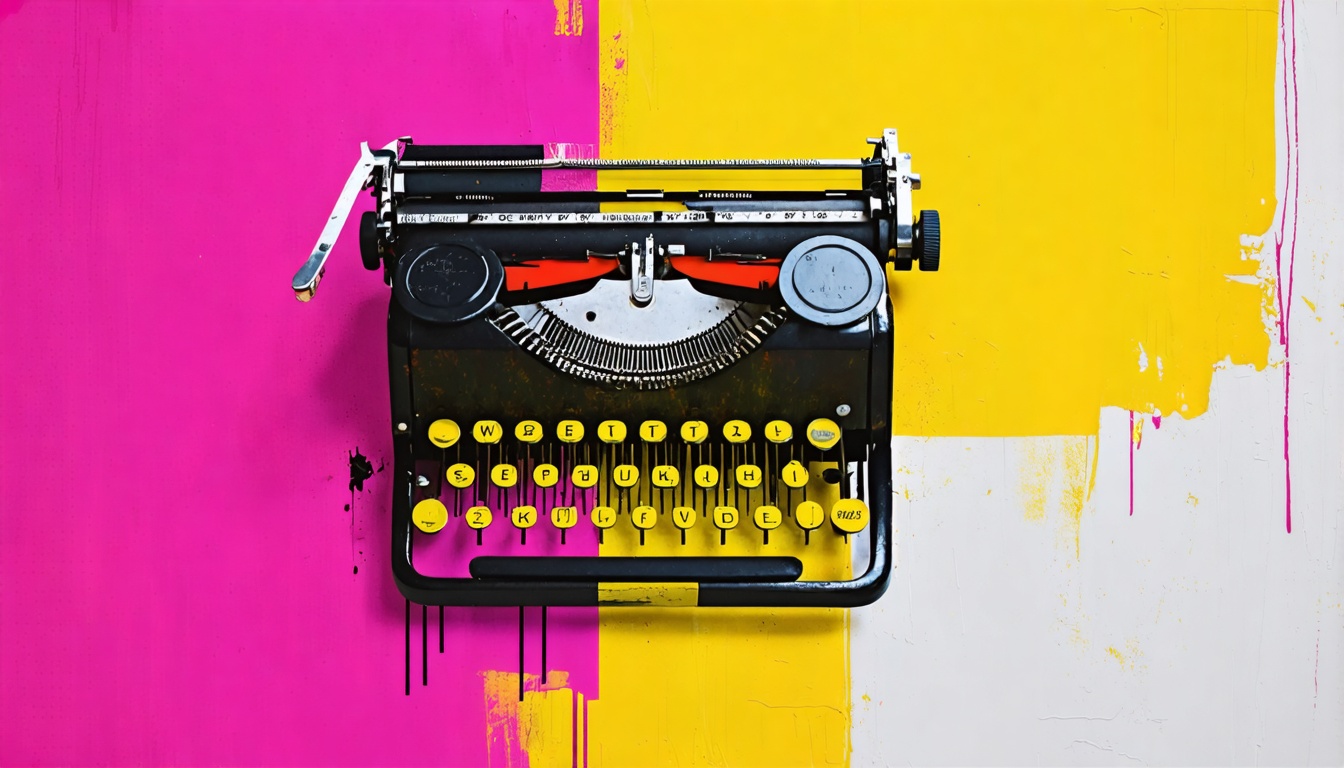
Every January you watch the inbox flood with W-2s, 1099s, crumpled receipts, and frantic client emails. By the time you finish chasing missing forms, renaming PDFs, and keying figures into tax software, the day is gone—and advisory work is still untouched. Manual document processing doesn't just feel endless; it really is. Industry research shows firms spend as much as 60–70% of their tax-season hours on document collection, organization, and follow-up instead of analysis and planning, a drain flagged among the most pressing challenges in the profession.
AI agents are eliminating that grind. Advances in computer vision, natural language processing, and autonomous workflow management now let AI agents act as tireless digital staff: requesting documents, flagging gaps, extracting data with 99% OCR accuracy, and syncing everything to your tax software in real time. The result is the shift every preparer wants—less data entry, more strategy.
We'll define the core task of tax document organization and client communication, explain why it's mission-critical, map the five biggest time sinks dragging your firm down, and show how Datagrid's AI agents automate each step so you reclaim the season—and your nights.
What is Tax Document Organization?
When you prepare a return, the first mile of work is pure logistics: asking clients for W-2s, 1099s, expense receipts; tracking what has (or hasn't) arrived; renaming files; and storing everything so you can find it again at review time. That bundle of chores—tax document organization and the communication that keeps it moving—is the task we're talking about.
Traditionally, you send an email checklist, wait, chase missing items, open envelopes, scan paper, key numbers into tax software, and repeat. The cycle is painfully manual and error-prone, especially when late-night uploads appear as blurry phone photos or spreadsheets with cryptic file names. Firms still wrestling with paper scans and mixed file types describe this as their single biggest time sink during busy season.
Even with client portals and basic OCR, the workflow remains hybrid. Some clients insist on folders of paper, others drop PDFs, and you patch together naming conventions so teammates can retrieve what they need. IRS scrutiny is rising, so every number must trace back to a substantiated document. Clients expect Amazon-style status updates, not radio silence until filing day.
AI agents handle routine document work automatically: they send tailored requests, nudge clients when needed, read whatever comes back—PDF, JPEG, or spreadsheet—extract the numbers, cross-check them, and file everything in the right spot. With automation now viewed as essential for firms that want to grow, these agents integrate with your existing tech stack and free you to focus on advice, not admin.
Why is Tax Document Organization important?
Your document workflow determines everything downstream—clean, properly extracted data produces accurate returns while chaotic files create expensive rework cycles. Nearly 70% of firms waste peak hours untangling documents instead of delivering advisory services that command higher fees.
Accuracy depends on data quality from day one. Returns backed by properly extracted W-2 data, validated 1099 information, and categorized receipts rarely trigger IRS notices. With intensified audit scrutiny on high-income and business filers, manual data extraction errors become liability risks. AI agents eliminate transcription mistakes that create adjustment notices and client disputes.
Client relationships improve when document workflows run automatically. Clients submit forms once through streamlined portals, receive automated confirmations, and get real-time status updates without repetitive email exchanges. Firms using automated document processing report higher retention and referral rates because clients experience guided workflows instead of constant follow-up requests.
Capacity scales through automated data processing. Practices that automate document intake, validation, and categorization absorb last-minute submissions without staff burnout. Time saved on manual data entry funds value-added tax planning consultations. Eliminating document processing bottlenecks also reduces malpractice exposure—misfiled documentation causes preparer penalties and E&O claims.
Mastering document workflows transforms compliance shops into advisory practices. AI agents handle routine data extraction and validation, freeing preparers to analyze financial patterns and recommend strategies. Automating document processing reclaims the hours needed to deliver planning services that generate recurring revenue beyond busy season.
Common time sinks in Tax Document Organization
Every spring you probably feel the same squeeze: returns aren't difficult, it's the mountain of supporting paperwork that eats the clock. Before you ever reach line 1 of a 1040, entire days disappear into chasing documents, deciphering file names, and double-checking hand-keyed numbers. Here are the five biggest drains on your time and attention—and why they persist.
Document Collection and Client Communication
The season usually starts with emails asking for W-2s, 1099s, K-1s, and charitable receipts. Clients mean well, yet files arrive in bursts—some early, many late, most incomplete. Preparers list "obtaining documents on time" as a top-three pain point, while firms spend an "outsized share" of busy-season hours just tracking what's missing. Every gap triggers another reminder, another phone call, another follow-up spreadsheet. By the time everything lands in your inbox, you've duplicated effort across multiple channels and burned energy that never shows up on an invoice.
Physical vs. Digital Document Processing
Even in 2025, shoeboxes still walk through the door. Each paper form has to be scanned, renamed, and stored before you can use it. Then you confront the hybrid reality of PDFs, cell-phone photos, and Excel files sitting side by side. Inconsistent formats break any hopes of bulk processing; you wind up opening each file, verifying readability, and manually slotting it into client folders. TaxAct's guidance for professionals highlights factors such as tighter rules for gig economy reporting and the adoption of AI as key changes for tax year 2025. Storage adds another layer—physical originals must be archived or safely shredded, while digital copies get duplicated across servers, portals, and backup drives, all of which you have to monitor for security compliance.
Manual Data Entry and Validation
Once documents are finally in hand, the grind shifts to transcribing numbers into tax software. Manual entry is both the most error-prone and least satisfying part of a preparer's job. Every typed digit carries risk; every risk demands a second pass for verification. During peak weeks you may re-key the same value three times—into workpapers, into tax software, and into a client summary—just to be sure nothing slipped. When errors surface, correcting and re-exporting forms adds another invisible layer of rework.
Document Categorization and Organization
Organizing records sounds simple until you try to maintain a naming convention across an entire team in the heat of deadline season. Income documents, deduction support, basis schedules, and prior-year PDFs all stream in out of order. Misfile one brokerage statement and you can spend half an hour hunting for it while the client waits on hold. Inconsistent document categorization can contribute to audit-time challenges, but IRS procedures do not assume non-possession of a document solely due to delayed production; alternative documentation may be accepted. Maintaining folder hierarchies, updating version histories, and enforcing staff discipline around metadata silently consume billable hours that never reach the ledger.
Managing Compressed Timeframes
All these bottlenecks collide with a fixed April deadline. Clients who procrastinate until late March effectively shorten your production calendar from ten weeks to four. Workload during the final third of tax season can spike by more than 70 percent, overwhelming even well-planned schedules. Capacity caps out, quality suffers, and stress skyrockets. You start making trade-offs—skip a second review, work a weekend, push lower-priority advisory projects to summer—decisions that ripple into client satisfaction and staff morale long after filing day.
Taken together, these five drains explain why so many preparers feel stuck in an endless loop of paperwork. Recognizing precisely where time evaporates is the first step toward reclaiming it—automation can only help once you see the manual trenches it has to fill.
Datagrid for Finance
You already know the tax-season crunch: endless follow-ups for missing W-2s, late-night data entry marathons, and the last-minute scramble when clients send boxes of receipts instead of organized PDFs. Datagrid's AI agents eliminate the routine document work that keeps your team from higher-value advisory conversations.
Document collection happens automatically. When you add a new engagement, Datagrid generates client-specific checklists and sends email or portal notifications requesting each form. Datagrid tracks document requests with automated reminders and follow-ups, helping firms close submission gaps faster by ensuring every request is tracked until satisfied. Firms dealing with disorganized submissions see those gaps close fast because every request is tracked until satisfied.
Incoming documents get processed regardless of format. Datagrid's computer-vision engine handles crisp PDFs, smartphone photos, or multi-page TIFFs. Natural-language processing reads titles, line items, and context clues to tag uploads with client name, fiscal year, and document type automatically. Even when clients label files "scan001.jpg," the agent recognizes K-1s and stores them correctly. The mobile-friendly portal lets paper-dependent clients snap pictures—Datagrid handles orientation, cropping, and enhancement before routing to proper folders.
Data extraction runs with greater than 99% accuracy. Optical Character Recognition trained on millions of tax forms transcribes numbers and text, mapping each value directly to corresponding fields in your software. No tabbing between windows or double-checking decimals. When interest figures on 1099-INTs deviate materially from prior years, Datagrid flags variances for your review. You start from clean, pre-populated returns instead of blank shells.
Real-time validation runs continuously. As data enters the system, agents cross-reference every field against IRS e-file rules, prior-year returns, and firm policies. Missing social security numbers or duplicate Schedule C categories generate exception reports instantly rather than surfacing during final review. This continuous quality control delivers the audit-readiness that preparers need for 2025 busy season.
Some workflow automation tools forecast bottlenecks and automate client reminders to reduce late hours during busy season, but there is no evidence that a tool called Datagrid prevents last-minute pile-ups forcing 70% of firms to work past midnight.
Client communication stays effortless. Status updates flow automatically: "Documents received," "Return in preparation," "Ready for signature." Secure portal links accompany every message. When clients ask about refund changes, embedded Q&A assistants draft plain-language responses using extracted data for your approval. SmartVault users cut prep time nearly in half by eliminating manual follow-ups and data entry loops.
Compliance monitoring runs continuously. Agents track changes in IRS thresholds and state rules, updating validation logic overnight. Immutable audit trails capture every upload, extraction event, and human override with timestamps and user links. This documentation level aligns with the continuous-compliance model that modern practices require. When the IRS questions depreciation schedules years later, you surface supporting Forms 4562, original invoices, and exact OCR extractions in seconds.
The system learns your preferences each season. Datagrid studies naming conventions, entity structures, and chart-of-account mappings. Next season, classification happens faster. The agents evolve from basic intake processors to proactive collaborators, surfacing deduction opportunities or cash-flow anomalies for client discussions.
The outcome: eliminate routine document processing that monopolizes busy season, reclaim hours for planning conversations, and deliver accurate, audit-ready returns days earlier. Firms using AI automation see up to 80% reduction in low-value compliance checks, freeing capacity to scale without new hires.
Simplify tasks with Datagrid's Agentic AI
Datagrid serves as a transformative force in document management, redefining what efficiency and productivity mean for your firm. The platform eliminates the tedious grind of manual data tasks while providing AI-powered analytics that move you beyond mere compliance toward advisory roles where your expertise truly shines. The automatic handling of documents allows staff to focus their energies on strategic services rather than being bogged down by paperwork.
Instant actionable insights through automated categorization and validation enhance your team's productivity not just during busy season, but year-round, providing a competitive edge. Ready to experience a new level of process efficiency? Create a free Datagrid account today and let us elevate your document management to new heights.

