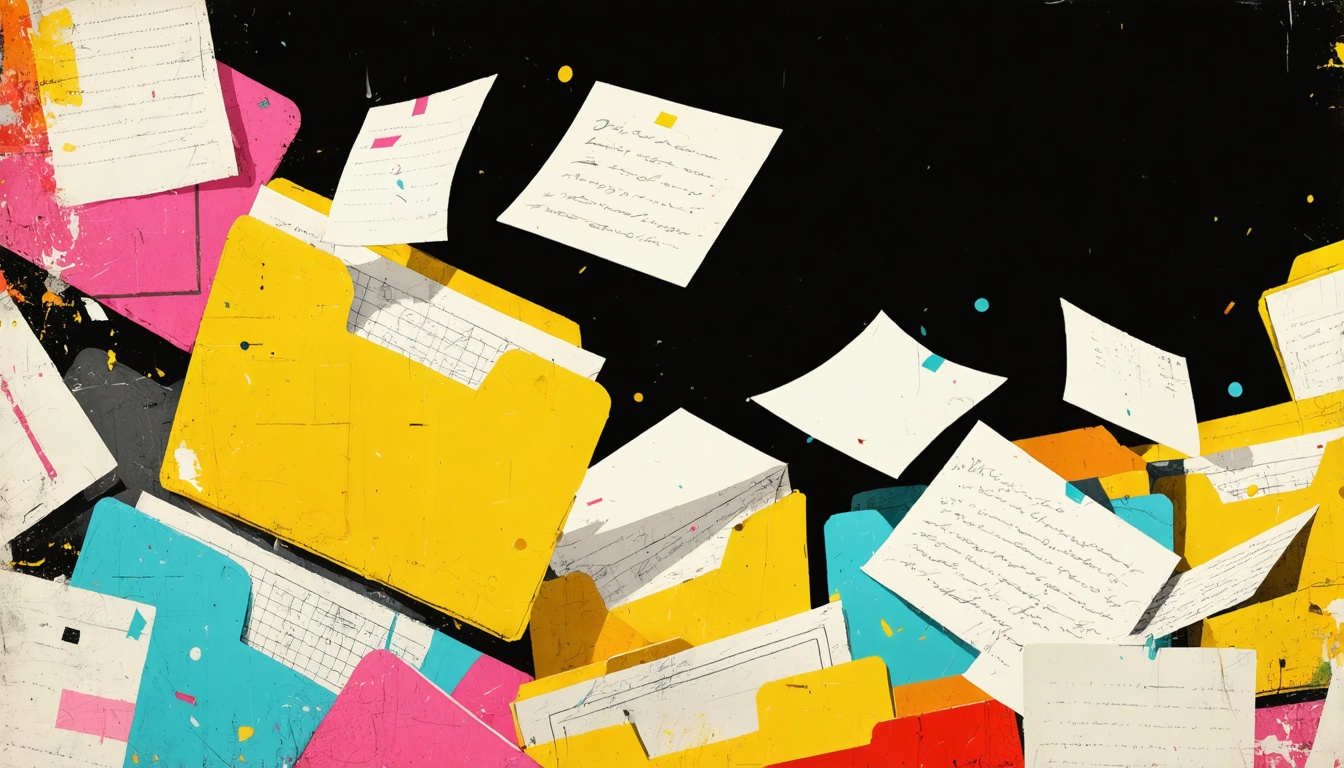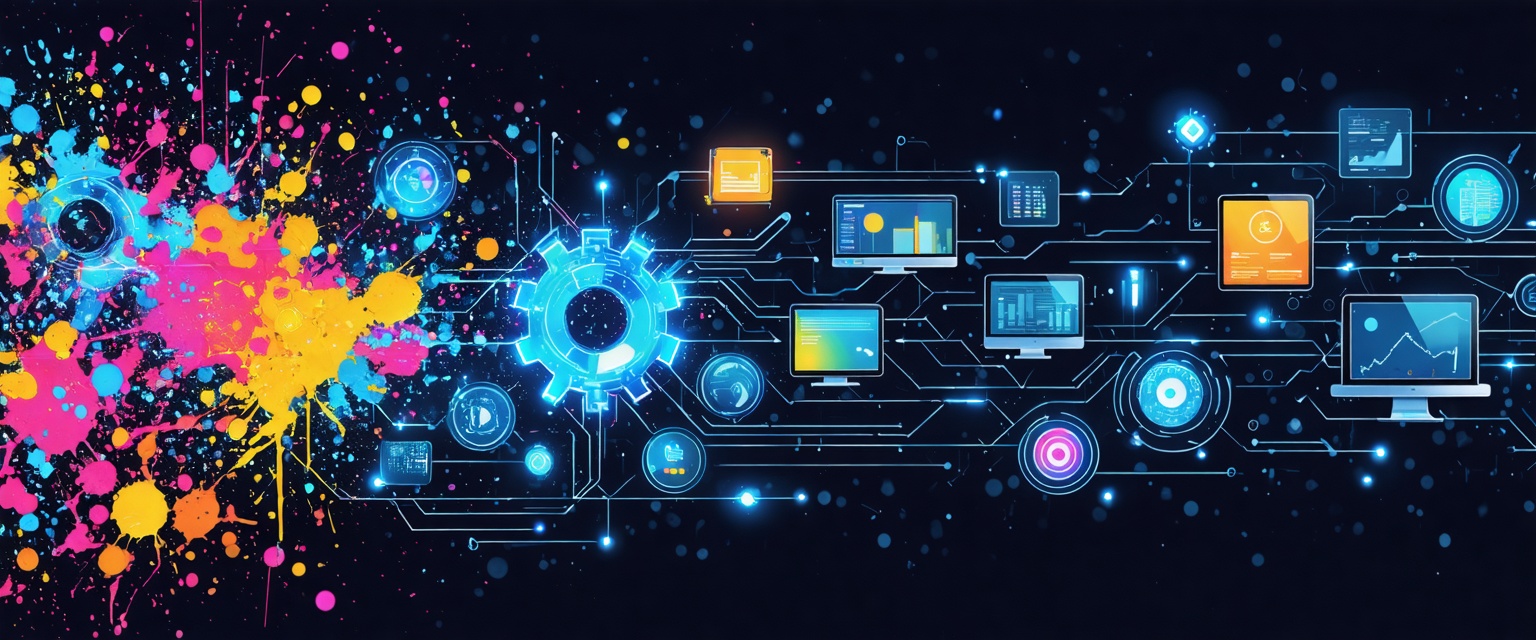Support property managers in capital expenditure planning and approval workflows using AI agents.
Manual capital planning still looks the same in far too many property offices: spreadsheets copied between finance and operations, cost estimates built on last-year's invoices, and email threads that stall every major approval. AI agents eliminate this data drudgery. When an autonomous agent connects to your accounting software and maintenance logs, it handles the data consolidation work that keeps your team up at night—processing information continuously around the clock. Real estate firms using agents report significantly faster planning cycles and improved forecasting accuracy through automated data integration and machine-learning projections, with case studies highlighting notable gains
These intelligent systems solve data fragmentation across your entire CapEx workflow. Instead of manually collecting work-order histories, vendor quotes, and market pricing from siloed systems, agents pull everything into a single dataset automatically. Predictive models replace spreadsheet guesswork, delivering cost and cash-flow forecasts that actually hit their targets. Automated routing sends every request through the correct stakeholder chain—no more approval delays while critical equipment fails for another month. Continuous cash-flow monitoring shows exactly when to schedule projects without disrupting day-to-day operations, transforming CapEx from budget disruption into strategic investment.
This guide shows you exactly how to implement AI agents in your capital planning process. You'll start with a 30-minute setup to automate your next high-value request, like an HVAC replacement, proving immediate labor savings before expanding to portfolio-wide strategy. We'll map common workflows, quantify ROI, walk through platform selection, and share proven approaches for data integration, stakeholder training, and continuous optimization. Whether you manage a single office building or a national portfolio, you'll finish with a practical roadmap for making AI agents the most reliable members of your capital planning team.
1. Quick-Start: Automate Your Next CapEx Request in 30 Minutes
Property managers waste 15 hours weekly gathering information across fragmented systems—maintenance logs in spreadsheets, utility bills in email attachments, vendor quotes scattered across inboxes. Your next HVAC replacement request sits in this same data chaos. Datagrid's AI agents significantly automate data collection and processing workflows, often enabling rapid setup and substantial reductions in manual effort.
Connect the agent to your existing data sources without IT involvement. Upload your budget spreadsheet, point Datagrid to maintenance folders, and provide read-only access to vendor quote emails. The agent automatically processes historical spend data, performance metrics, and benchmarks against market trends from public databases. This automation cuts planning labor by 10-20% and reduces approval cycles significantly, matching results from similar deployments.
The system generates cost and ROI forecasts by analyzing energy savings projections, lifecycle expectations, and local incentive programs. These forecasts achieve 5-15% better accuracy than manual calculations. The output arrives as a shareable business case—no Excel macros or version control issues.
Datagrid routes requests through your approval workflow automatically. Define business rules in plain language—"anything over $50K goes to the regional VP"—and the system handles routing, tracking, and audit trails without email chains.
To get started, identify your highest-value project the next time a major expense hits your desk. Connect Datagrid to budget sheets, maintenance logs, and approval systems. Let the agent process cost information and generate ROI analysis while you review assumptions and trigger approvals. The entire workflow runs automatically once configured.
Property managers report getting 6-8 hours back per request after implementing AI agents. The challenge shifts from gathering information to deciding how to use that recovered time for strategic property management.
CapEx Planning in Property Management: Core Concepts & Pain Points
Capital expenditures—roof replacements, HVAC modernizations, elevator upgrades—represent major investments that extend asset lifecycles and drive property values. Unlike routine maintenance, these projects require extensive analysis across multiple systems and stakeholders. Planning capital expenditures requires systematic workflows that most property teams still manage manually.
The standard workflow moves through six intensive stages: identification, budgeting, justification, approval, execution, and post-audit. Each stage generates information silos that create operational bottlenecks. Project identification requires analyzing maintenance records, tenant complaints, energy consumption patterns, and asset condition reports scattered across different platforms. Property managers spend hours consolidating information that should flow automatically between systems.
Project prioritization becomes guesswork when information lives in isolated spreadsheets. Comparing a critical boiler replacement against a lobby renovation requires cross-referencing maintenance costs, tenant satisfaction scores, energy efficiency projections, and market positioning metrics. Ranking projects by urgency, ROI, and tenant impact means manual gathering from every department.
Cost forecasting fails because historical project information remains trapped in accounting systems, email threads, and vendor invoices. Market volatility makes last year's contractor quotes obsolete, but property teams lack automated price tracking across suppliers. Underestimated lifecycles and material costs create budget shortfalls because teams can't access real-time cost intelligence.
Risk assessment requires modeling scenarios that manual processes can't handle efficiently. Weather delays, code changes, and technology obsolescence impact project timelines, but property managers can't run "what-if" analyses when information exists in disconnected systems.
Approval workflows create communication bottlenecks that delay critical projects. Requests bounce between owners, asset managers, and finance committees because stakeholders can't access synchronized project information. Managers chase signatures instead of managing contractors.
Cash-flow planning becomes reactive rather than strategic. Large capital outlays drain reserves or force emergency borrowing when teams can't model funding scenarios across multiple projects. Dedicated reserve accounts require integration that most property management systems don't provide automatically.
This fragmentation—maintenance systems, accounting software, vendor databases, email approval chains—turns every decision into a manual research project. Property teams spend more time gathering information than analyzing it, leading to delayed projects, budget overruns, and missed strategic opportunities that automated processing could prevent.
3. Why AI Agents Change the Game: Benefits & ROI
Property managers waste 20+ hours monthly chasing information across accounting systems, maintenance logs, and vendor invoices. Spreadsheet updates happen in batches, forecasts rely on outdated assumptions, and approval chains stall because stakeholders can't access current project information.
Intelligent agents eliminate this manual work by connecting directly to your existing systems—accounting ledgers, maintenance logs, IoT sensors, vendor management platforms. They continuously pull fresh information, creating a single source of truth for costs, cash flow, and project status. No more weekend compilation sessions or approval delays because someone needs the "latest numbers."
Machine learning models trained on historical repair invoices, market benchmarks, and asset lifecycle information generate forecasts that consistently beat manual estimates by 10-15% in accuracy. This improvement comes from analyzing patterns across thousands of similar projects rather than relying on individual experience and gut instinct.
Approval cycles accelerate because agents apply your business rules automatically—"projects over $100K require CFO sign-off," "energy-efficiency upgrades qualify for green-cap exemption"—then route requests with complete documentation and audit trails. Property managers report cutting planning and approval time by 50% through automated workflow management.
Continuous monitoring catches budget variance the moment it exceeds tolerance levels. Instead of discovering overruns during monthly reviews, you get real-time alerts when actual invoices deviate from forecasts. This early warning system prevents small cost creep from becoming major budget problems.
ROI calculation for a typical property management portfolio shows compelling returns:
- Annual agent subscription: $2,500
- Labor hours eliminated: 200 hours (one full month) at $60/hour → $12,000 saved
- Forecast accuracy improvement: 5% fewer overruns on $1M annual budget → $50,000 preserved
- Accelerated approvals: four-week cycle reduction improves project timelines and tenant satisfaction
Measurable first-year return: $62,000 in savings against $2,500 investment equals 24× payback. The differential increases with portfolio scale because agent capabilities expand while subscription costs remain fixed.
This technology transforms planning from labor-intensive gathering to strategic decision-making. Teams focus on project prioritization and stakeholder communication instead of chasing invoices and updating spreadsheets.
4. Step-by-Step Implementation Guide
Property managers spend 15-20 hours per month hunting information across spreadsheets, email chains, and legacy systems just to build a single forecast. You can eliminate this manual work in six practical stages, each replacing gathering bottlenecks with automated workflows that run while you focus on portfolio strategy.
4.1 Map & Prioritize Your Current Workflow
Start by documenting every touchpoint in your current process. List all sources—GL exports, work-order logs, reserve studies, that "HVAC-quotes.xlsx" file buried in shared drives. Note who handles each approval stage (assistant property manager, regional director, asset manager) and where requests typically stall.
Time-stamp a recent project to expose hidden friction: when was the roof replacement first identified, when did each approver respond, when did funds reach the contractor? While information gathering and approval routing are widely recognized as time-consuming phases in CapEx project management, Building Engines' public research does not explicitly confirm that these stages consume 70-80% of the total timeline.
Score each workflow step for effort level and business impact. Circle the high-effort, high-value stages—those become your first automation targets. Use a simple prioritization matrix to sort steps into "Automate Now," "Automate Later," or "Leave Manual."
4.2 Select an AI Platform
With bottlenecks identified, choose a platform that connects to your existing systems rather than forcing you to rebuild infrastructure. Evaluate three core requirements: connector coverage for your accounting, maintenance, and document storage systems; security compliance including SOC 2 certification, row-level permissions, and complete audit trails; and model flexibility supporting both predictive forecasting and document processing tasks.
Datagrid addresses these requirements with pre-built workflows designed for property management. As Ascendix research demonstrates, integration flexibility matters because no two portfolios share identical combinations of Yardi, MRI, or QuickBooks systems. Choose licensing that scales per property or per workflow so costs remain predictable as your portfolio grows.
4.3 Integrate Data Sources
Connect your information starting with one authoritative system per domain: GL for spend history, CMMS for asset condition, reserve planning spreadsheets for future obligations. Run an initial audit to catch duplicate vendor names, missing asset IDs, and currency inconsistencies that would break automation later. Best practices recommend verifying schemas, setting quality thresholds, and logging every transformation so finance teams can trace numbers back to source.
For legacy systems without APIs, deploy lightweight middleware to extract nightly CSVs and feed them into Datagrid. Start with read-only access during the first integration sprint. Once reports reconcile with your existing information, enable write-backs so forecasts and approvals sync automatically across all systems.
4.4 Configure Agent Tasks
Design atomic tasks—one trigger, one action—to simplify troubleshooting. A standard request workflow might look like this:
{ "trigger": "new_capex_request", "actions": [ { "type": "fetch_historical_costs", "source": "accounting_db", "asset_category": "HVAC" }, { "type": "predict_roi", "model": "datagrid/capex-forecast-v2", "horizon_years": 10 }, { "type": "route_for_approval", "approvers": ["regional_manager", "cfo"], "thresholds": { "regional_manager": 50000, "cfo": 250000 } } ]}
Conditional logic keeps the CFO out of routine $15k parking lot repairs while capturing major elevator overhauls. Datagrid automatically records each decision point, creating audit trails without additional paperwork—a process that can help address common approval bottlenecks in real estate capital expenditure workflows.
4.5 Test & Iterate
Before going live, test against a completed project like last year's chiller replacement. Compare AI forecasts with actual invoices and measure the variance. Track three key metrics: approval turnaround time, user satisfaction via simple 1-5 surveys after each workflow, and, where relevant, track forecast accuracy based on internal goals.
Research shows that improving forecast accuracy can significantly reduce the risk of large overruns on mid-rise renovations. If predictions run high, add more recent commodity price information. If they run low, expand the historical window for better pattern recognition.
4.6 Roll-Out & Train
Show regional teams side-by-side timeline comparisons demonstrating tangible benefits. Short Loom videos work better than lengthy documentation. Create a dedicated Slack channel where early adopters share wins and troubleshoot issues in real time.
Expect stakeholder concerns about "black box" decision-making, a common worry. Address this by surfacing explanation layers: why cost curves slope upward, what drove ROI calculations, which points triggered escalated approvals. Roll out property by property so lessons compound. By the third implementation, most workflows become routine and your team focuses on optimizing asset strategy instead of chasing signatures.
Following these six stages ends the "HVAC-quotes.xlsx" era. Automated processing handles the midnight budget work while you reclaim strategic headspace to plan what's next for the portfolio.
5. High-Impact Use Cases & Real-Estate Scenarios
Property managers spend countless hours shuffling between maintenance systems, budget spreadsheets, and approval chains. AI agents eliminate this manual coordination by surfacing the next capital project with pre-calculated budgets and automated approval routing.
Portfolio-Wide Roof Replacements
Roofs fail one at a time, but you pay a premium each time a single building springs a leak. Training an agent on inspection logs, warranty dates, and local weather patterns enables batching replacements across your entire portfolio. The agent pulls inspection grades from your maintenance system, ranks roofs by remaining life, matches schedules to regional contractor availability, then auto-generates bundled requests. Bundling typically cuts unit pricing 10-15% and approvals move 50% faster thanks to auto-routed packages. The result: fewer emergency leaks and a single board vote instead of twenty separate approvals.
Energy-Efficiency Retrofits with Incentive Tracking
Local rebates change monthly, and manual tracking means missed funding opportunities. An agent that continuously scans city websites, utility programs, and state ESG credits flags when retrofits qualify for fresh incentives. The system ingests rebate feeds, matches them to each building's energy profile, and attaches savings forecasts to funding requests. Rochester PMG reports AI agents are reported to improve proposal efficiency and decision-making by providing easily verified, pre-documented financial benefits, though specific approval speed improvements are not empirically quantified. You secure funding before incentive windows close without manual spreadsheet tracking.
Amenity Upgrades Driven by Tenant Sentiment
Deciding between a co-working lounge or dog park often relies on guesswork. Agents analyze maintenance tickets, review sentiment, and social chatter to prove which upgrades boost retention. The system scrapes tenant feedback, weights comments by lease value, models churn risk, and attaches revenue-at-risk figures to each amenity proposal. Building Engines notes that tying investment to tenant value creates the fastest path to board approval because ROI is explicit, not anecdotal. You move from "nice-to-have" debates to information-backed necessity.
Emergency Reserve Forecasting
Surprise HVAC failures still happen, but they no longer destroy budgets. Motili's HVAC case study shows lifecycle information can predict failure bands months in advance. Agents blend sensor readings, repair histories, and regional parts lead times, updating rolling cash-flow models nightly and triggering reserve top-ups when risk crosses predetermined thresholds. This provides capital cushions before headlines become crises.
Cross-Industry Inspiration: Manufacturing Plant Upgrades
Manufacturers already use predictive maintenance to cut downtime. The same agent architecture monitors equipment hours, vendor prices, and production goals, then schedules upgrades for line improvements during planned shutdowns. Operators report downtime reductions of up to 50% when AI predicts failures early—demonstrating that proactive capital planning delivers ROI across all sectors.
Across these scenarios, information that once lived in silos now drives automatic prioritization, instant forecasting, and shorter approval queues. You reclaim hours, safeguard cash flow, and approve the right projects before small issues become costly surprises.
6. Common Pitfalls & Troubleshooting
Even the smartest AI agent stalls when the underlying workflow is shaky, so let's walk through the four problems that derail most automations—and the fixes you can apply before they snowball.
Poor information quality and fragmentation sit at the top of the list. When historical costs live in an ERP, vendor quotes hide in email threads, and maintenance logs stay in spreadsheets, your agent learns the wrong lessons. Start with an audit, then funnel every relevant source into a single warehouse or lake. ETL pipelines scrub duplicates and standardize formats so forecasts reflect reality rather than noise.
Next come integration headaches with legacy systems. Many property teams still rely on on-premise accounting software that refuses to speak modern APIs. The workaround is a phased approach: connect one low-risk source, prove value, then expand. If the system has no API, lightweight middleware can push and pull information without rewriting the core application.
Stakeholder resistance follows quickly. Large capital decisions make owners nervous, and opaque models trigger instant pushback. You can neutralize this by surfacing explainable metrics—show how the agent weighted ROI, risk, and tenant impact—and by inviting skeptics into sprint demos. ZBrain workshops turn critics into sponsors once they see a transparent decision trail.
Finally, every machine-learning model drifts. Market prices change, building conditions evolve, and the agent's predictions slowly lose edge. Schedule quarterly variance checks; when the gap between predicted and actual costs exceeds your tolerance, retrain the model using the latest dataset.
When troubleshooting becomes necessary, follow a systematic approach. Start by checking forecast variance—if your predictions stay within 5% of actual costs, keep running and review next quarter. When variance hits 5% or higher but integrations remain healthy, retrain your model with no IT involvement required. Issues with sync errors or stale feeds mean you need IT to repair connectors and middleware. Stakeholder objections blocking approvals call for an explainability demo where you capture their feedback and address concerns directly. When multiple blockers surface simultaneously, escalate to vendor support for a joint resolution plan that tackles systemic issues rather than individual symptoms.
7. Best Practices for Continuous Optimization
Deploy your agent, then extract maximum ROI through quarterly optimization cycles. Teams that treat this as ongoing discipline see the biggest financial impact over time.
Schedule recurring KPI reviews every three months. Pull agent performance logs alongside financial system information and focus on three metrics: forecast variance, approval turnaround time, and realized versus projected ROI. Continuous tracking of project outcomes cuts future spend by up to 25 percent—small improvements here translate to meaningful budget savings. When forecast accuracy drops, retrain the model with latest actuals and cost indexes.
Build a living knowledge base that your agent can access. Push every approved request, forecast, and post-mortem into a central repository instead of burying insights in email chains. The system analyzes historical property data and typical expense categories to inform rolling 10-year forecasts for lenders and owners, following Primior's recommended practices.
Cross-property benchmarking converts information into decisions. Your agent ingests details from every building, comparing roof replacement costs per square foot and energy-retrofit payback curves portfolio-wide. Outliers surface automatically—you renegotiate contracts or redirect capital before performance gaps cost money.
Automate compliance and audit requirements. Every approval, cost revision, and change order gets logged with timestamps, satisfying investor audits and simplifying ESG reporting. When new regulations appear—scenarios that ZBrain's compliance checks monitor—the workflow triggers alerts and suggests budget adjustments immediately.
Expand capabilities as your team adapts. Once quarterly reviews show stable information quality—add advanced features like predictive cash-flow modeling or autonomous vendor selection. Each new module connects to the same backbone, delivering incremental wins without disrupting working processes. Better information drives smarter recommendations, which generate stronger financial outcomes, which create richer intelligence for the next optimization cycle.
8. Building the Business Case & Securing Buy-In
Before executives green-light an AI agent, they want proof it tackles real pain rather than adding another platform to the tech stack. That proof starts with a crisp, one-page summary you can slide across any boardroom table.
Your executive summary needs four core elements that translate chaos into clear business impact. Start by documenting current hurdles: delays from manual aggregation, spreadsheet sprawl across departments, and approval bottlenecks that stretch 3-week decisions into 8-week cycles. Quantify the hours lost each month—most property teams spend 40+ hours manually compiling budget information that AI agents process in minutes.
Next, present the hard savings that matter to bottom-line decision makers. AI-enabled property teams report 50% reductions in planning and approval time, which translates to $15,000 monthly savings on a typical portfolio management team. The 5-15% boost in forecasting accuracy prevents overruns that average $200,000 annually on $2M budgets. Include soft benefits like faster strategic decisions, stronger investor confidence, and portfolio-wide insights that surface hidden ROI opportunities worth millions.
Close with a realistic timeline: outline a 30-day pilot on one high-value asset, specify the internal sources you'll connect, and detail the 10-15 staff hours required for testing and feedback.
With the template in hand, translate these numbers into language each stakeholder understands. CFOs care about avoided overruns—show them how a 10% accuracy improvement on a $2M annual budget frees $200,000 for revenue-generating projects. Operations teams want execution speed—demonstrate how AI routing eliminates email chases and lets teams execute approved work orders days earlier. IT departments need integration assurance—emphasize that agents connect through secure APIs behind existing identity controls with zero rip-and-replace requirements. Board members and ownership groups demand audit trails—highlight that every approval click gets logged, satisfying both compliance requirements and investor reporting standards.
Common objections surface predictably, but preparation turns skeptics into advocates. When executives question the initial investment, compare the annual agent subscription to overtime costs for manual budget compilation—most teams save 3x the subscription cost in eliminated overtime alone. Security concerns dissolve when you walk through encryption protocols, role-based access controls, and the fact that information never leaves their cloud tenancy. Change management worries fade with a phased rollout strategy: start with HVAC planning, expand after verified wins, and let success drive adoption. Integration fears disappear when you demo a live connection to their current accounting system, proving zero-disruption implementation.
Keep the pitch conversational and grounded in operational reality. Frame AI agents as tireless analysts that eliminate mundane work, not another shiny dashboard promising transformation. When stakeholders see that routine compilation disappears and strategic decisions land on their desk ready for signature, buy-in becomes inevitable rather than difficult.
9. Future Outlook & Next Steps with Datagrid
AI agents will expand beyond single-property requests to portfolio-wide scenario modeling. You'll stress-test hundreds of capital allocation strategies simultaneously—different interest rate environments, staggered project timing, or bulk purchasing decisions across multiple properties. This capability already exists for individual projects and now scales across entire portfolios.
Contract processing will become highly automated. Agents can analyze vendor proposals, benchmark pricing against market rates, identify problematic contract clauses, and generate draft counter-proposals with minimal manual intervention. Companies like Akira show how AI significantly reduces approval bottlenecks by routing decisions based on predefined business rules rather than manual review cycles.
Portfolio optimization becomes feasible at scale. AI agents will analyze depreciation schedules, cash flow projections, and maintenance histories across properties to recommend optimal project bundling and timing—unlocking bulk purchasing power that single-building approaches miss.
The core benefits remain consistent: Up to 40% faster planning cycles, 10-15% improved forecast accuracy, and complete audit trails for investor reporting. Implementation follows the same pattern:
- Select one upcoming project as your pilot
- Connect existing accounting systems and approval workflows
- Review AI-generated forecasts and adjust approval thresholds
- Scale successful workflows across your portfolio
Start with a 14-day Datagrid pilot to test these capabilities on your actual information. Email info@datagrid.ai or contact your account team to begin implementation. The age of manual spreadsheet compilation is ending—join the property management teams already saving 20+ hours monthly while improving financial outcomes through intelligent automation.