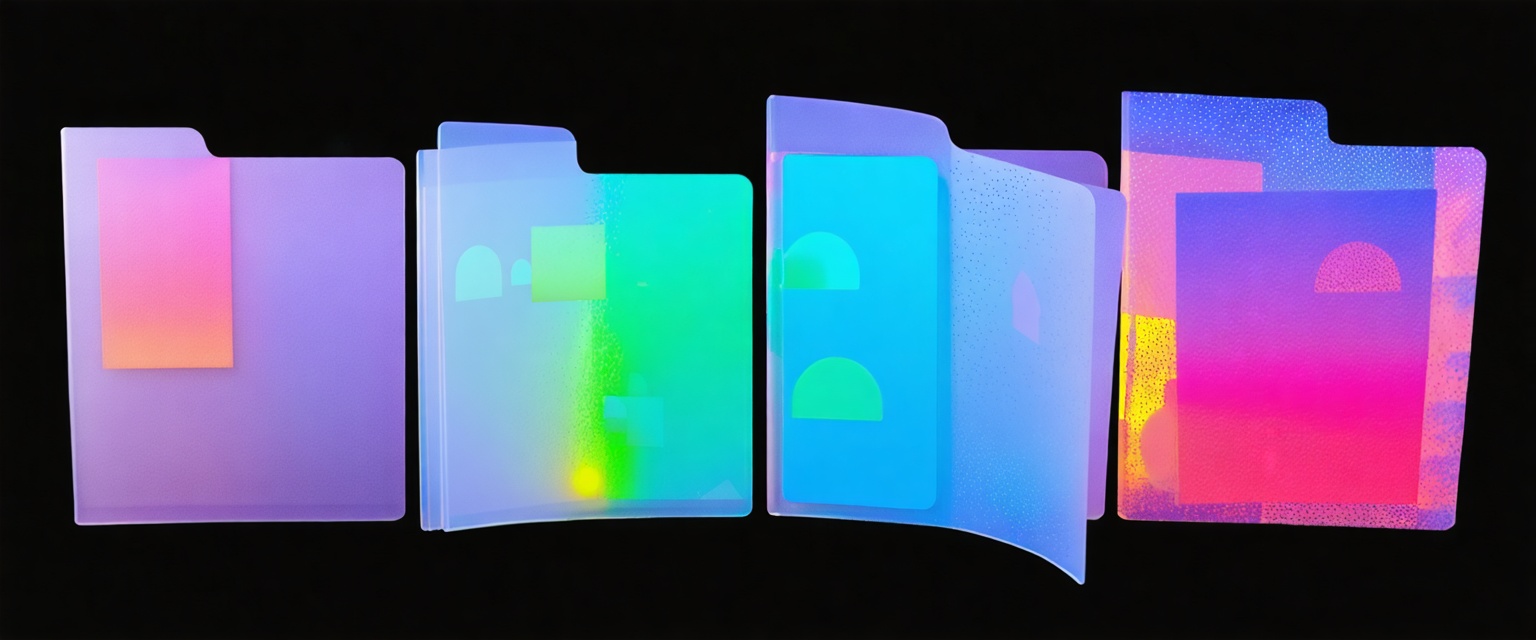Discover how AI agents revolutionize document review by enhancing efficiency, accuracy, and decision-making. Learn to automate with intelligent tools.
Are you overwhelmed by juggling multiple documents for review and struggling to make sense of scattered information? This critical challenge hampers decision-making and stifles business agility. But there's a solution: learning how to use AI agents for document review.
Imagine effortlessly analyzing your diverse documents with the help of AI agents that streamline the review process. These intelligent tools simplify complex tasks, transforming how you manage information. In this article, we'll delve into the specific problem of fragmented document management and explore how using AI agents for document review can help your business.
Overview of AI Agents in Document Review
AI agents, which are autonomous software entities, are changing how we handle document reviews. They take over tasks that used to be time-consuming and prone to errors. With capabilities like data extraction, classification, and decision-making, these systems are essential for analyzing large collections of documents.
Why is learning how to use AI agents for document review becoming so important? Simply put, it boosts efficiency.
By automating repetitive tasks, AI frees up time for employees to focus on more meaningful work. This efficiency leads to productivity gains and quicker task completion, which is crucial in competitive environments. For example, in the legal field, AI helps process vast amounts of electronic documents rapidly, essential for timely case management.
Accuracy is another big win. AI systems use advanced algorithms to spot patterns, categorize content accurately, and uncover key insights that humans might miss. This means document reviews are not only faster but also more reliable, reducing human error significantly.
Industries from finance to healthcare are tapping into AI's power to streamline document workflows. By using AI agents, organizations can stay compliant, maintain data accuracy, and make better decisions. This article explores how AI is reshaping document review across various sectors, showing the potential to improve efficiency and set new standards for accuracy.
Benefits of Using AI Agents for Document Review
Implementing AI agents in your document review process offers significant advantages that can improve how you work. These benefits include speed, accuracy, advanced capabilities, cost efficiency, and customization.
Speed and Efficiency in AI-Powered Document Review
AI agents dramatically cut down the time needed for document reviews, enhancing overall efficiency. By automating tasks like data extraction and classification, AI enables organizations to handle larger volumes of documents faster than ever, showcasing AI-driven efficiency. This frees up human resources for tasks that require critical thinking and judgment.
Accuracy and Consistency in Document Review with AI Agents
AI stands out for its ability to maintain high levels of accuracy and consistency. For example, using PDF data mining techniques, AI can extract information accurately from complex documents. Unlike human reviewers who might make errors due to fatigue or biases, AI applies uniform criteria across all documents.
Technologies like large language models excel in tasks like predictive coding and active learning, ensuring consistent handling over time. This reduces human error and enhances the reliability of your document reviews.
Advanced Capabilities of AI Agents in Document Review
AI systems bring advanced capabilities that go beyond basic document analysis. For example, they can transform data from PDFs, understand context, perform sentiment analysis, and find connections between different pieces of information. This allows for more complex tasks, such as legal research, contract analysis, and AI proposal automation. As AI models improve, they tackle more sophisticated issues, much like seasoned professionals.
Cost and Resource Allocation Benefits
By automating routine tasks such as AI-powered data entry, AI reduces the need for large teams of human reviewers, leading to significant cost savings. This allows organizations to allocate resources to high-priority analyses and strategic planning. AI solutions scale easily during busy times without needing to increase human resources proportionally, keeping overhead expenses low.
Customization and Continuous Improvement
AI document review tools can be customized to meet your specific needs, adapting to different document types and evolving standards. Key terms and document types can be integrated into AI systems, enhancing their ability to detect and adapt. With continuous learning, AI agents become better over time, refining performance and accuracy as they process more data.
Incorporating AI into your document reviews boosts speed, accuracy, and efficiency while offering powerful analytical tools. As AI continues to advance, it's becoming an essential part of modern document handling.
Implementing AI Agents in Document Review
How to Use AI Agents for Document Review: A Step-by-Step Guide
Bringing AI agents into your document review process involves several key steps to ensure everything runs smoothly. Here's a guide to help you through the implementation:
- Define Your Goals: Start by clearly outlining what you want to achieve with AI in document review. This might include enhancing processing speed, reducing errors, or managing larger document volumes efficiently.
- Choose the Right Tools: Selecting the appropriate AI tools is crucial. Look for options that are scalable, accurate, and capable of processing unstructured data. Machine learning-driven data extraction tools, such as AI solutions for data extraction, can minimize errors and support multi-language processing.
- Integrate with Existing Systems: Ensure that the AI tools you choose are compatible with your current platforms for smooth data synchronization and workflows. This often involves using APIs or connectors to integrate the AI systems effectively.
- Customize for Specific Tasks: Tailor the AI agents to perform specific tasks by training them with relevant datasets. This could involve setting up automation for compliance measures or configuring systems to handle particular document formats and data structures.
- Test and Evaluate: Conduct pilot tests to evaluate the system’s performance in processing speed, accuracy, and scalability. Use this phase to identify any potential issues or areas for improvement.
- Deploy and Monitor: Once satisfied with the testing, proceed with full-scale deployment. Implement real-time monitoring to ensure performance and swiftly resolve any issues. Continuous feedback helps in refining and enhancing the AI system over time.
- Ongoing Improvement: After deployment, maintain continuous monitoring to assess performance. Regular evaluations and updates to the AI models ensure ongoing optimization, helping them keep pace with your evolving document review needs.
By following these steps, you can effectively implement AI agents, enhancing your document management and freeing your team from tedious manual reviews.
Challenges and Considerations When Deploying AI Agents
Deploying AI agents within an organization comes with its own set of challenges across technical, security, privacy, and reliability areas. Let's delve into each and explore strategies to address them.
Technical Challenges in Implementing AI Agents for Document Review
Integrating AI agents with existing infrastructure can be complex. Aligning your current technology stack with AI functionalities might require significant updates or changes. AI agents also rely heavily on high-quality data. Any shortcomings in data can compromise performance. Compatibility issues with legacy systems may necessitate updates or overhauls.
To tackle these challenges, assess your current systems, plan for necessary upgrades, and consider partnerships to enhance your technology capacity.
Security and Privacy Concerns
Security and privacy are critical when deploying AI agents, as these systems often process sensitive information. They can be targets for adversarial attacks where bad actors manipulate input data. Implementing countermeasures like adversarial training and regular security audits can help protect your system.
Privacy risks also arise with AI models trained on personal data, which might inadvertently expose sensitive information. Techniques like differential privacy and federated learning can mitigate these risks. Addressing biases in datasets is essential to ensure fair outcomes, requiring fairness-aware algorithms and continuous monitoring.
Compliance with data protection laws is another consideration. Maintaining rigorous access controls and encryption helps safeguard data and build user trust.
Data and Model Reliability
Ensuring the reliability of your AI agents depends on the quality of both data and models. Inaccurate or biased data can undermine the system's reliability. This challenge becomes more significant with AI models that process various data types.
To enhance reliability, implement robust data collection and preprocessing protocols. Use comprehensive and diverse datasets, along with ongoing validation and testing. Establishing feedback loops allows users to report errors, facilitating adaptations and enhancements.
Adopting explainable AI frameworks can provide insights into model decision-making processes, ensuring transparency and trust in AI operations. Regular monitoring and addressing inconsistencies help maintain dependable AI applications.
How Agentic AI Simplifies Task Automation in Document Review
Agentic AI is revolutionizing task automation, boosting productivity and efficiency across industries. With Datagrid's advanced AI technology, you can automate routine processes and focus on what really matters. Their powerful data connectors integrate seamlessly with over 100 data platforms.
Seamless Integration for Data Management
Datagrid's data connectors ensure a smooth flow of information. They integrate with leading CRM systems like Salesforce, HubSpot, and Microsoft Dynamics 365, keeping customer information, lead data, and sales pipeline stages up to date and accessible. By integrating Salesforce with LinkedIn, you can enhance your CRM with social networking data to improve lead generation and customer insights.
Additionally, Salesforce-Slack integration ensures that sales and communication teams stay aligned by synchronizing customer interactions and updates across platforms. Integrating Salesforce with PandaDoc streamlines document generation and management, allowing sales teams to create, send, and track proposals and contracts directly from within Salesforce.
Furthermore, you can connect Salesforce with DocuSign to expedite the signing process and manage agreements efficiently. Marketing platforms like Marketo and Mailchimp benefit from these integrations by facilitating easy transfer of email campaign metrics and lead scoring data. This eliminates the need for manual updates, allowing you to focus on strategic initiatives.
Enhanced Task Automation with AI Agents
Datagrid leverages autonomous AI agents, which are more than just tools—they're partners in productivity and innovation. Models like SuperAGI provide adaptable solutions for managing tasks ranging from data management to creative contributions.
SuperAGI, an open-source model, lets even non-programmers create autonomous agents with no-code interfaces. This accessibility means your team can rapidly develop applications like customer service chatbots or personal assistant agents without extensive technical expertise. For instance, integrating AI in scheduling can streamline appointment management, further enhancing productivity.
These AI agents work around the clock, boosting productivity by continuously processing tasks. They improve decision-making with real-time data insights, helping businesses make smarter choices. They learn and adapt over time, consistently enhancing their effectiveness.
Transforming Workflow with AI
By automating mundane and repetitive tasks, Agentic AI lets you focus on more impactful activities. Datagrid's AI reduces manual effort and enhances automation, allowing you to extract, export, and leverage data effectively across various document formats. This streamlines operations and reduces employee strain by handing off tedious tasks to AI.
AI has the potential to reshape traditional workflows. While some worry about AI replacing jobs, it's more about complementing human efforts. AI supports professionals in focusing on creativity and innovation rather than routine tasks, helping businesses thrive in a changing market.
Simplify Data Integration and Document Review with Agentic AI
Don't let fragmented data sources slow down your team. Datagrid's AI-powered platform, featuring advanced data connectors, is designed for professionals who want to automate tedious tasks and streamline data management.
With these powerful data connectors, you can integrate various data sources effortlessly, providing actionable insights instantly and boosting team productivity and efficiency.
Start simplifying your data integration today and experience the difference Datagrid’s data connectors can make.
Create a free Datagrid account to get started.