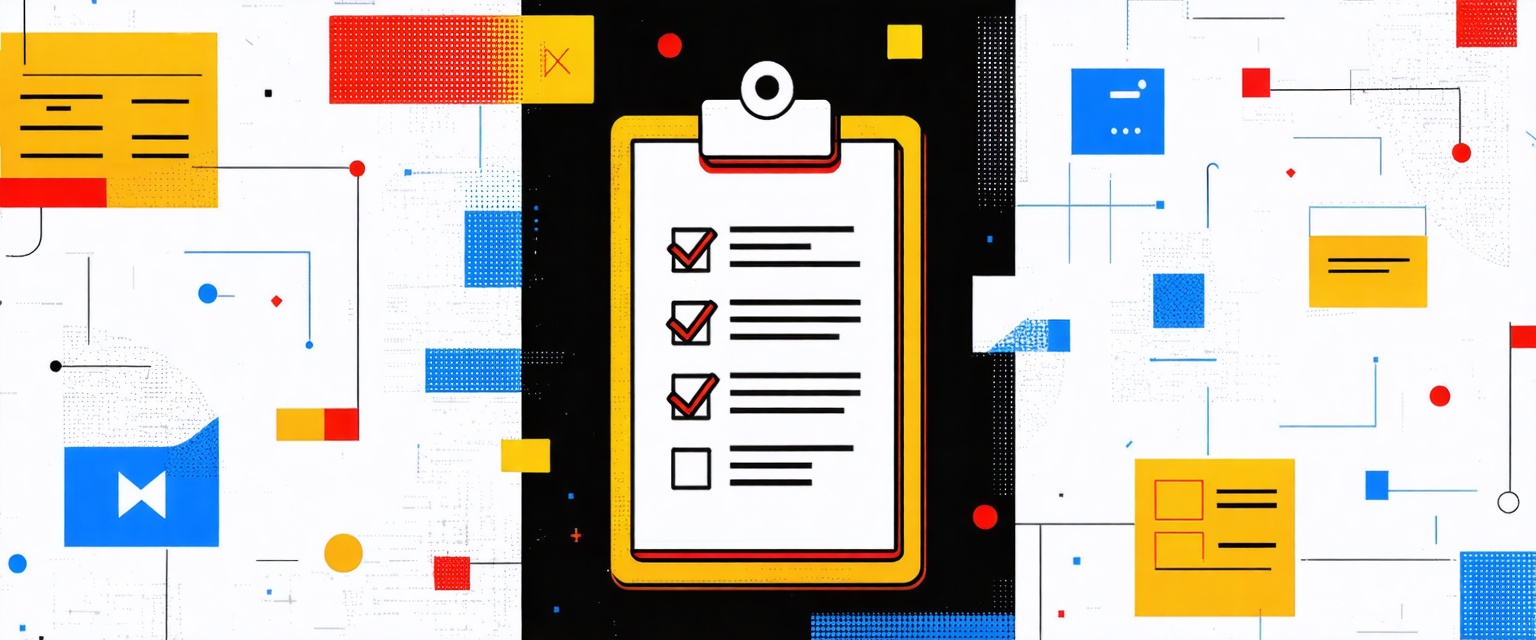Learn how to use AI agents for project planning and transform your workflow. Discover task automation, predictive analytics, and data integration.
Many organizations struggle with fragmented project data across multiple platforms, leading to inefficient planning, missed deadlines, and wasted resources. Without a unified data foundation, even the most talented project managers are fighting an uphill battle.
AI agents are becoming valuable allies in solving this critical data integration problem. By understanding AI agents for project planning, organizations can do more than automate tasks—they can predict outcomes, deliver data-driven insights, and boost efficiency in complex projects by connecting previously siloed information sources.
Understanding How to Use AI Agents for Project Planning
Project planning is shifting from reactive to proactive management with AI agents. Unlike old-school project tools that just respond to inputs, AI actively joins the planning process, constantly learning and adapting as projects evolve.
Core Capabilities When Using AI Agents for Project Planning
AI agents bring several transformative capabilities to project planning:
- Task Automation: AI agents can automate repetitive tasks like assigning roles, generating task dependencies, creating timelines, and sending reminders. These tools adjust schedules dynamically based on real-time data, significantly reducing bottlenecks and delays.
- Natural Language Processing: These agents can parse through project documentation, meeting notes, and communications to extract key information, requirements, and action items, creating a centralized knowledge base that's always up to date.
- Pattern Recognition: By analyzing historical project data, AI agents can identify potential risks before they materialize. This enables real-time monitoring and automatic adjustments to plans based on evolving project conditions.
- Cross-platform Integration: AI agents can pull data from various sources including email, chat platforms, and specialized project tools to create a unified view of project status and progress.
- Predictive Analytics: Using historical data, AI agents forecast risks, potential delays, and resource requirements, enabling better scenario planning and proactive decision-making.
AI Agents vs. Traditional Tools
The difference between AI agents and traditional project management tools represents a paradigm shift in how we approach project planning:
Marketing teams using AI have seen how these tools spot content production delays by looking at similar past projects, making better timeline adjustments possible. AI agents in construction reschedule timelines by factoring in weather forecasts, material deliveries, and regulations, creating adaptability that old tools simply can't match.
The shift is clear: AI agents don't just track your project—they help plan, adjust, and optimize it, fundamentally changing project management from the ground up, including streamlining punch list management. AI agents have changed project planning by automating complex processes and offering data-driven insights. Here are four key areas where AI agents shine in project management:
Timeline and Schedule Management
AI agents have revolutionized how we handle project timelines. They can:
- Automatically map dependencies between tasks to create logical workflows
- Analyze critical paths to identify bottlenecks and prioritize high-impact activities
- Dynamically adjust schedules based on real-time progress data
This enhancement of AI in task scheduling allows for these improvements. Unlike traditional planning, AI watches progress constantly and suggests timeline changes before delays stack up. If someone falls behind on a critical task, the AI recalculates the downstream impact and suggests fixes right away—no need to wait for the weekly status meeting.
In construction, AI takes this further by adjusting timelines based on weather forecasts, material deliveries, and regulations. This proactive approach cuts costly delays and keeps projects moving despite changing conditions.
Optimizing Resource Allocation
Good resource allocation means having the right people and tools at the right time. AI excels at:
- Matching team member skills to task requirements to maximize productivity
- Balancing workloads across team members to prevent burnout and bottlenecks
- Optimizing budget allocation through predictive modeling of resource needs
AI's analysis of past data offers unique insight into resource patterns to boost task automation. It can spot which team members handle specific tasks more efficiently or which project phases consistently need extra resources.
The AI then recommends the best distribution of people and assets, allowing you to streamline material management, freeing you from tedious resource spreadsheets while boosting project efficiency.
Risk Identification and Management
Spotting potential risks before they hit your project is crucial. AI agents boost risk management by providing superior risk assessment:
- Continuously monitoring project health indicators across multiple dimensions
- Flagging potential risks like delays or budget overshoots early based on historical patterns
- Recommending actionable mitigation strategies tailored to specific risk profiles
For marketing campaigns, AI can spot potential content production delays by looking at similar past projects. This lets you address issues proactively—perhaps by shifting resources or adjusting deadlines before they become critical problems.
The power of AI risk management lies in learning from both your company's project history and broader industry patterns, creating more accurate risk profiles over time, enabling data-driven project management.
Simplifying Data Integration and Visualization
AI agents excel at creating unified views of project information:
- Unifying data from multiple project management platforms, highlighting their AI planning capabilities
- Efficient data extraction, transforming raw project data into actionable intelligence through visualization
- Creating customized dashboards that highlight the metrics most relevant to different stakeholders
This integration is especially valuable in cross-functional projects where teams use different tools. The AI breaks down information silos by pulling data from various sources and presenting it in a unified format, effectively automating software integration.
For healthcare projects, this might mean combining clinical outcome data from electronic health records with project timeline information from Asana and budget tracking from financial systems—all viewable in a single dashboard that updates in real-time.
Setting Up AI Agents for Your Project Planning Process
When implementing AI agents for project planning, proper setup is crucial for maximizing their effectiveness. Let's explore how to select the right solutions, develop an implementation strategy, and effectively train your AI agents.
Step 1: Selecting the Right AI Agent Solutions for Project Planning
When evaluating AI project planning tools, consider these key factors:
- Platform Compatibility: Ensure the AI solution integrates seamlessly with your existing project management platforms. Look for tools that offer native integration, allowing for unified dashboards and cross-platform data synchronization.
- Scalability: Choose solutions that can handle projects of varying sizes and complexity. The right AI agent should grow with your organization, supporting both small teams and enterprise-wide initiatives.
- Integration Capabilities: Prioritize tools that connect with your broader tech ecosystem. The best AI agents can pull data from multiple sources, including your CRM, documentation systems, and communication tools for comprehensive insights.
- Data Handling: Evaluate how the AI solution processes and analyzes your project data. Look for systems that maintain data security while providing powerful analytics capabilities.
Step 2: Develop an Effective Implementation Strategy
For successful AI agent implementation, follow these proven approaches:
- Start with High-Impact, Low-Complexity Use Cases: Begin by identifying areas where AI can deliver immediate value with minimal disruption. For example, implement AI for meeting summaries or automated status reporting before tackling more complex predictive planning features.
- Adopt a Phased Rollout Approach: Implement AI agents incrementally rather than all at once. This allows teams to adapt gradually and provides opportunities to refine the implementation based on early feedback.
- Create Feedback Loops: Establish mechanisms for users to provide input on AI performance. This feedback is invaluable for fine-tuning your AI systems and ensuring they meet your specific needs.
- Balance Automation with Human Oversight: AI agents can't replace human decision-making but augment it, enabling project managers to focus on strategic priorities. Maintain appropriate human review of AI-generated insights and recommendations.
Step 3: Training Your AI Agents for Optimal Project Planning
Proper training is essential for AI agents to deliver valuable insights for your project planning:
- Data Preparation: Clean, high-quality data is fundamental for effective AI. Poor data results in inaccurate predictions, so invest time in preparing comprehensive, well-structured datasets.
- Implement Hybrid AI Models: Combine multiple AI approaches for optimal results. For example, using statistical models alongside deep learning techniques creates more robust pattern recognition capabilities in your project planning AI.
- Design Modular AI Systems: Build your AI implementation with modular components that can be updated or replaced independently as technology evolves and your needs change.
- Create Continuous Learning Mechanisms: Establish processes for your AI agents to continuously learn from new project data, enabling them to improve accuracy and insights over time.
By carefully selecting the right AI solutions, implementing them strategically, and properly training your AI agents, you'll create a foundation for transformative improvements in your project planning processes. Remember that successful AI implementation is an ongoing journey that requires regular refinement and optimization as your projects and organization evolve.
How Agentic AI Simplifies Project Planning
Datagrid's data connectors and AI agents offer a powerful solution for professionals looking to boost productivity, streamline data management, and automate routine tasks. By leveraging advanced AI technology and integrating with over 100 data platforms, Datagrid enables professionals to focus on high-value activities while the platform handles time-consuming processes.
At the heart of Datagrid's offering are robust data connectors, which serve as the foundation for seamless information flow across various platforms.
These connectors integrate with popular CRM systems like Salesforce, HubSpot, and Microsoft Dynamics 365, ensuring that customer information, lead data, and sales pipeline stages are always up-to-date and accessible.
Marketing automation platforms such as Marketo and Mailchimp are also supported, allowing for the smooth transfer of email campaign metrics and lead scoring data.
Extract, export, and leverage data locked in every document format and boost productivity with Datagrid’s AI agents.
Simplify Project Planning with Agentic AI
Don't let data complexity slow down your team. Datagrid's AI-powered platform is designed specifically for professionals who want to:
- Automate tedious data tasks
- Reduce manual processing time
- Gain actionable insights instantly
- Improve team productivity
See how Datagrid can help you increase process efficiency.
Create a free Datagrid account